
Can't wake up

I Can't Wake Up! Alarm Clock
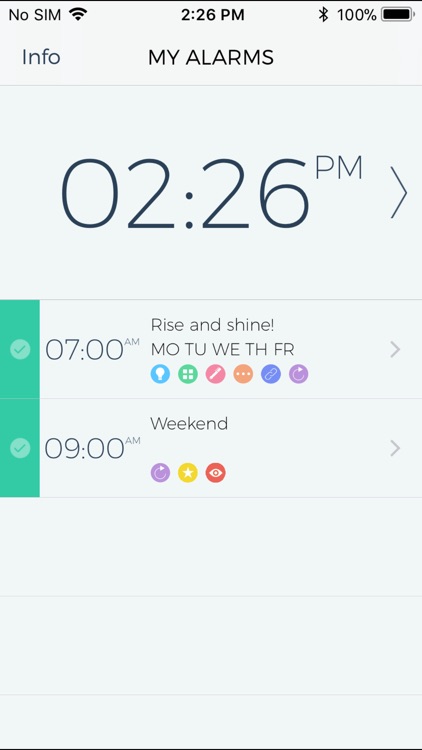
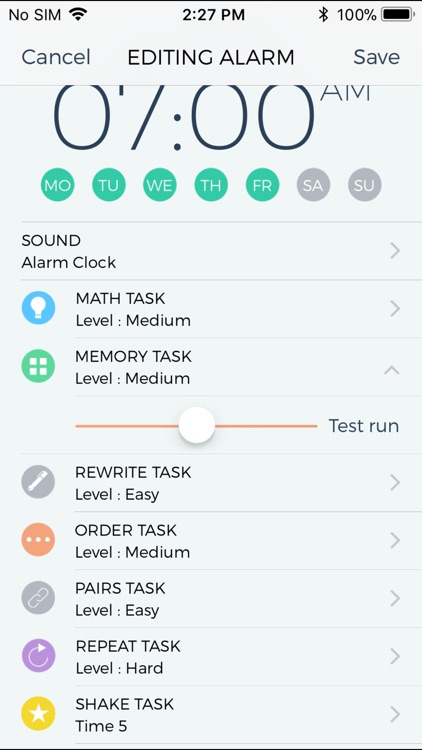
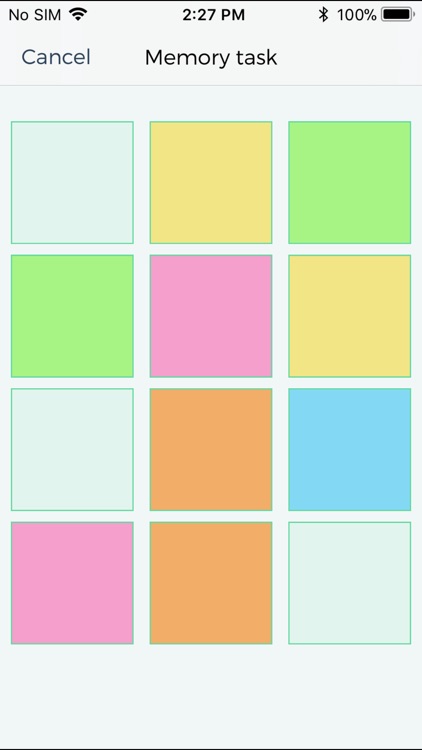
If you really struggle with waking up then the I Can't Wake Up! Alarm Clock is for you. Set it to wake you with premade ringtones or your own music but in order to turn the alarm off you must complete up to 8 tasks - Math, Memory, Rewrite, Order, Pairs, Repeat, Shake or Barcode. There is no oversleeping with this alarm clock.
What is it about?
Can't wake up?
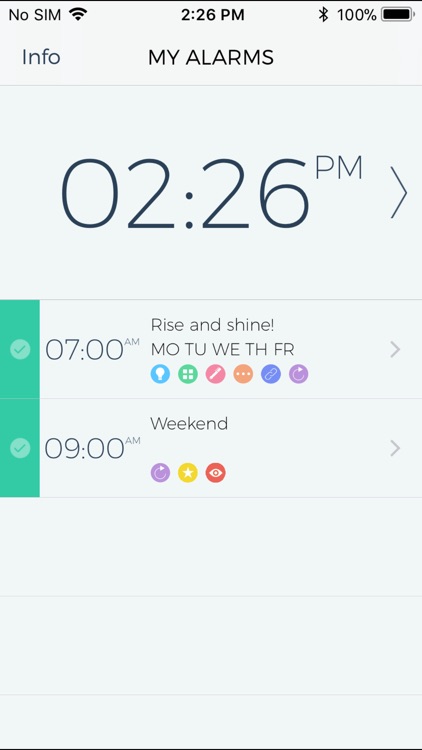
I Can't Wake Up! Alarm Clock is FREE but there are more add-ons
-
$1.99
Pro version
App Screenshots
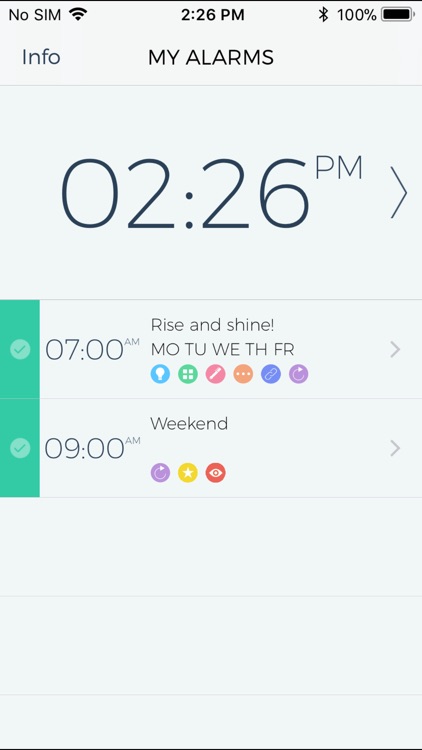
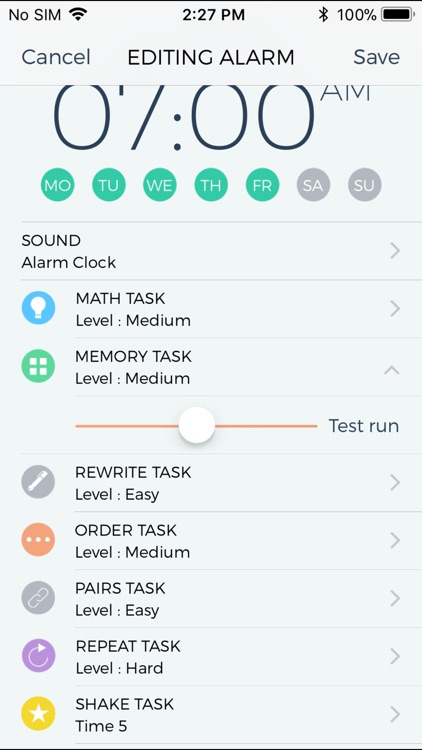
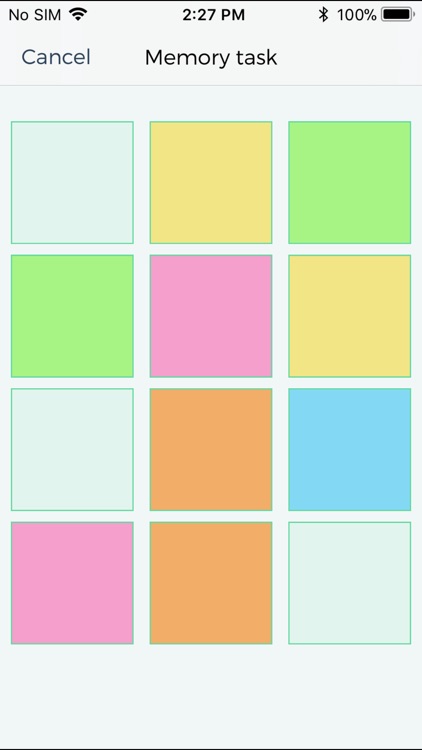
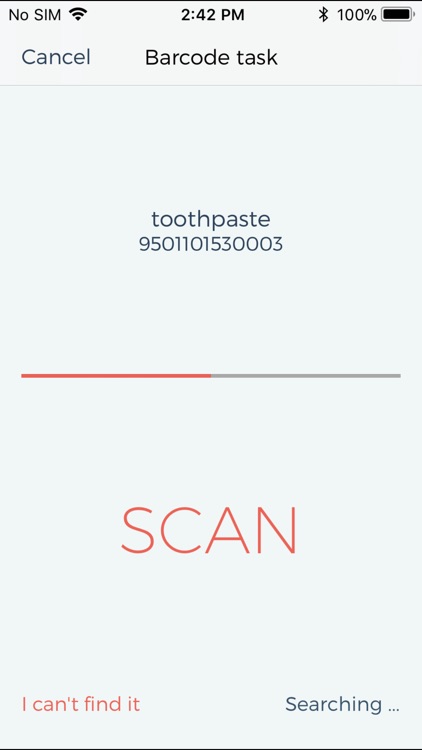
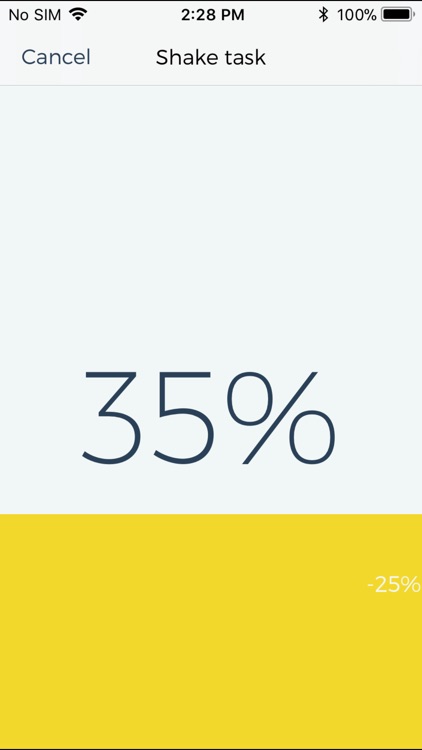
App Store Description
Can't wake up?
With this alarm clock you will get up on time, thanks to up to eight different Wake Up Tasks which won't let you turn the alarm off or lower the volume until you finish them!
Mind or body stimulation? Or maybe having to actually leave the bed? No need to decide – you can use them all!
* Up to eight different Wake Up Tasks (six of them available in premium Pro Version) - Math, Memory, Rewrite, Order, Pairs, Repeat, Shake, Barcode - you can test all of them before deciding to activate Pro Version!
* Innovative Barcode Task – scan previously prepared barcode (from a toothpaste or a book) to finish Task - where will you put it? In the kitchen, bathroom? Now you need to get out of bed!
* Set multiple alarms
* Select alarm's sound from prepared ringtones or use your favourite song from iTunes
* Different difficulties for each Task
* Allowed Snooze option - choose how many times you can snooze before having to do the Tasks
Keep I Can't Wake Up running with display turned on for best effects! Otherwise you will have to open alarm notification by yourself and it can be easily skipped.
Just do not press the Home or Power button after setting the alarm and screen will turn off automatically when you place phone face down.
AppAdvice does not own this application and only provides images and links contained in the iTunes Search API, to help our users find the best apps to download. If you are the developer of this app and would like your information removed, please send a request to takedown@appadvice.com and your information will be removed.