
The new i-Jingle PRO does not only turn your iPad & iPhone into a professional jingle player, it now also turns them into a mixing desk with up to 5 fader controls

i-jingle pro
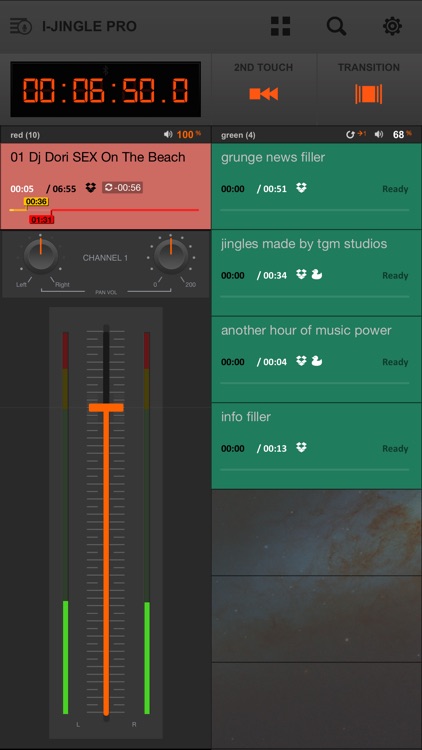
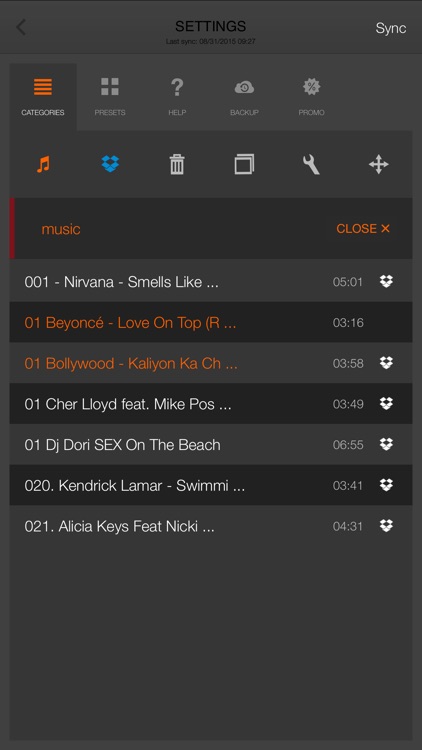
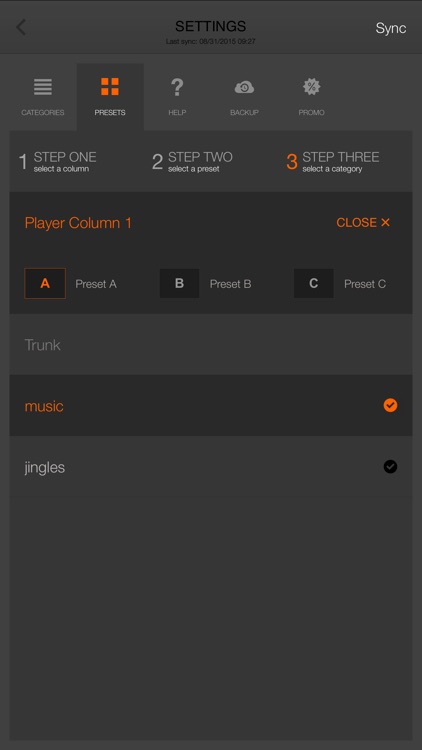
What is it about?
The new i-Jingle PRO does not only turn your iPad & iPhone into a professional jingle player, it now also turns them into a mixing desk with up to 5 fader controls. Put 2 fingers on the jingle that you want to play and slide up. Now you have a start button that will play the selected jingle and a fader that will allow you on the fly volume adjustments – just like a real mixing desk.
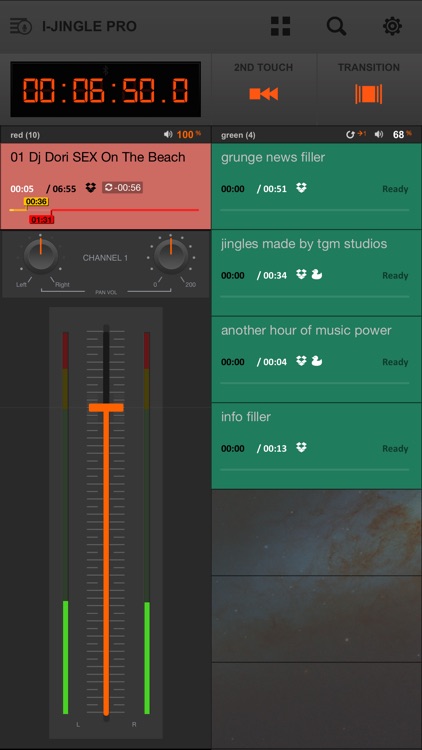
i-jingle pro is $10.99 but there are more add-ons
-
$0.99
IMS 001
-
$0.99
IMS 078
-
$0.99
IMS 025
-
$0.99
IMS 004
-
$0.99
IMS 003
-
$0.99
IMS 071
-
$0.99
IMS 049
-
$0.99
IMS 044
-
$0.99
IMS 041
-
$0.99
IMS 033
App Screenshots
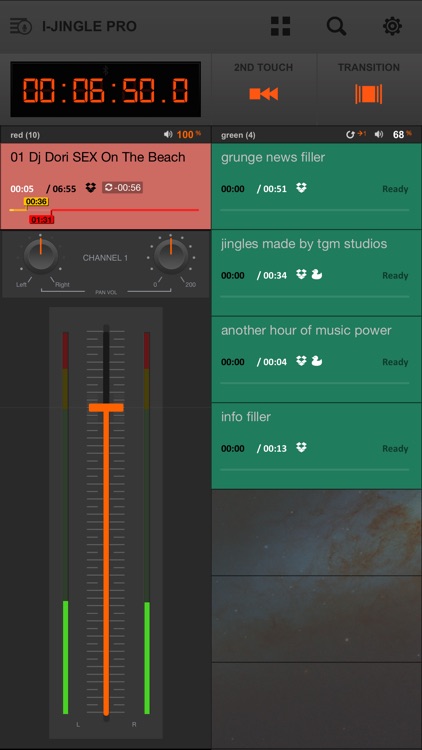
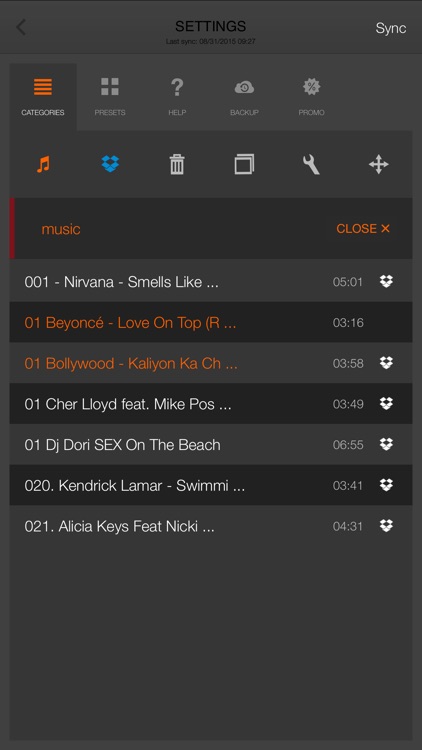
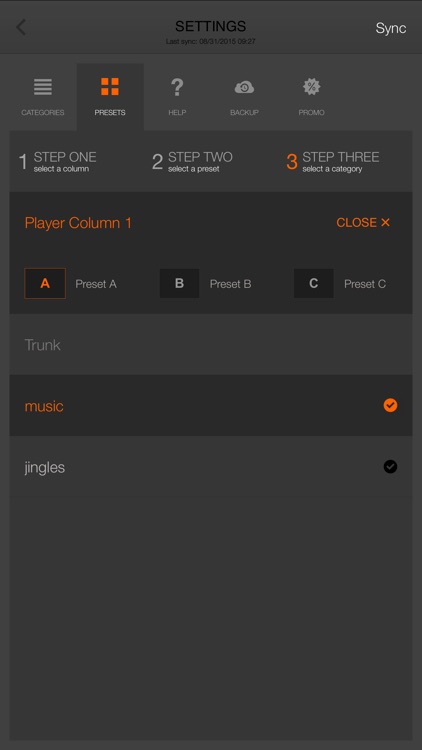
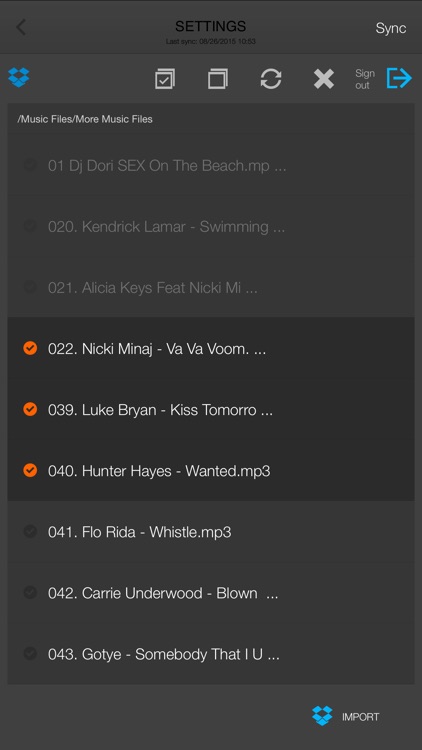
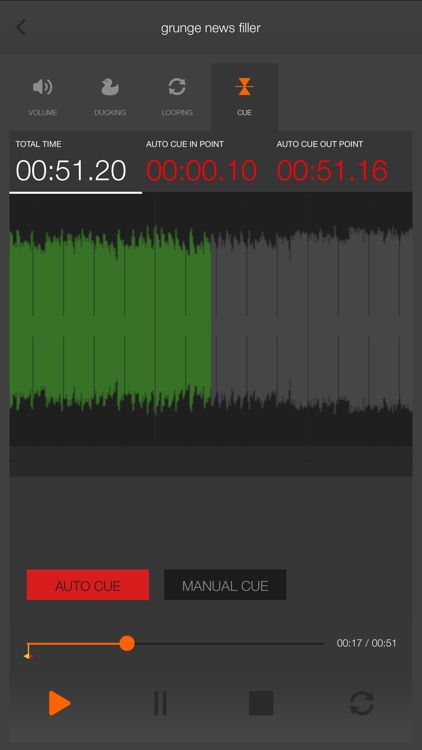
App Store Description
The new i-Jingle PRO does not only turn your iPad & iPhone into a professional jingle player, it now also turns them into a mixing desk with up to 5 fader controls. Put 2 fingers on the jingle that you want to play and slide up. Now you have a start button that will play the selected jingle and a fader that will allow you on the fly volume adjustments – just like a real mixing desk.
i-Jingle has an iCloud based backup and restore feature that allows users full recovery from a crash or re-install.
Our app is built for you, hence our support team is here for you and we'd love to get your feedback!
If you have a complaint, request or are encountering a problem with this App: submit a support ticket here: https://camelweb.zendesk.com/anonymous_requests/new
Writing a negative review because you're experiencing a problem will not get it resolved and might even scare new users away. Remember: the more users we have - the better we can make this App. Stay positive - we're here to help all of our users as fast as possible.
If you're happy with i-Jingle PRO: write a review and give us 5 stars, praise is always welcome.
We’re growing and we want you to be a part of the iJingle Community on Facebook. With over 300 members, we invite you to connect and join the conversation.
Other i-Jingle PRO features
LOOPING
With looping you can now set an in and out loop point and store it. When playing a looping enabled jingle from the main player screen it will start to play until it reaches the loop out point and continuously play the loop section until you tap the jingle again, after which it will ignore the loop out point and play until the end of the jingle.
DUCKING
With the ducking function you can drop the audio level of an already playing jingle when starting a ducking enabled jingle like a shout, effect or voice over. Settings for fade up/down and pre-fading allow maximum control and a highly professional sound.
VOLUME CONTROL
This easy to use feature allows you to adjust the volume level for each individual jingle.
DROPBOX INTEGRATION
i-Jingle is cloud ready with the Dropbox file import feature. Link your Dropbox account to i-Jingle with a single tap and start browsing your folders and files. Select the files you want to import and let i-Jingle download them. The newly added files will be available in the Trunk folder the same way as in case of any other imported file, regardless of its source.
AUTOCUE
With Autocue you no longer need to worry about jingles starting too slowly or at the wrong point. Use the automatic function to avoid white space at the start or pin point the play cue manually, anywhere in a track.
FADER
The mixing desk / volume control per column in the PRO version gives you on the fly control over volume levels and real size fader controls. Activate just 1 or all 5 faders and make manual fade outs and volume drops just like on a mixing desk.
i-Jingle turns your iOS device, either iPad or iPhone, into a professional jingle player. Easy to use controls make it possible for you to play up to 8 jingles simultaneously, cross fade 2 jingles, fade out the first jingle while starting the next one or simply stop the first and start the next. The so called 2nd touch settings allow the stopping, fading out or re-starting a jingle. At any given moment you have 35 jingles on your screen and scrolling up and down through the jingles or quickly switching between presets allows you to access up to 300 jingles without ever leaving the main screen.
Jingles can be picked directly from the iTunes media library or a Dropbox folder and are easily distributed into categories and assigned to player columns.
Tip: If you're not sure about purchasing i-Jingle PRO at this moment, we suggest you try the new FREE i-Jingle 2.0
AppAdvice does not own this application and only provides images and links contained in the iTunes Search API, to help our users find the best apps to download. If you are the developer of this app and would like your information removed, please send a request to takedown@appadvice.com and your information will be removed.