
△ △ △ △ △ iVoice Recorder △ △ △ △ △

I Voice Recorder - digital audio recorder for music, lessons and voice notes
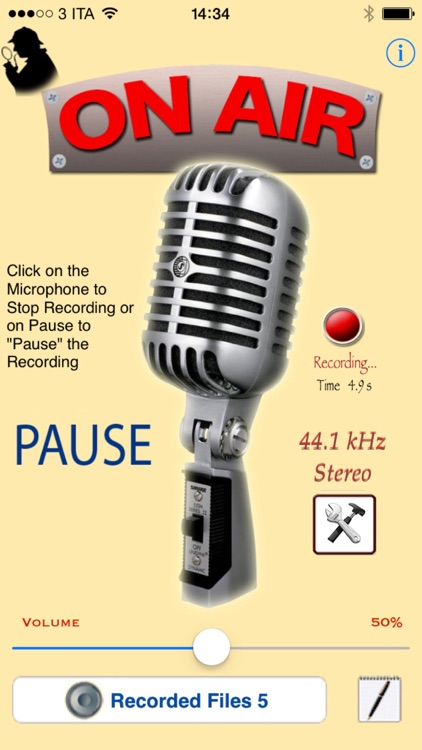
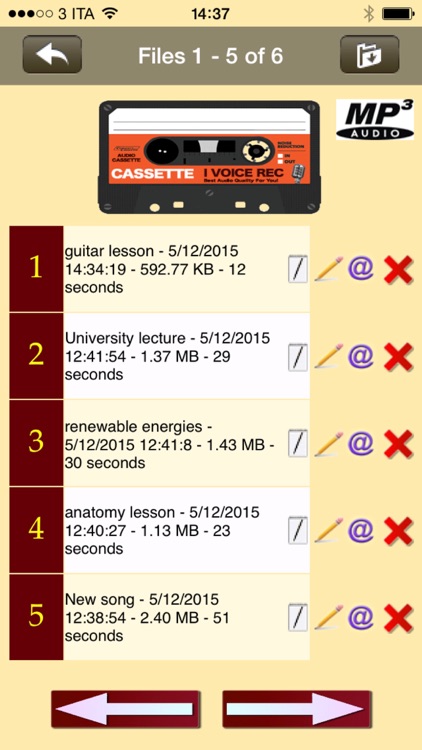
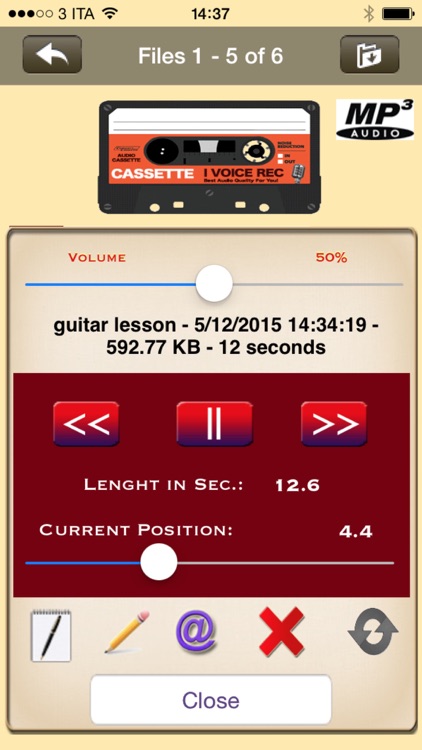
What is it about?
△ △ △ △ △ iVoice Recorder △ △ △ △ △
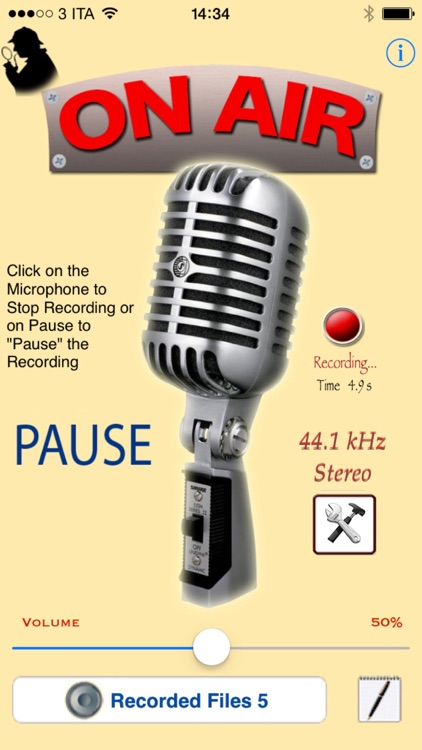
App Screenshots
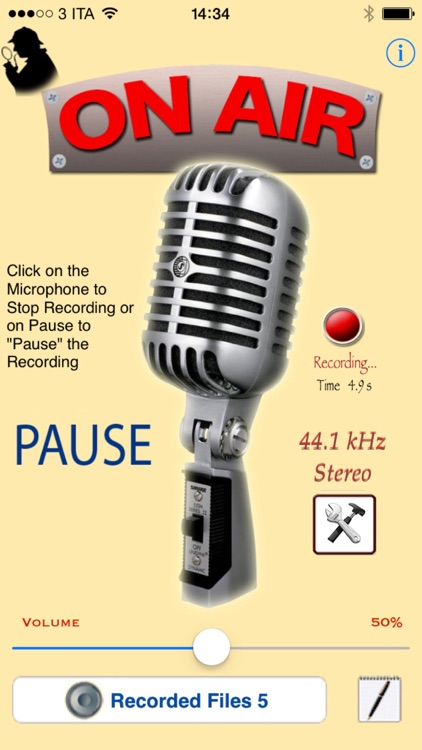
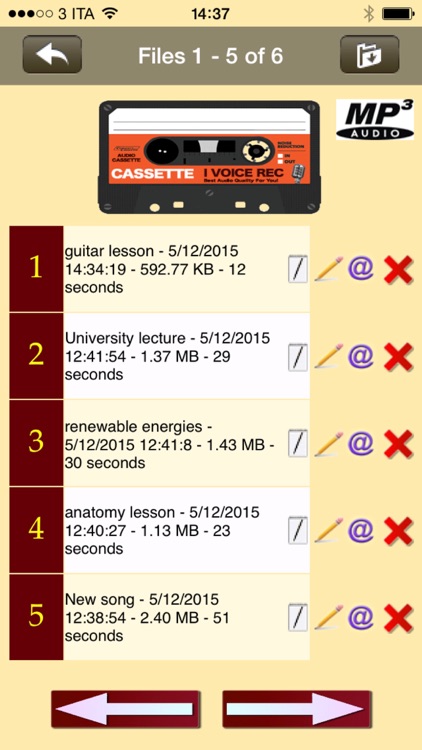
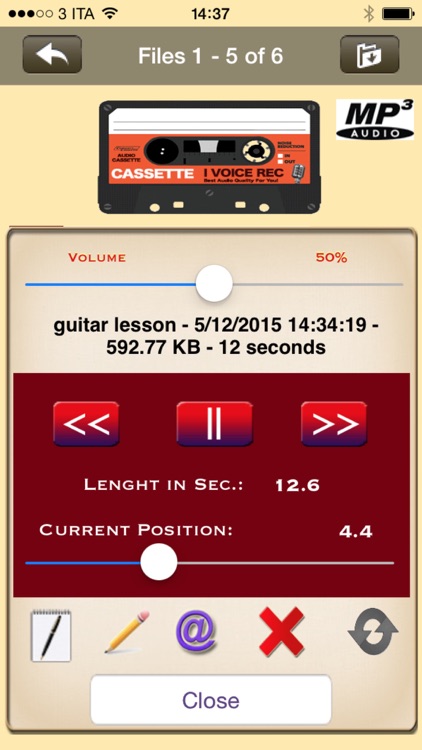

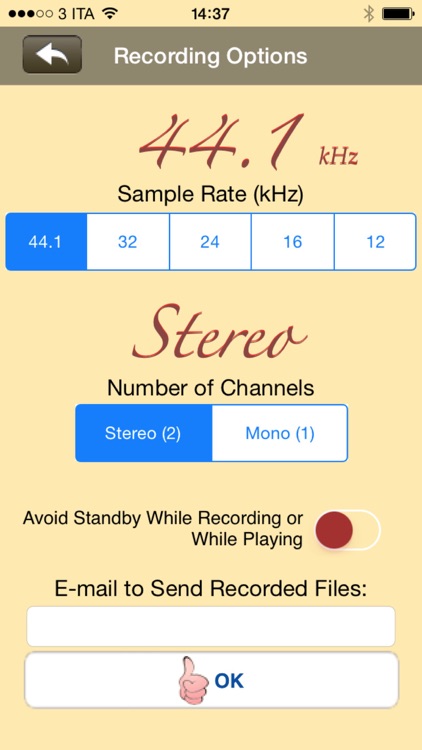
App Store Description
△ △ △ △ △ iVoice Recorder △ △ △ △ △
Turn your iPhone, iPad or iPod Touch into a digital voice recorder!
You can choose the sample rate for your records and if to record in mono or in stereo.
For every recorded file you will see: creation date, size in Kb or Mb and length in minutes and seconds.
iVoice Recorder is an easy to use digital recorder that will allow you to save all your ideas, your thoughts, your songs, your inspirations, attended conferences, university classes, music lessons and much more!
With iVoice Recorder you can also pause and resume a recording anytime you want, thus avoiding the moments of silence.
At the end of each recording you can name the file you created and add a written note that will be linked to your recording.
You can then change the name of the recordings, send them by email or delete them permanently.
You'll also be able to download to your computer all the recorded files and written notes by connecting your device to a computer with a USB cable and following the instructions you will be given within the application.
A new function now gives you the ability to record in anonymous mode, the screen appears black as if the unit was turned off but it is recording (End user will be responsible for any inappropriate usage of this application which may violate public privacy law).
Available in 3 languages: english, spanish and italian
Universal App, for iPhone and iPad
AppAdvice does not own this application and only provides images and links contained in the iTunes Search API, to help our users find the best apps to download. If you are the developer of this app and would like your information removed, please send a request to takedown@appadvice.com and your information will be removed.