What is i3FASTTRACK
i3FASTTRACK
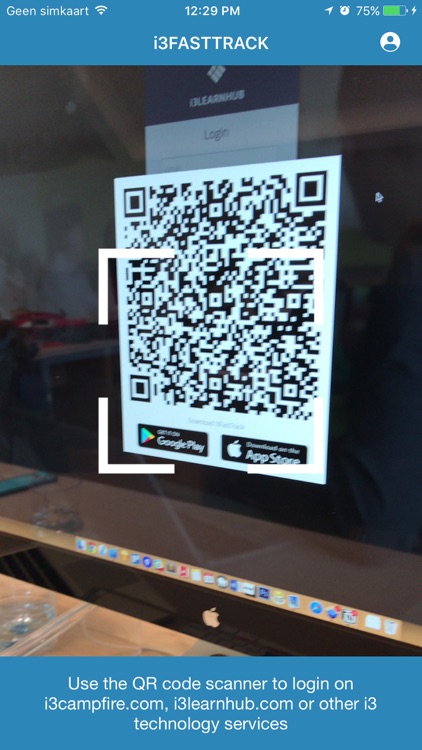
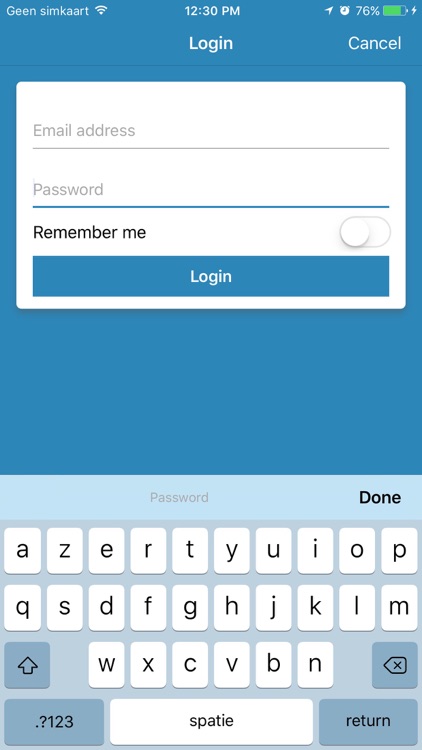
What is it about?
What is i3FASTTRACK?
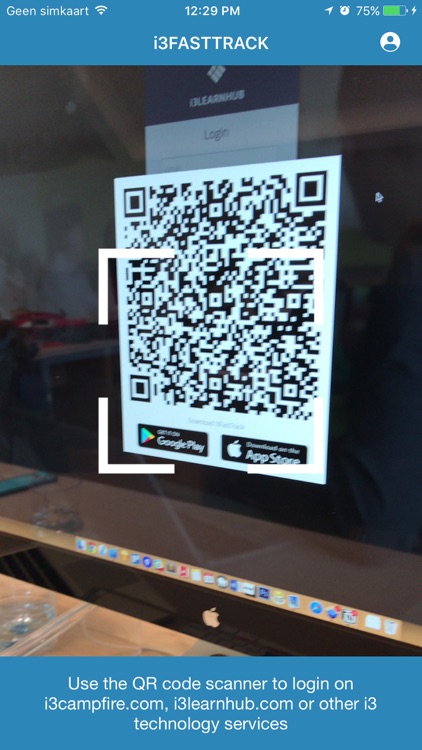
App Store Description
What is i3FASTTRACK?
I3FASTTRACK is a mobile app that allows users of our cloud software (i3LEARNHUB, i3CAMPFIRE) to quickly, easily and securely log in to their account on any device, by scanning a QR code on the cloud application’s login page.
Why is it so special?
QR code login has long been adopted by banks and other large institutions, but in the interactive collaboration space, this kind of service hasn’t been implemented before.
This is another example of how i3-Technologies creates innovation inspired by you.
What problems does it solve?
In many cases, the displays used for collaboration sessions in i3LEARNHUB or i3CAMPFIRE are no longer connected with physical keyboards. Using an on-screen keyboard, is a clunky, error-prone process and can lead to other people in the room seeing or guessing the password of your account.
With i3FASTTRACK, your credentials are safely stored on your phone, and you will never again need to lose time (or face) trying to type your password multiple times.
i3FASTTRACK can also store credentials for different i3 cloud environments. So even if you have both an i3LEARNHUB as well as an i3CAMPFIRE account, simply scanning the QR code on the login page will get you on the fast track every time !
What if it doesn’t work?
i3FASTTRACK uses your phone’s camera to recognise the QR code on the screen. The QR code contains lots of information in a small format and requires a precise resolution to optimize detection. If your lens is dirty or other optical barriers (eg glare, line of sight,…) stand in the way of detection, i3FASTTRACK will not be able to establish communication with the web app’s login page.
i3FASTTRACK needs to be able to communicate with the web app’s login page over the cloud. If your phone is offline or either side of the triangle is lockeds behind a strict firewall, i3FASTTRACK wil not work.
Don’t worry: if needed you can always close the QR code and login using your email and password.
AppAdvice does not own this application and only provides images and links contained in the iTunes Search API, to help our users find the best apps to download. If you are the developer of this app and would like your information removed, please send a request to takedown@appadvice.com and your information will be removed.