
iBabylon – your best translator

iBabylon
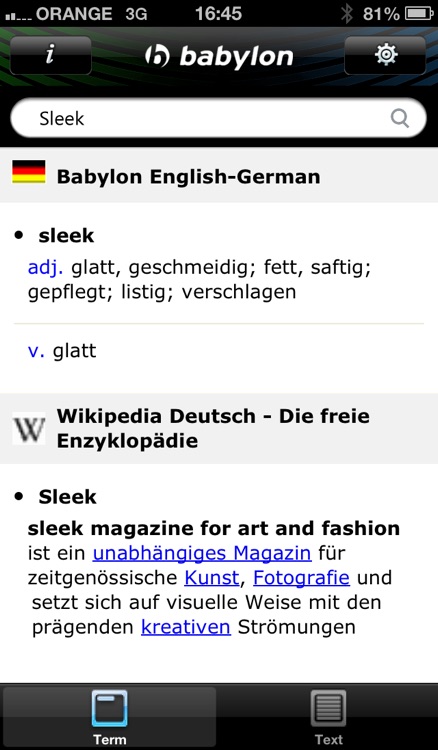
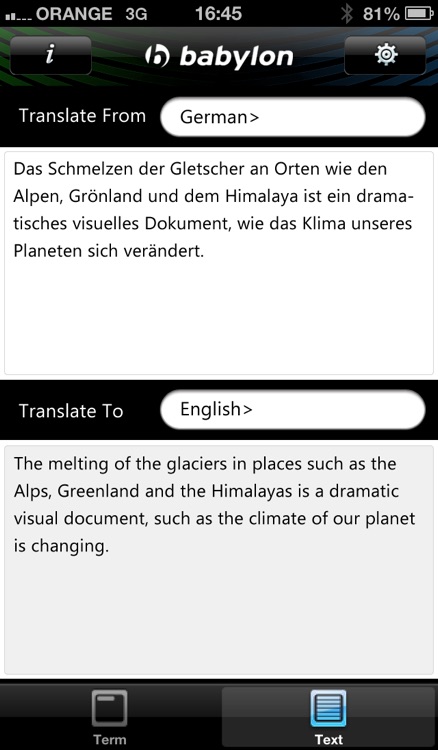
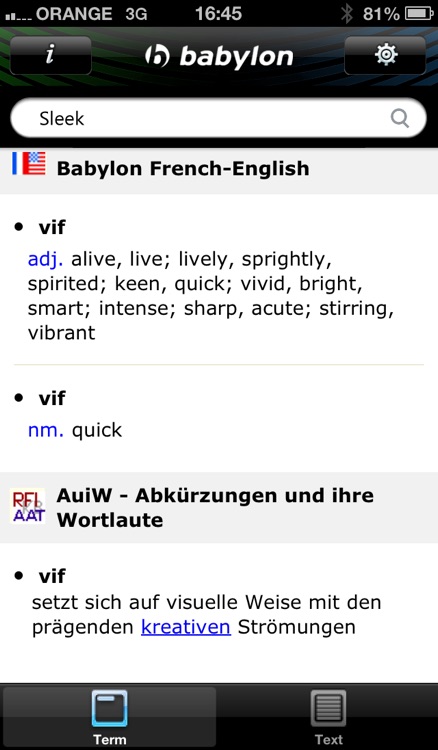
What is it about?
iBabylon – your best translator!
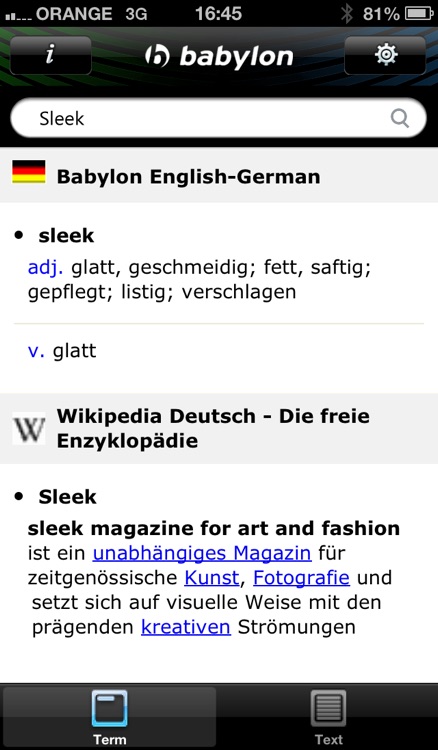
App Screenshots
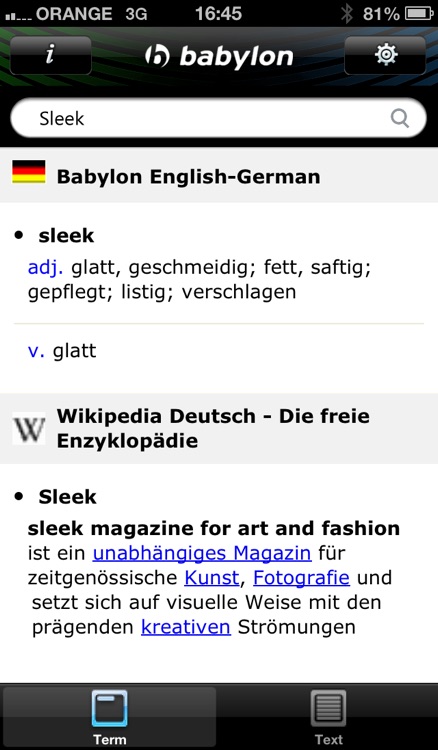
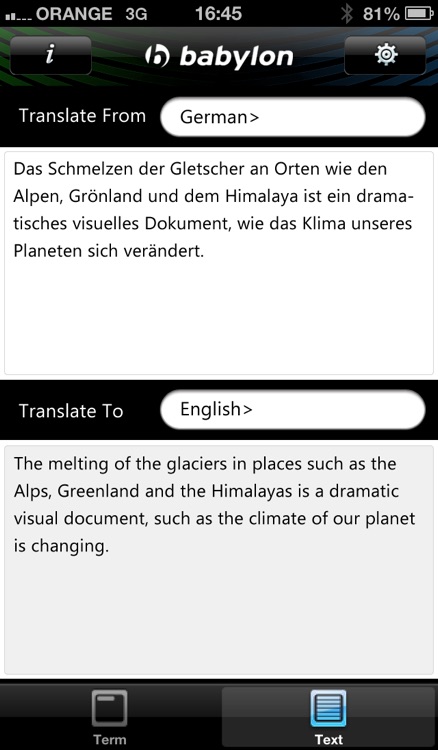
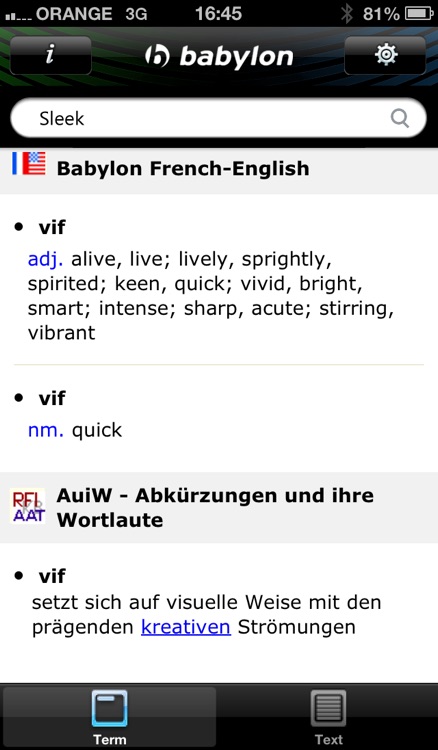


App Store Description
iBabylon – your best translator!
Babylon, the world’s leading provider of dictionary and translation software, brings you iBabylon for iPhone, iPad and iPod.
iBabylon gives you quick and comprehensive dictionary results in over 75 languages, as well as effective full-text translations between dozens of languages.
Features:
- Translate to Multiple Languages: iBabylon allows you to choose multiple target languages and receive translations in all these languages for every word – simultaneously!
- Dictionary AND Full-Text Translations: seamlessly switch between ‘Term’ and ‘Text’ modes. In ‘Term’ mode, you get in-depth translations for words and expressions. In ‘Text’ mode, you can easily translate full paragraphs with a single touch.
- Huge Selection of Glossaries: Gain access to translations from over 1,500 glossaries in 75 languages. iBabylon provides translations from various data sources including language dictionaries, reference glossaries, subject-specific glossaries and much more.
- Choose Between 15 Interface Languages: Whether your native language is English, Russian or Chinese, iBabylon can be easily adjusted to suit your preferences.
- Pasteboard Integration: To make things a little easier, iBabylon integrates with your device’s clipboard. When the application detects new content in the Pasteboard, it automatically provides a dictionary definition or a text translation for this content.
- Automatic Language Detection: iBabylon will automatically attempt to detect the language of new text entered for translation.
- Landscape Support: Seamlessly switch between portrait and landscape modes to maximize screen utilization.
- Shake to Clear: Shake your iPhone to clear the previous result and enter a new term for translation.
- Fast and Intuitive: iBabylon starts up in less than 2 seconds, and is immediately ready – just type the word and hit ‘search’. No need to provide the language – iBabylon will detect it for you.
Note: iBabylon retrieves results online from Babylon’s servers, and requires a working Internet connection to function correctly.
AppAdvice does not own this application and only provides images and links contained in the iTunes Search API, to help our users find the best apps to download. If you are the developer of this app and would like your information removed, please send a request to takedown@appadvice.com and your information will be removed.