
READ BEFORE DOWNLOAD: This application only works with the iBKS models with firmware version V5

iBKS Config Tool


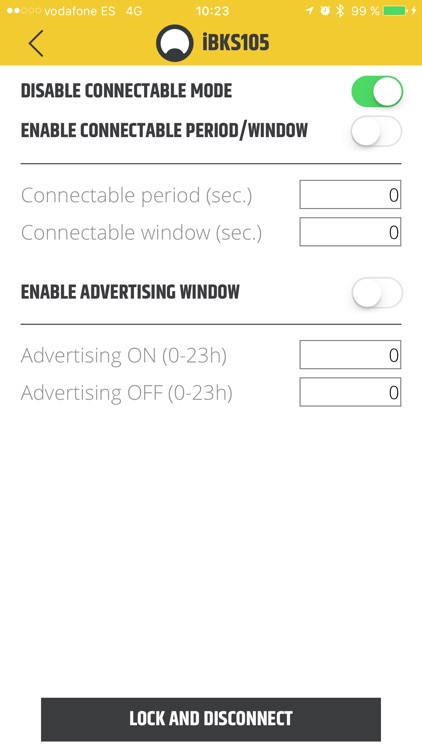
What is it about?
READ BEFORE DOWNLOAD: This application only works with the iBKS models with firmware version V5.0 or higher. Through this app, older firmware versions MAY BE UPDATED to the latest one by using the integrated DFU.

App Screenshots


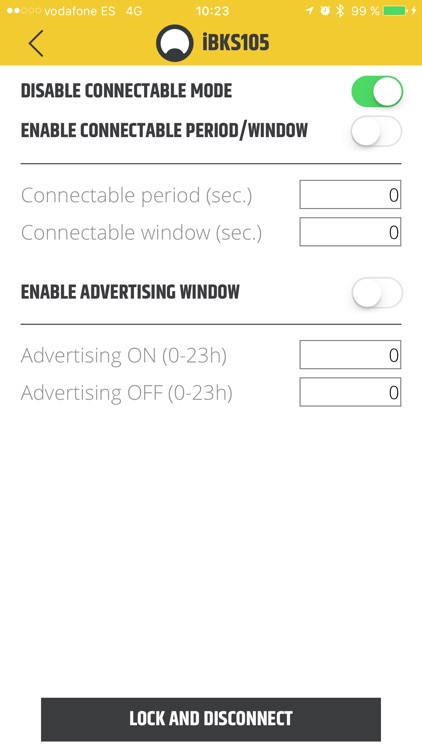

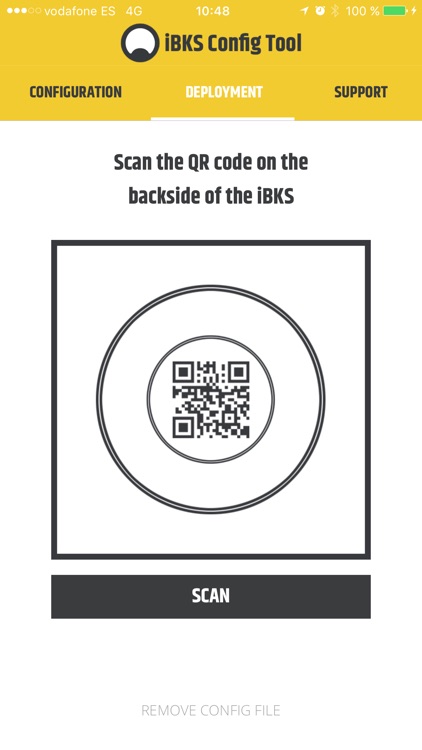
App Store Description
READ BEFORE DOWNLOAD: This application only works with the iBKS models with firmware version V5.0 or higher. Through this app, older firmware versions MAY BE UPDATED to the latest one by using the integrated DFU.
IBKS Config Tool is an App which will allow you to scan and set up the beacon models iBKS105, iBKS Plus, iBKS USB and iBKS Card with firmware v5.0 and above manufactured by Accent Systems SLU company.
The available features on the app are:
- Associate the app to a google account and beacon projects on Google Developers Console to manage the iBeacon, Eddystone UID and Eddystone EID registration.
- Scan all the available beacon devices around and view the device type and the advertising packets in real-time for Eddystone protocol.
- Connect to iBKS beacon devices in connectable mode, view and modify the following characteristics: iBeacon slots, Eddystone slots, device name, password, connectable modes and factory reset.
- Add the deployment file to check the factory parameters set associated to a specific beacon by a QR Code.
For further information, visit our website at https://accent-systems.com/support/
AppAdvice does not own this application and only provides images and links contained in the iTunes Search API, to help our users find the best apps to download. If you are the developer of this app and would like your information removed, please send a request to takedown@appadvice.com and your information will be removed.