
iColors is a basic version of iPalettes

iColors - Colors picker
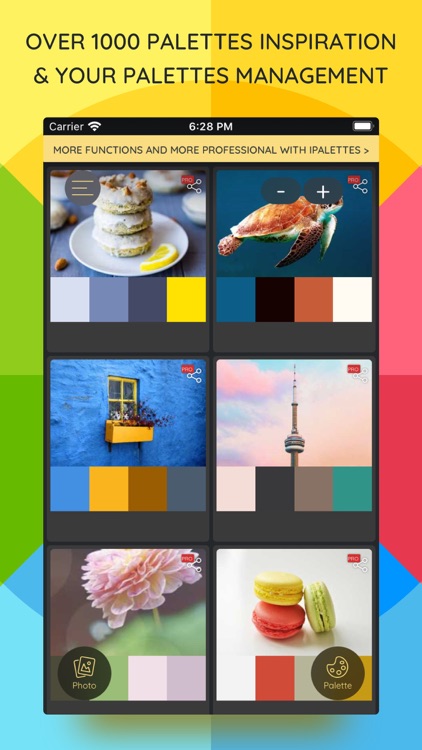
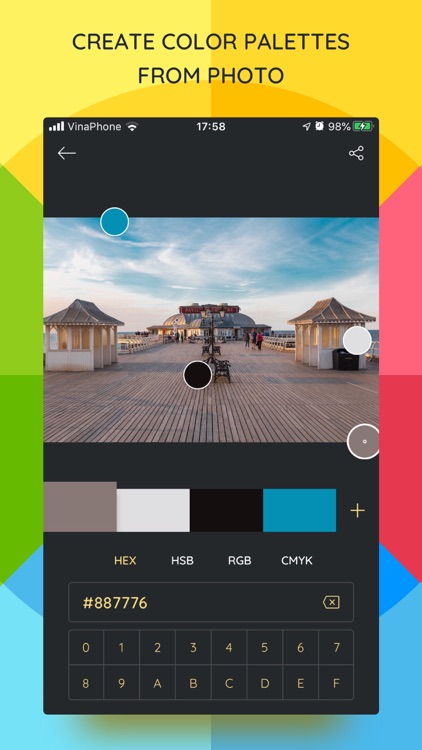
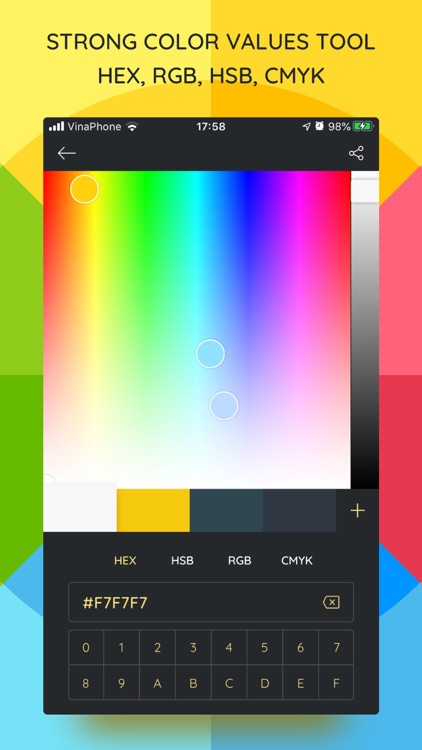
What is it about?
iColors is a basic version of iPalettes. It contains some standard features.
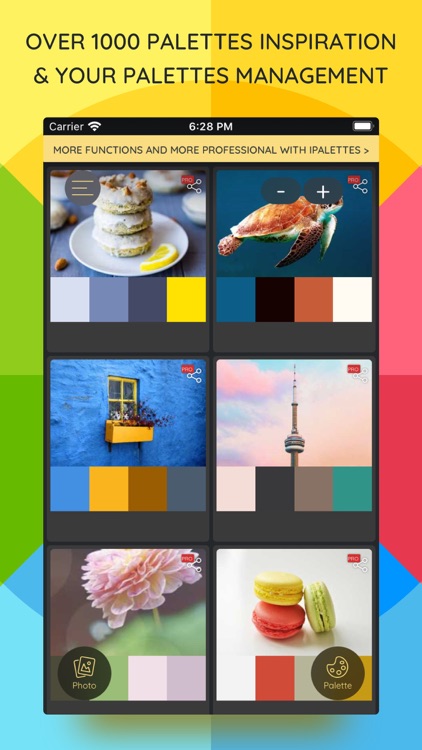
App Screenshots
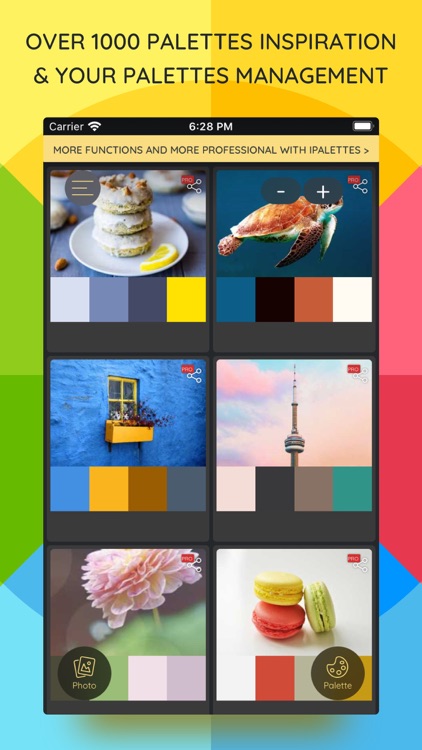
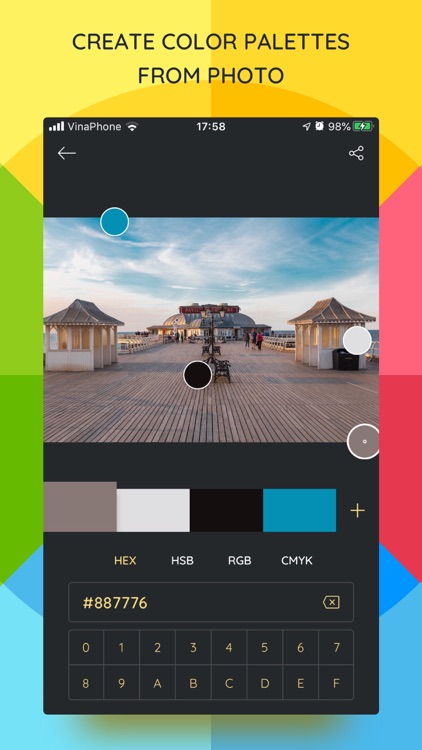
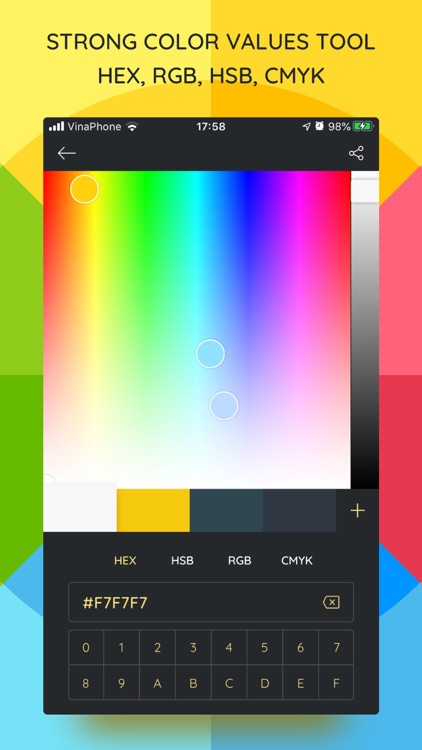
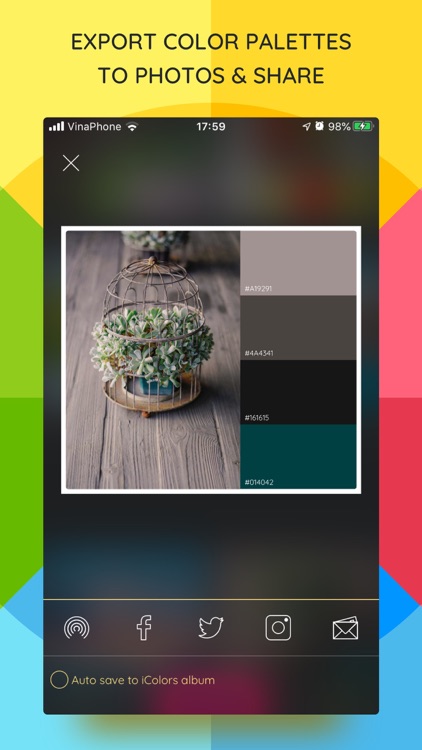
App Store Description
iColors is a basic version of iPalettes. It contains some standard features.
If you want to more functions and more professional, please use iPalettes.
The easiest way to create awesome color palettes!
** Why should you use it? **
- You need a color range but you don't have any idea to make it.
- You need a tool to choose color schemes.
- You need a color converter between HEX, HSB, RGB, CMYK.
So, iColors will provide tools and give you ideas to create many beautiful palettes.
You can choose from 1000+ color palettes in Inspiration tab. In addition, you can edit and save your palette to review it later. At the end, you can save it to Camera Roll and share it to Facebook, Twitter, Instagram, Email or AirDrop as you want.
With iColors, there are 3 ways to create a palette:
1. From Photo Library or Camera
iPalettes will analyze image colors and create the best palette from it, but you can edit this palette as you like
2. From Color Picker Tool
AppAdvice does not own this application and only provides images and links contained in the iTunes Search API, to help our users find the best apps to download. If you are the developer of this app and would like your information removed, please send a request to takedown@appadvice.com and your information will be removed.