
You wanna make progress, right

iCommit
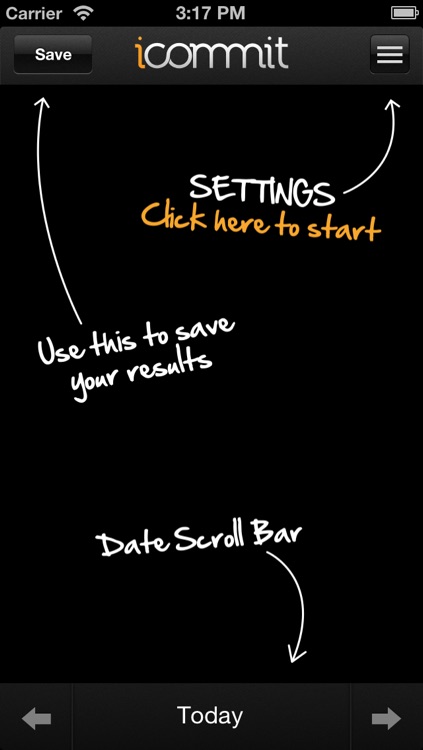
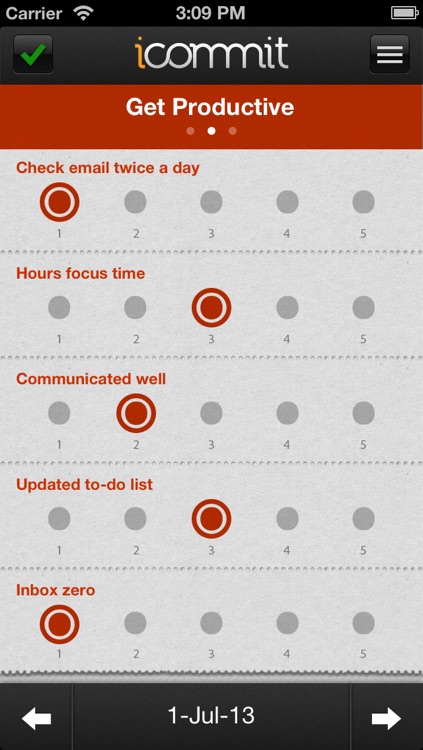
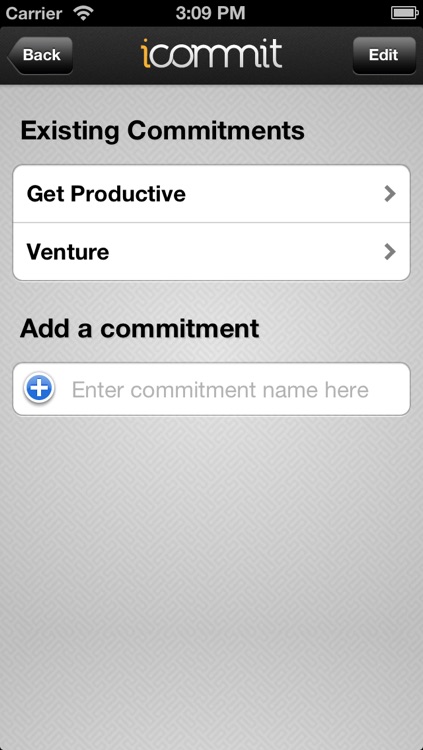
What is it about?
You wanna make progress, right? Get things accomplished in life? Welcome to the club!
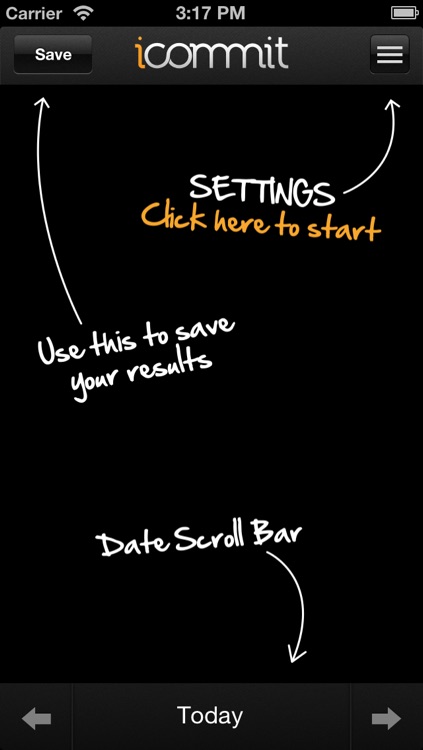
App Screenshots
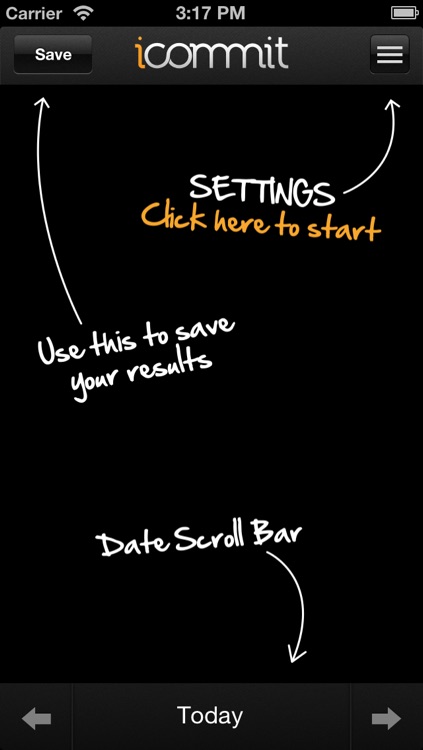
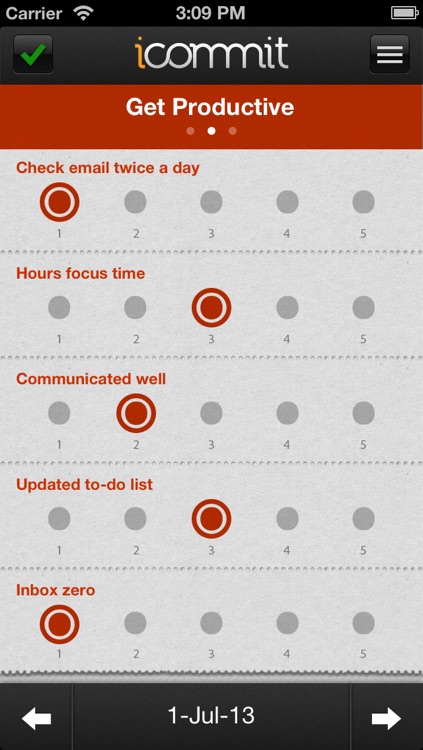
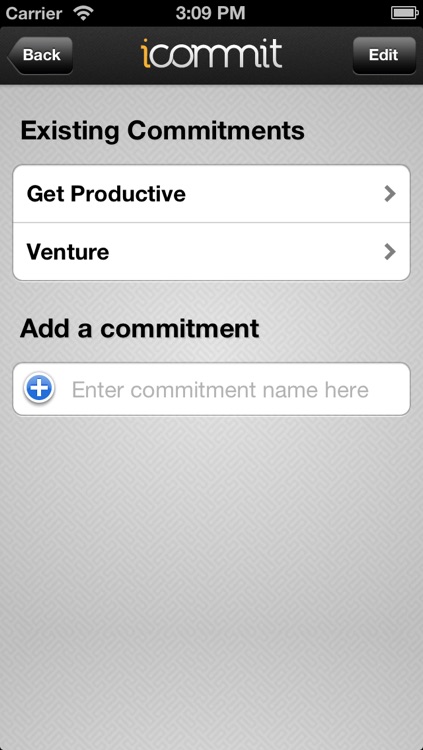
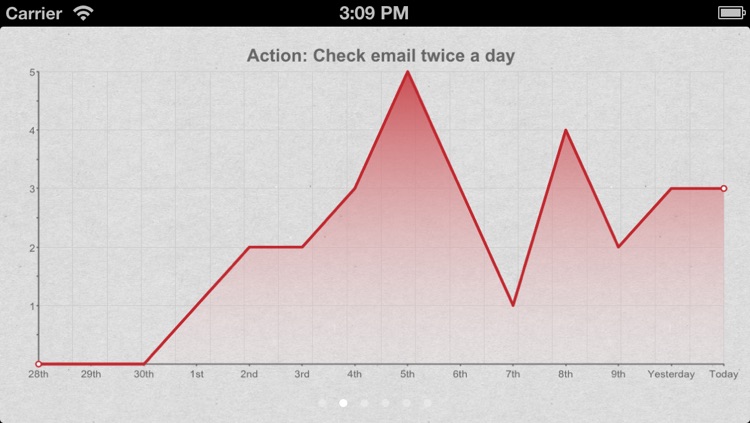
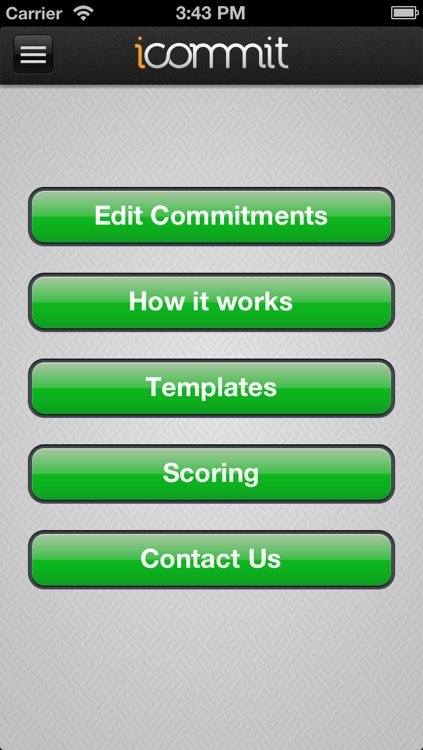
App Store Description
You wanna make progress, right? Get things accomplished in life? Welcome to the club!
iCommit isn't a GTD system (these are great - but different), it isn't another task manager or even a goal setting scheme. Simply put - it is an accountability tool that allows you to measure your development towards a Commitment each and every day.
And here’s how it’s done.
Step 1: Set your Commitment
Your Commitment is your headline, a personal pledge or assurance that will empower you to take action and achieve unheeded ambition!
Let's say you want to get healthier. Simply open the iCommit app and set up your ‘Get Healthy’ Commitment. No need to worry about end dates, plans and strategies- that stuff just complicates things.
Step 2: Define your actions
OK; you now need to create some everyday actions to help bring this commitment to pass. On the Lite version you can set up to 7 actions (you don’t have to do as many as 7 though).
So, to continue the ‘Get Healthy’ Commitment: if you are a self-confessed chocoholic (as we are here at the iCommit development team), cutting down on eating chocolate would be a great way to kickstart the new health regime.
Great, that can be your first action: ‘Cut back on eating chocolate’.
What else could you add? How about some exercise? You live two miles from the office, so walking to work rather than driving seems like a possibility. Action number 2: ‘walk to work’.
Let's add a few more actions: Action 3: ‘Drink 2 litres of water’, Action 4: ‘Eat 5 portions of fruit or veg’ and Action 5: ‘Get 8 hours quality sleep per night’.
Perfect, that’s done. What’s next?
Step 3: Set your reminder
It's useful to get in to the habit of completing your scores at the same time every day. The iCommit app allows you to set a reminder for this and it only takes a few seconds per day to review your development.
Hang on a minute? Scores? What are they? Well, we are glad you asked:
Step 4: Score yourself
Using the scoring system below iCommit allows you to survey your efforts that day:
5 - Jumping for joy at your achievement today. You came, you saw, you conquered and you kicked butt.
4 - Excellent, praise worthy and good all at the same time. You maybe didn't kick butt but you were darn close.
3 – Satisfied but not overwhelmed with your efforts.
2 - Pretty lame: you want to kick your own butt for this poor level.
1 - Ouch! Not only did you not do anything, you sabotaged previous efforts.
Step 5: Monitor your results
This is where the magic happens.
iCommit automatically charts your performance in a wonderfully weekly graph (a little bit of analogue in this digital world!) You will become aware of your individual habits and will begin to understand how you can personally accomplish progress.
And that is iCommit in a nutshell - you set a Commitment, each commitment has a series of actions and then you score yourself each day on those actions. Voila! You are on the way to getting healthier.
AppAdvice does not own this application and only provides images and links contained in the iTunes Search API, to help our users find the best apps to download. If you are the developer of this app and would like your information removed, please send a request to takedown@appadvice.com and your information will be removed.