You are using an outdated browser. Please
upgrade your browser to improve your experience.

You only need to prepare one single original image file for all the icons

Icon Resize
by guoyong dong
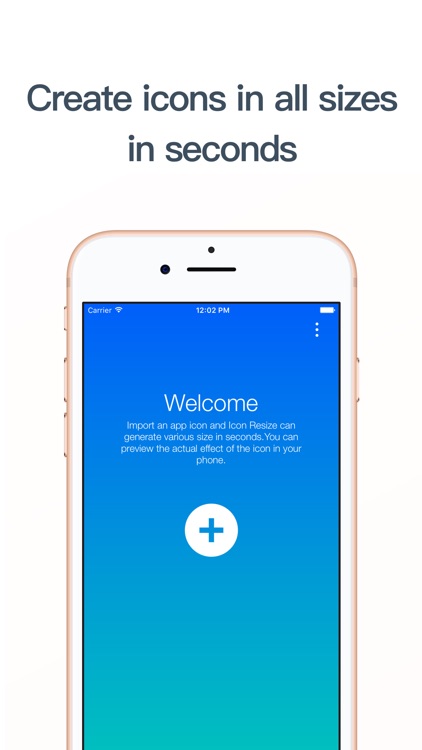
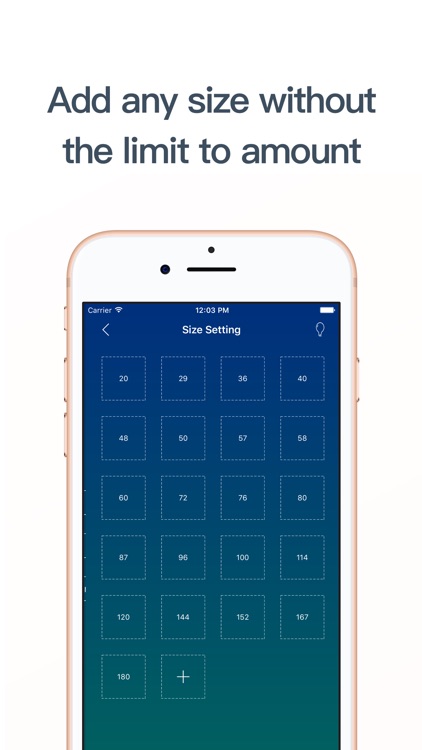
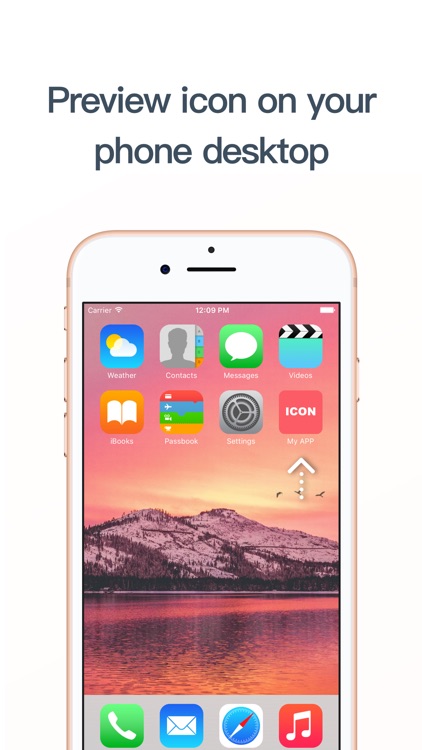
What is it about?
You only need to prepare one single original image file for all the icons. After that, just add it into Icon Resize.
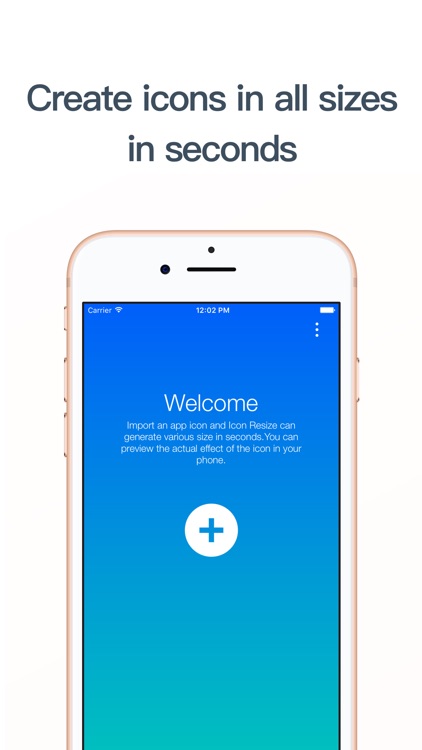
App Store Description
You only need to prepare one single original image file for all the icons. After that, just add it into Icon Resize.
16 types of PNG files are exported each in an instant. And you can email all the images or AirDrop them to your Macbook and other iOS devices.
57*57
114*114
40*40
80*80
87*87
60*60
120*120
72*72
144*144
76*76
152*152
29*29
58*58
50*50
100*100
180*180
167*167
36*36
48*48
96*96
Icon Resize will accelerate your app development!
Disclaimer:
AppAdvice does not own this application and only provides images and links contained in the iTunes Search API, to help our users find the best apps to download. If you are the developer of this app and would like your information removed, please send a request to takedown@appadvice.com and your information will be removed.
AppAdvice does not own this application and only provides images and links contained in the iTunes Search API, to help our users find the best apps to download. If you are the developer of this app and would like your information removed, please send a request to takedown@appadvice.com and your information will be removed.