Ready to take a step up in customizing your iPhone
App Themes: Icon Widgets Kit



What is it about?
Ready to take a step up in customizing your iPhone? Customize your home screen with our trendy themes, awesome widgets and wallpapers!


App Themes supports Siri commands
App Screenshots




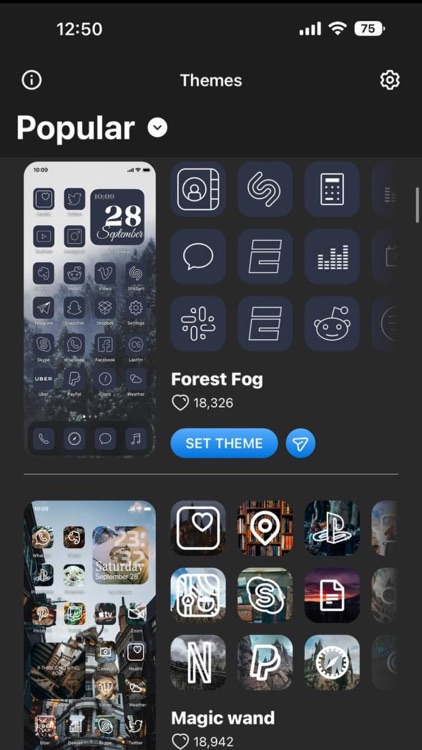




App Store Description
Ready to take a step up in customizing your iPhone? Customize your home screen with our trendy themes, awesome widgets and wallpapers!
Discover endless options and make your iPhone outstanding!
FEATURES:
■ 3-in-1 Themes
Themes include icons, widgets and wallpapers. Easy Install!
■ Widgets and Customizer
Photo, Clock & Date and Motivation Widgets sorted by categories and colors. You can customize the widget as you want! We have tons of cute, funny and even trippy widgets, so hurry up and get them!
■ Icon Changer
Two ways to install icons. 60+ icons in each pack!
■ Wallpapers
Huge collection of awesome wallpapers for your Lock or Home Screen.
■ Different Styles
Aesthetic, Neon, Sport, Cars, Space, Abstract, Nature, Animals, Urban and lots more styles to fit your taste!
■ Easy to Use
You can create a unique home screen theme using our icons and widgets. Combine how you want!
HOW TO SET THE WIDGET
1. Just choose the widget you like and activate it!
2. Long-press your home screen in a blank space until your apps start wiggling (or long-press an app > Edit Home Screen).
4. Find and tap on "App Themes" App.
5. Choose the size and location of the widget on the home screen.
Very simple!
REQUIREMENTS
Icon Dealer work on all iOS devices with the only requirement being that it is running iOS 14+.
Purchase lifetime access to get unlimited access to all content and updates in app!
Privacy policy: http://vlabor-apps.com/privacy-policy.html
Terms of use: http://vlabor-apps.com/terms-of-use.html
AppAdvice does not own this application and only provides images and links contained in the iTunes Search API, to help our users find the best apps to download. If you are the developer of this app and would like your information removed, please send a request to takedown@appadvice.com and your information will be removed.