You are using an outdated browser. Please
upgrade your browser to improve your experience.

Brief introduction:

iConFly
by Jing Li


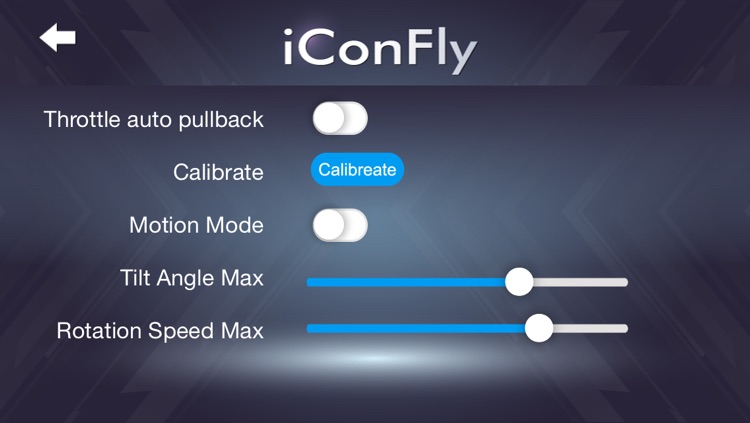
What is it about?
Brief introduction:

App Store Description
Brief introduction:
You can control a series of iConFly aircrafts by connect the iConFly App with Bluetooth (up to 4.0 version),
controlling the aircraft move forward/ backward, left/right flying, hovering and 360° flying flip.
Features:
iConFly App comes with clean and intuitive touch screen, even beginner can control the aircraft fly and flip
skillfully after only practice a few minutes.
How to match:
First make sure your smart device support Bluetooth 4.0 version (iPhone 4S or above). Turn on the iConFly aircraft
and the bluetooth of your smart device (smart phone or tablet), then iConFly App will detect the signal of the
aircraft and match it automatically. Run iConFly App and you can control the aircraft to fly now.
Disclaimer:
AppAdvice does not own this application and only provides images and links contained in the iTunes Search API, to help our users find the best apps to download. If you are the developer of this app and would like your information removed, please send a request to takedown@appadvice.com and your information will be removed.
AppAdvice does not own this application and only provides images and links contained in the iTunes Search API, to help our users find the best apps to download. If you are the developer of this app and would like your information removed, please send a request to takedown@appadvice.com and your information will be removed.