You are using an outdated browser. Please
upgrade your browser to improve your experience.
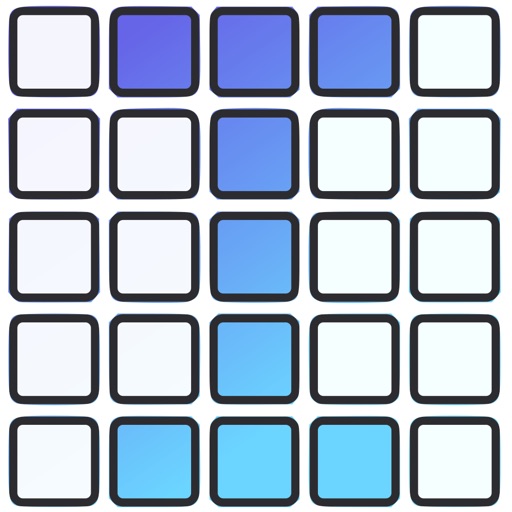
Iconic gives you control over the look of your home screen and creates an iconic look for your home page

Iconic - add icons & wallpaper
by Jaden McElvey


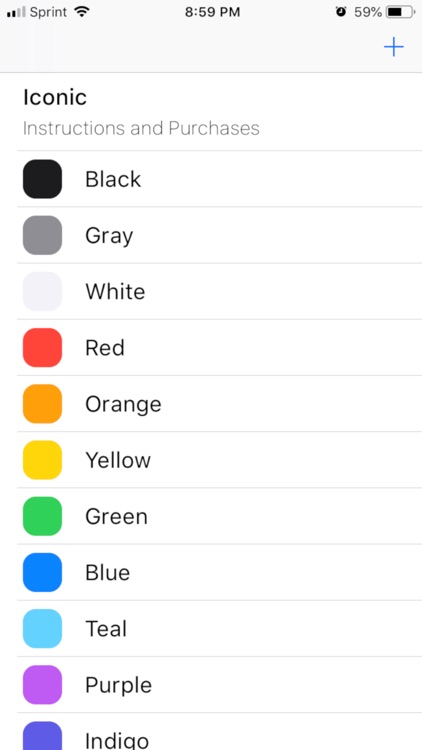
What is it about?
Iconic gives you control over the look of your home screen and creates an iconic look for your home page!

App Screenshots


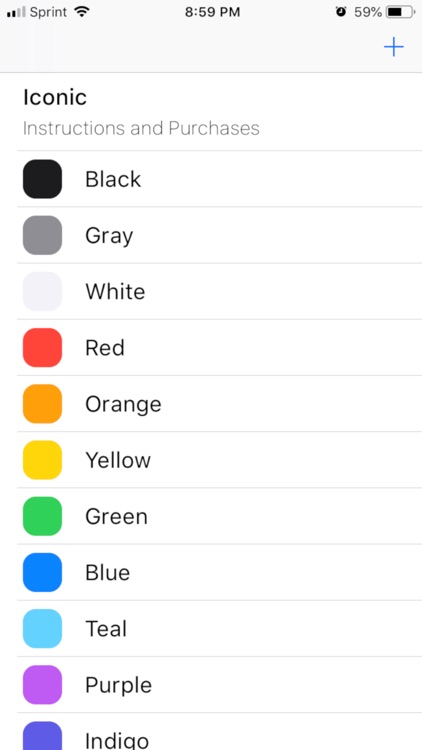
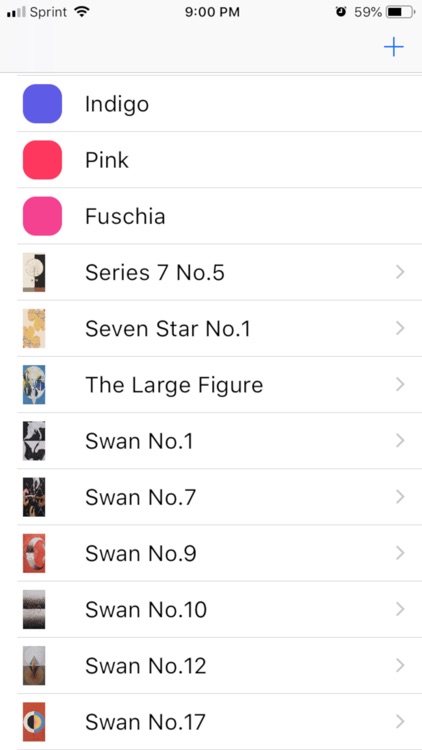
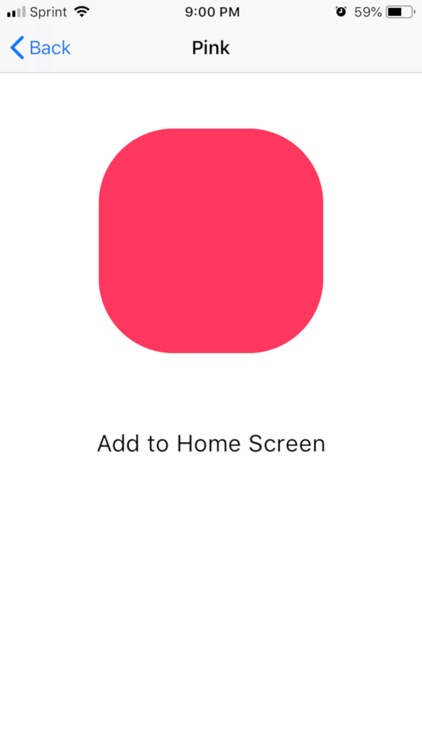
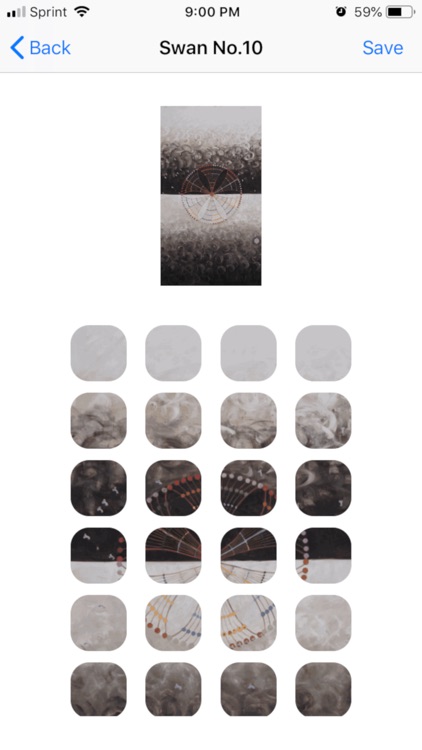
App Store Description
Iconic gives you control over the look of your home screen and creates an iconic look for your home page!
Iconic allows you to organize your home screen the way you want. With color icons you can create a look that works for your aesthetic. Use image tiles to let your home screen background shine through. Make your home screen yours!
Features:
-add color icons to create the perfect aesthetic
-add photo tiles that let you see your lovely background
-includes 9 beautiful backgrounds
-import your own backgrounds for more fun
To anyone who has read this far or downloads Iconic THANK YOU very much!!!
Disclaimer:
AppAdvice does not own this application and only provides images and links contained in the iTunes Search API, to help our users find the best apps to download. If you are the developer of this app and would like your information removed, please send a request to takedown@appadvice.com and your information will be removed.
AppAdvice does not own this application and only provides images and links contained in the iTunes Search API, to help our users find the best apps to download. If you are the developer of this app and would like your information removed, please send a request to takedown@appadvice.com and your information will be removed.