▷ Optimal technology for contact group management
iContacts+: Contact Group Tool
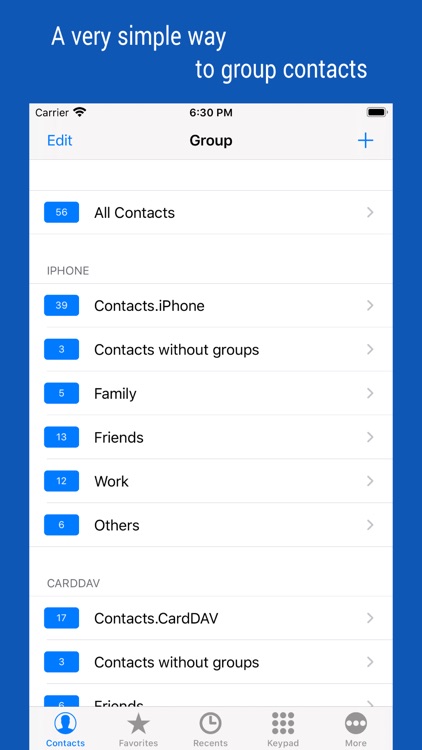
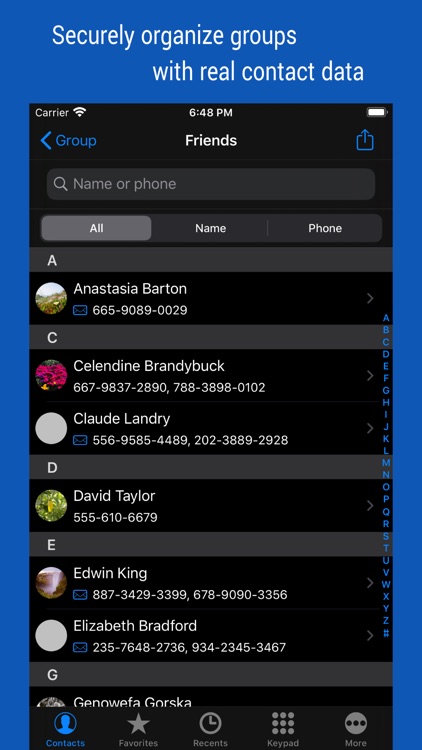
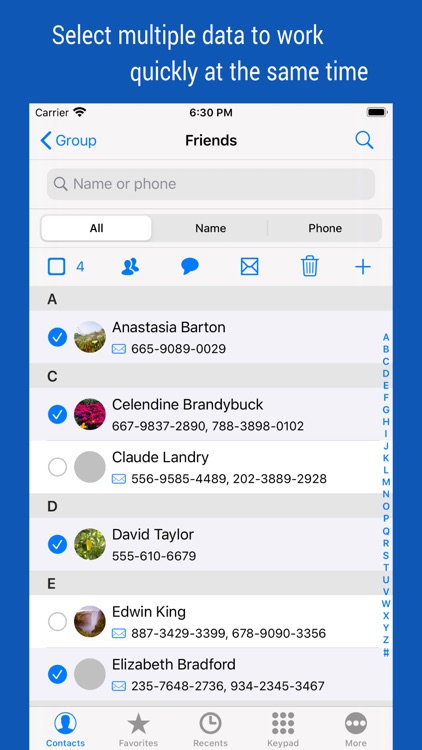
What is it about?
▷ Optimal technology for contact group management
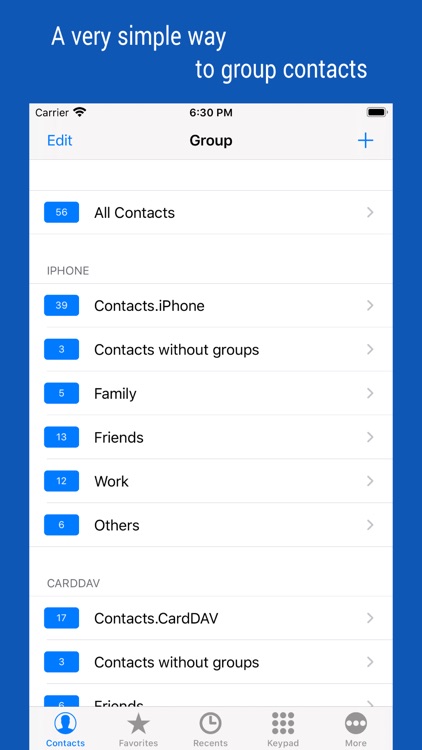
App Screenshots
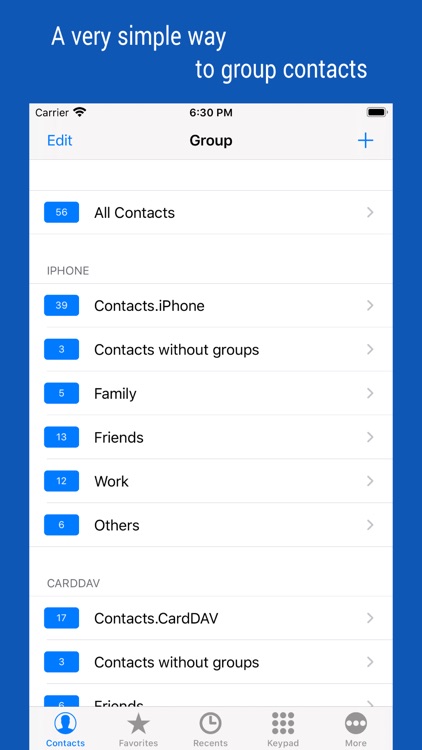
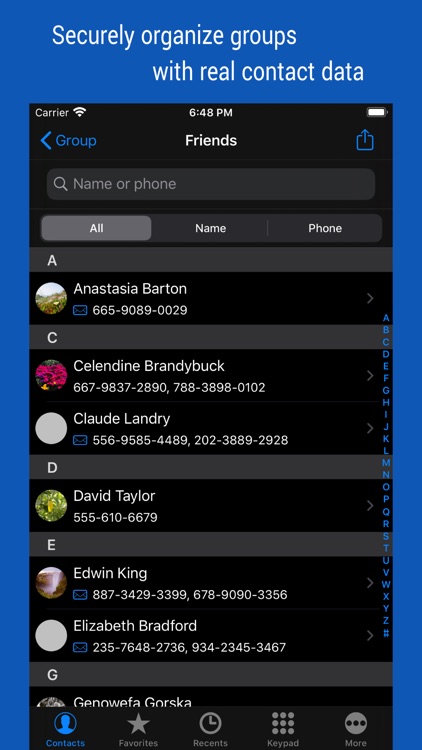
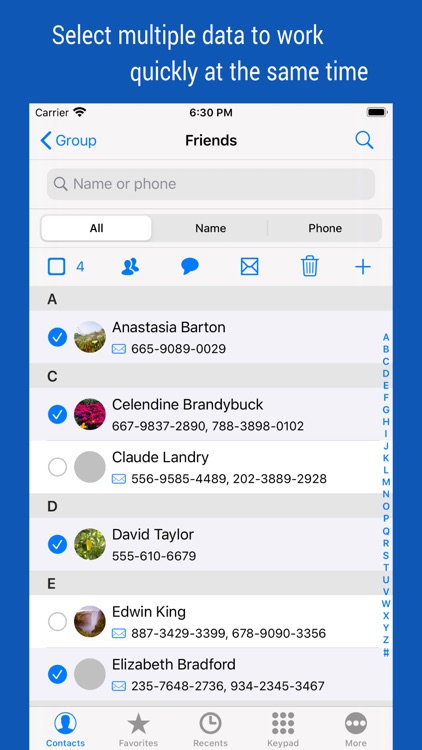



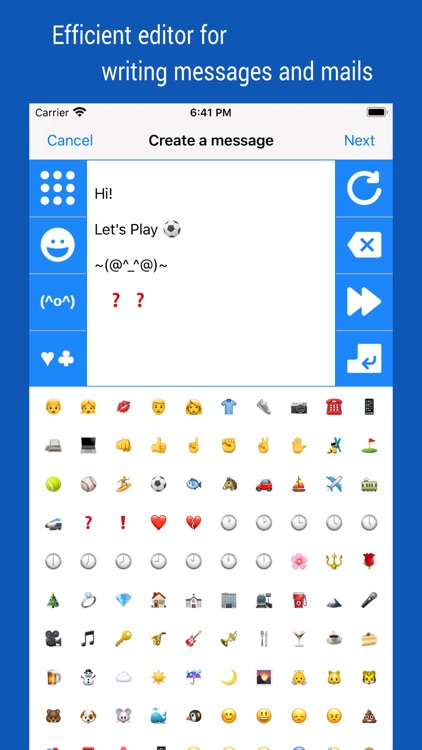
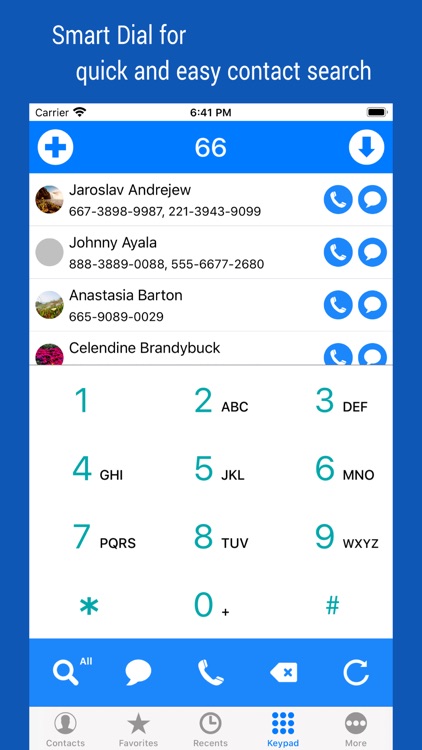
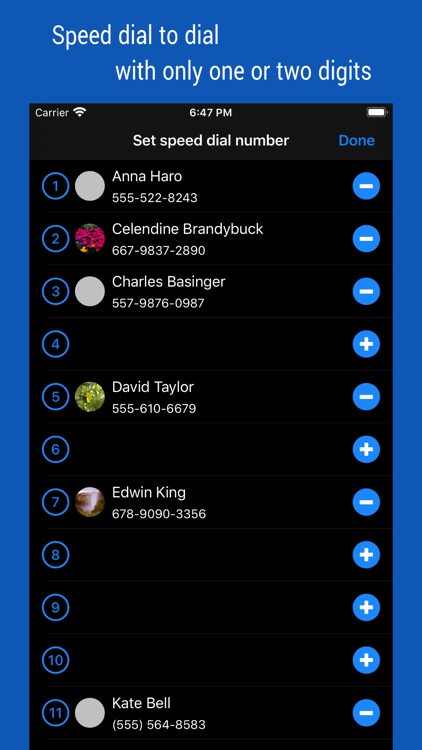
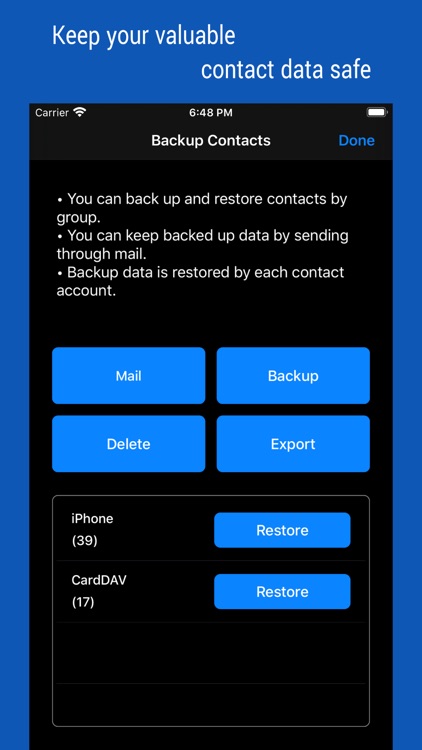
App Store Description
▷ Optimal technology for contact group management
◉ All-in-One, The Evolution of Contacts App
Manage your contacts into groups and contact your contacts as a group.
Contact group management is only a basic function. And you can manage groups more conveniently than the default app.
Additionally, advanced search features, group messaging, group email, bulk delete contact, organize contacts, contact backup, quick favorites, speed dial, smart search dial, etc.
These various features have been integrated into One App.
◉ Secure Contact Tool
Contact data is valuable information to you. The contacts App uses the system's data, so it should work correctly and handle your data securely.
◉ Functions and Features
[Real-time Synchronization]
• Since the Contact data of the system is used as it is, the work contents are immediately reflected.
[Multiple selection methods]
• Most tasks can be processed quickly with multiple selections.
[Contact Group Management]
• Create a group and add contacts as group members
• Organize multiple contacts into multiple groups at the same time
• Copy or move contacts between groups
• Real-time synchronization with the contact group on the system
• Simultaneous support of iCloud and CardDAV
[Advanced Contact Search Function]
• Extract optimal data by specifying phone number or name as search method
• Can search for initials in Korean language including double consonants
[Group Message, Group Email]
• Multiple contacts to send a message at the same time
• Provides separate message-writing tools for convenient input
[Organize contacts]
• Extract and organize contacts into various conditions
• Delete contacts in bulk
[Backup Contact]
• Backup or restore contacts by group
• Archiving backup data by email
[Contact Favorites]
• Easily call and send messages to frequently used contacts
[Smart Search Dial]
• Dial pad with search contacts
• Set up Speed dialing for speed dials
• Change the touch sound of the dial
• Search for initials using Korean consonants
◉ Notification
• You must allow access to your iPhone when you first launch the App.
• If the list of the order in your contact list changes after iOS updates, please change your iPhone settings. (Mail, Contacts, Calendars > Sort Order, Display Order)
• Contact groups in Exchange mail are not supported.
• The user's contact information is not used separately or sent outside.
AppAdvice does not own this application and only provides images and links contained in the iTunes Search API, to help our users find the best apps to download. If you are the developer of this app and would like your information removed, please send a request to takedown@appadvice.com and your information will be removed.