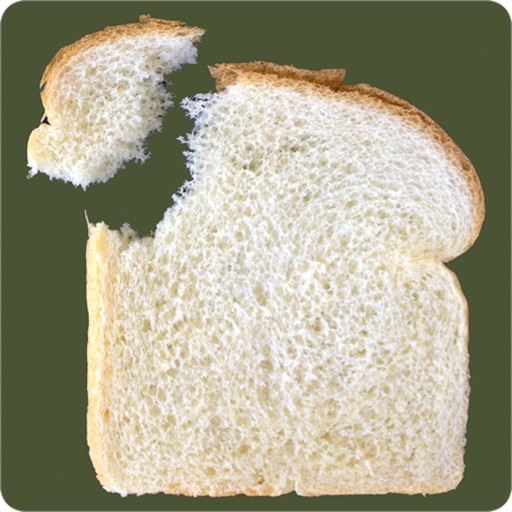
Never lose your way home again

iCrumbs Jr


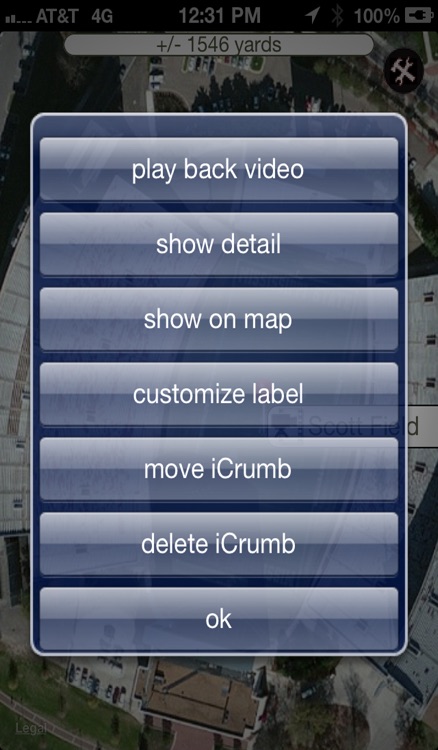
What is it about?
Never lose your way home again! When you're in an unfamiliar place, maybe you've parked your car in a gigantic all-vanilla parking lot, drop virtual iCrumbs along your travels so you can re-trace your steps and get back home (or to your car). Visiting a strange city? iCrumbs is your perfect companion to help you get back to your hotel after a day of sightseeing.

App Screenshots


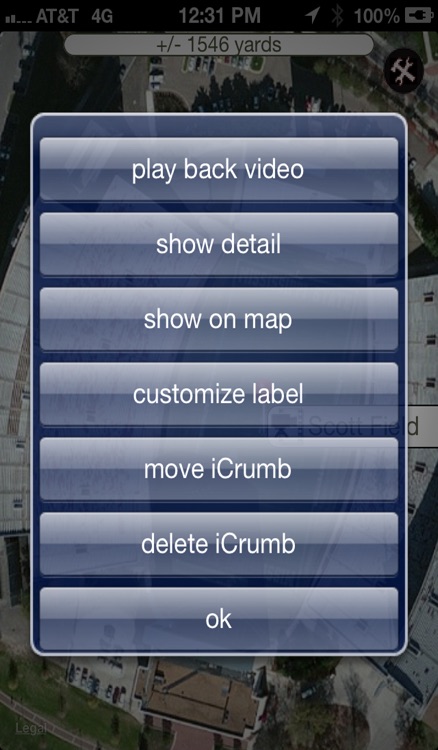
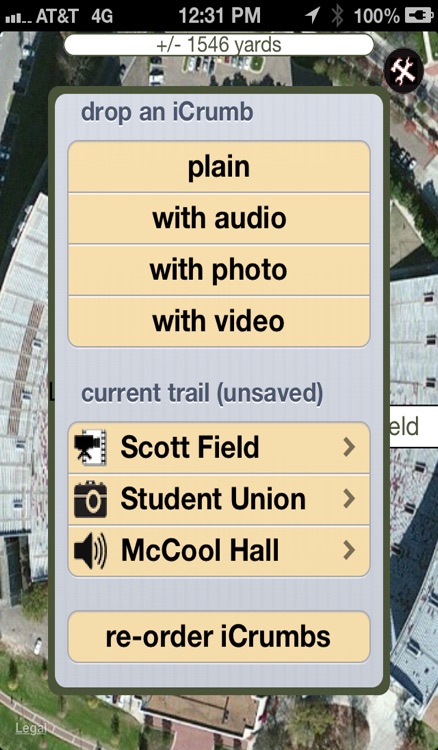
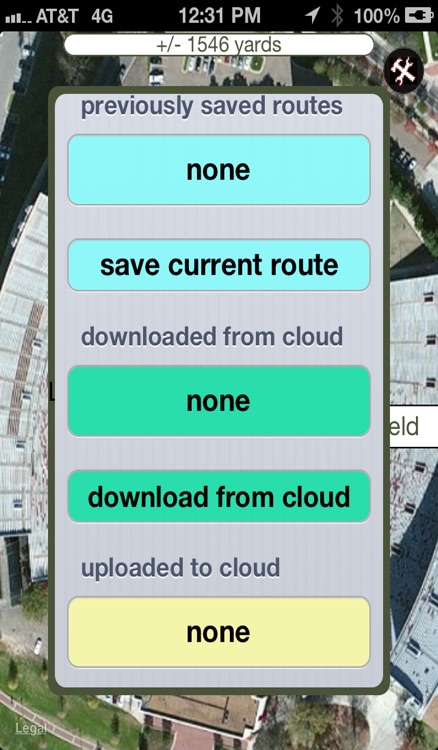
App Store Description
Never lose your way home again! When you're in an unfamiliar place, maybe you've parked your car in a gigantic all-vanilla parking lot, drop virtual iCrumbs along your travels so you can re-trace your steps and get back home (or to your car). Visiting a strange city? iCrumbs is your perfect companion to help you get back to your hotel after a day of sightseeing.
iCrumbs uses your device's maps and GPS capabilities, letting you create a trail of virtual iCrumbs as you move about. Drop any iCrumb with accompanying audio, photo, or video.
iCrumbs comes in three flavors:
With iCrumbs Jr, you can drop as many virtual iCrumbs as you want, complete with audio, photos, and video. Your iCrumbs are automatically saved, and will be there later when you re-open the app. It supports the three standard map types: Standard, Satellite, and Hybrid. You can edit your iCrumbs, providing a custom label for each one, and re-ordering them in your list if you want. It supports both imperial and metric distance measurements.
iCrumbs (Standard) adds route-saving capabilities. Create a trail of virtual iCrumbs, and save the entire route for later use (including audio, photos, and video). You can save as many routes as you want, all saved on your device. You can also download routes that other iCrumb users have uploaded to the iCrumbs cloud (uploading a saved route to the iCrumbs cloud requires iCrumbs Pro).
With iCrumbs Pro, you can create your own route of virtual iCrumbs, save it on your device, and upload it to the iCrumbs cloud. Other iCrumbs users can download your route, complete with any audio, photos, and video, to their device (they will need iCrumbs Standard to download from the iCrumbs cloud).
Away from your family? Document your travels with iCrumbs Pro and let them travel with you. Virtually.
Hosting visitors to your city, organization, or location? Use iCrumbs Pro to create a map of local attractions, including audio, photos, or video. Let iCrumbs be your virtual tour guide!
AppAdvice does not own this application and only provides images and links contained in the iTunes Search API, to help our users find the best apps to download. If you are the developer of this app and would like your information removed, please send a request to takedown@appadvice.com and your information will be removed.