
Stenograph’s iCVNet iPad app provides attorneys and judges instant viewing of realtime deposition and trial transcripts on an iPad

iCVNet
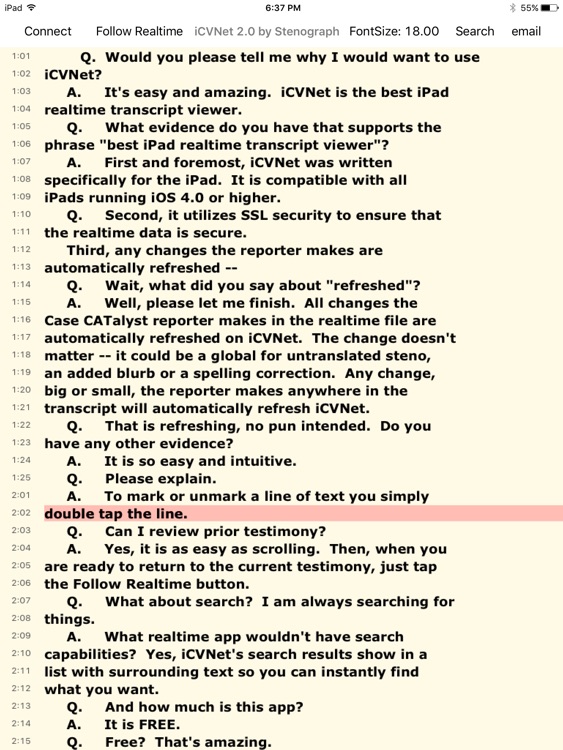
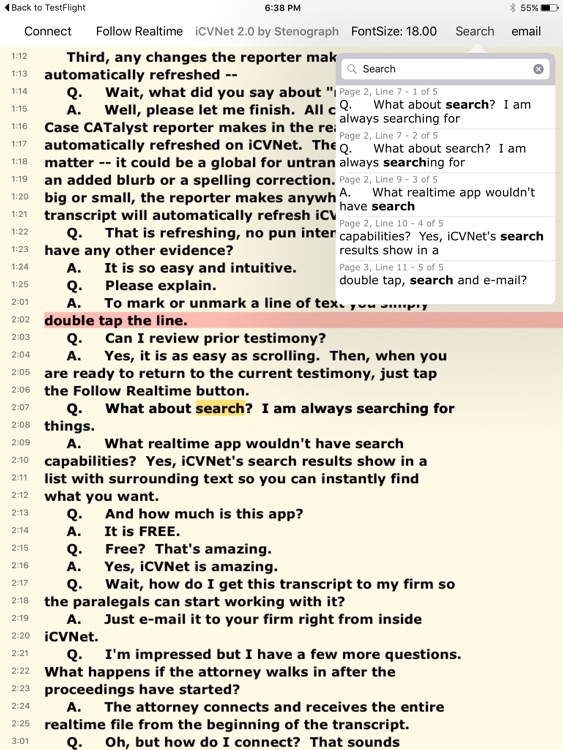
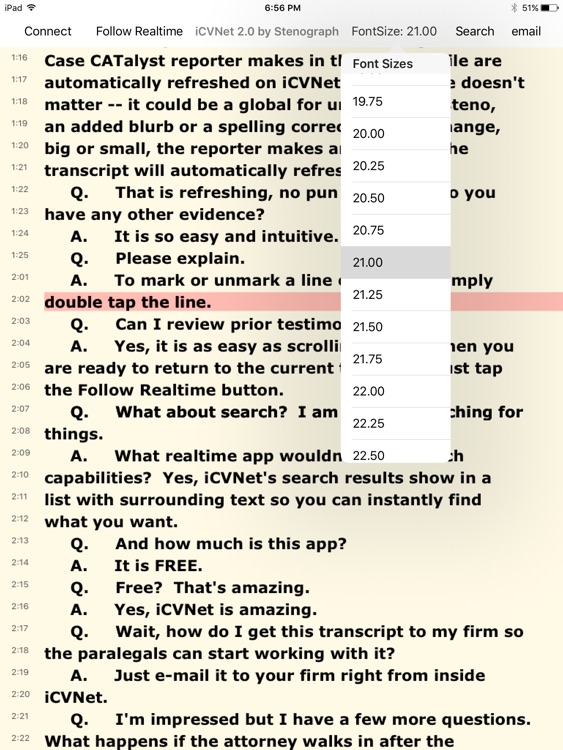
What is it about?
Stenograph’s iCVNet iPad app provides attorneys and judges instant viewing of realtime deposition and trial transcripts on an iPad. Court reporters using Case CATalyst software can send the realtime text via a wireless network. Attorneys and legal professionals can connect to the reporter’s secure WiFi network to receive, view, mark, search and email the transcript. Once connected, the entire transcript is displayed, even if connecting after testimony has started.
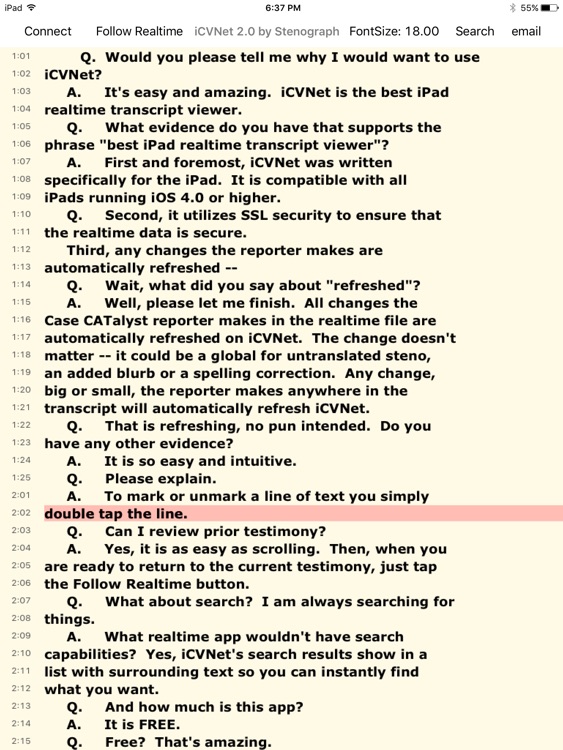
App Screenshots
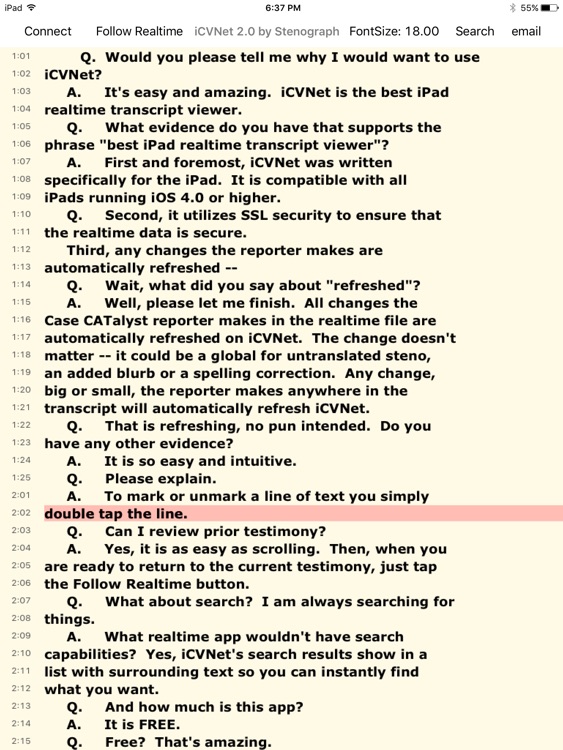
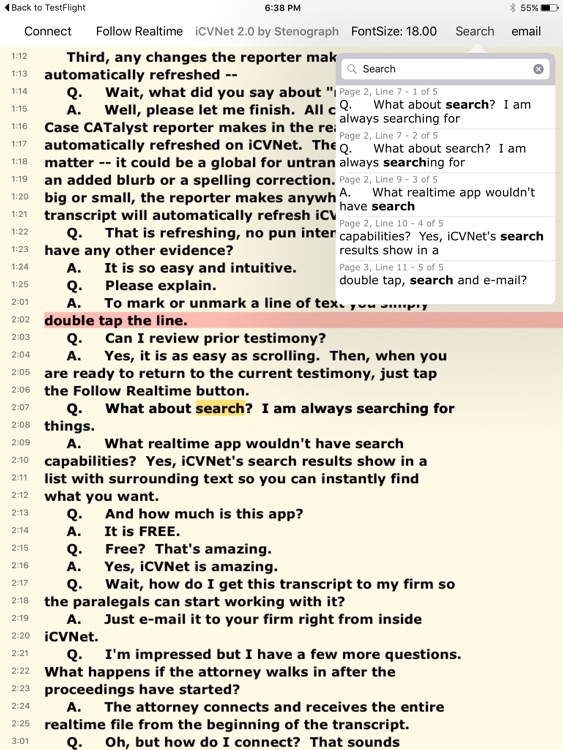
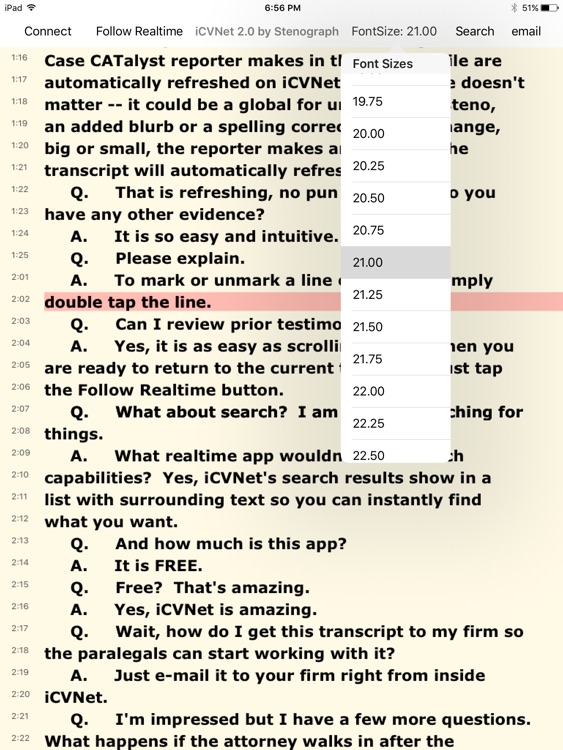
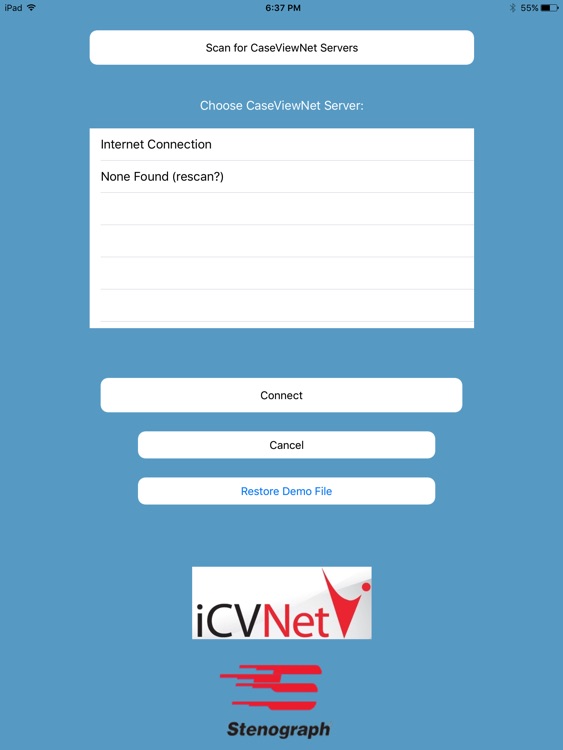
App Store Description
Stenograph’s iCVNet iPad app provides attorneys and judges instant viewing of realtime deposition and trial transcripts on an iPad. Court reporters using Case CATalyst software can send the realtime text via a wireless network. Attorneys and legal professionals can connect to the reporter’s secure WiFi network to receive, view, mark, search and email the transcript. Once connected, the entire transcript is displayed, even if connecting after testimony has started.
The connection is password protected and controlled by the court reporter. The app also uses SSL security to ensure that the realtime data is secure. The court reporter has instant notification of the client’s connection status.
Any corrections or edits, big or small, made by the court reporter are automatically refreshed in the transcript. This provides the viewer with the most accurate copy of the transcript possible.
Users can easily scroll through the transcript with their fingertip to review previous testimony or use the Search feature to find specific text. They can also tap to mark lines in the transcript if further review or questioning is needed. To return to the current testimony, just tap the Follow Realtime button.
When done, email the transcript file to yourself or an associate. Open the file in the free full PC version of CaseViewNet for additional features.
AppAdvice does not own this application and only provides images and links contained in the iTunes Search API, to help our users find the best apps to download. If you are the developer of this app and would like your information removed, please send a request to takedown@appadvice.com and your information will be removed.