
The IDchecker app is the safe and easy way to send your ID

IDchecker


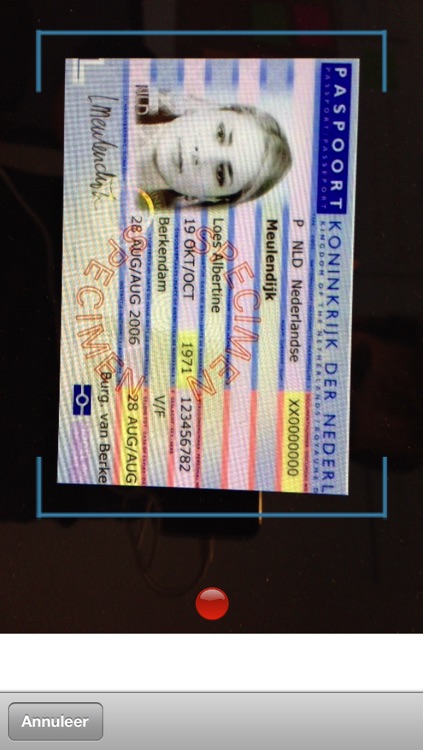
What is it about?
The IDchecker app is the safe and easy way to send your ID. The iPhone application allows you to capture and send a digital version of your passport, ID-card, driver’s license to an organisation that needs it to provide a service to you. For example a bank, an employment agency or an online merchant. Using the IDchecker app. greatly decreases the sign up time for online business and guarantees a safe transportation of personal information.

App Screenshots


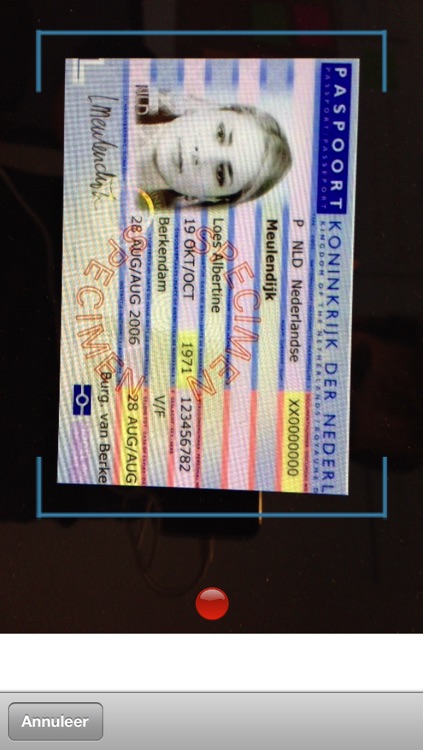
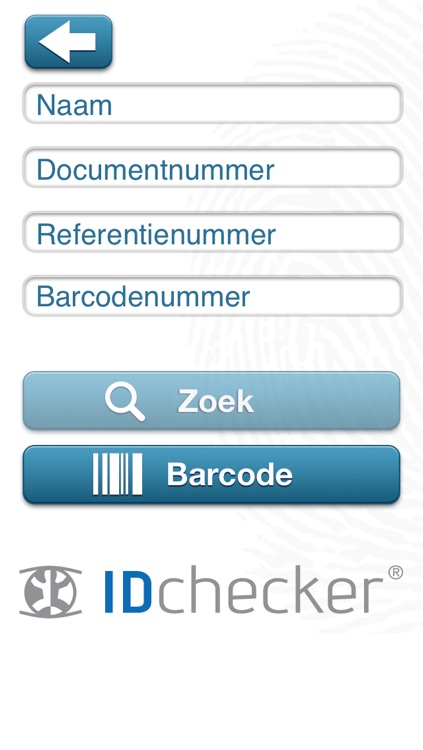
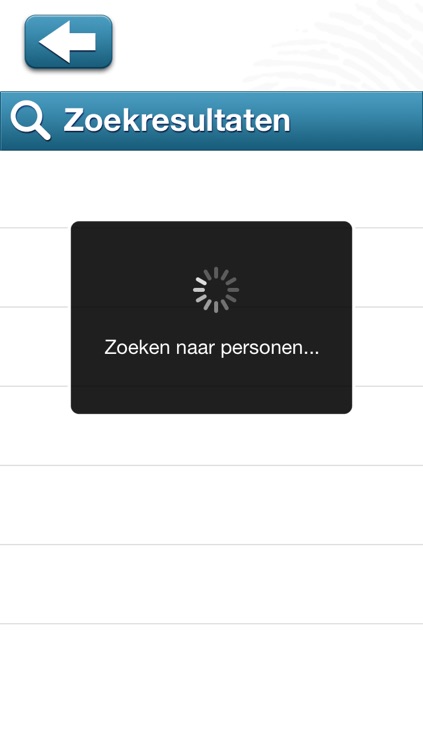
App Store Description
The IDchecker app is the safe and easy way to send your ID. The iPhone application allows you to capture and send a digital version of your passport, ID-card, driver’s license to an organisation that needs it to provide a service to you. For example a bank, an employment agency or an online merchant. Using the IDchecker app. greatly decreases the sign up time for online business and guarantees a safe transportation of personal information.
Developments in the field of identity occur at lightning-speed. Due to diverse social, political and technical developments, the need for quick and reliable authentication of identities is growing by the day.
IDchecker is the absolute number one in the field of online ID-document verification. As BPO-partner, we offer organizations a clear end-to-end process that optimally employs powerful OCR-software and the trained human eye. A reliable combination of automated and human checks makes IDchecker unique.
Why use the app?
• It is safer than sending a copy of your ID by post or by email.
• It is faster than other ways of supplying your ID.
• It is easy. The clear menu will help you to capture and send in just seconds.
• You are sure that the correct ID document and all relevant information is uploaded. Otherwise you might forget the back side of your ID card / driver’s license. Or you might forget to send the additional documents like a utility bill.
• Both visual and aural instructions for taking the picture.
• Multi language settings
How it works:
Scan the QR code
To activate the process you need a QR code. The merchant or organisation that needs your ID will deliver this to you.
Scan your ID
Align your ID within the frame in the app. Then hold your device as steady as possible. As soon as the green light is on for 5 seconds, a picture is taken.
Send
Approve the upload of the picture. The application will confirm the image was send to IDchecker successfully. The result of the ID verification is send to the merchant who will interpret the information and refer back to you.
Safe
Your information is safe with IDchecker. We will not share this information, and it will be removed from our system automatically after a short period. We do not have access to other personal information. The services has been certified according to ISO27001 standards by the British Standards Institution (BSI).
AppAdvice does not own this application and only provides images and links contained in the iTunes Search API, to help our users find the best apps to download. If you are the developer of this app and would like your information removed, please send a request to takedown@appadvice.com and your information will be removed.