Whether you're jotting down quick notes, brainstorming new projects, or keeping a daily journal, Idea Vault provides the tools you need to manage your thoughts efficiently
Idea Vault


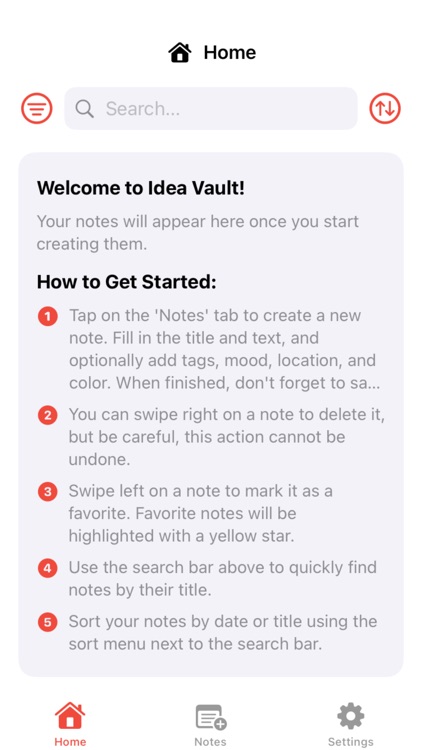
What is it about?
Whether you're jotting down quick notes, brainstorming new projects, or keeping a daily journal, Idea Vault provides the tools you need to manage your thoughts efficiently.

App Store Description
Whether you're jotting down quick notes, brainstorming new projects, or keeping a daily journal, Idea Vault provides the tools you need to manage your thoughts efficiently.
Key Features:
1. Grouping Notes:
Easily organize your notes by date, favorites, color, mood, or location. Our intuitive grouping feature allows you to categorize your notes in a way that makes sense to you.
2. Swipe Actions:
Quickly manage your notes with simple swipe gestures. Swipe right to delete a note or swipe left to mark it as a favorite. It's never been easier to keep your notes tidy.
3. Powerful Search and Sort:
Find exactly what you're looking for with our enhanced search functionality. Sort your notes by date or title to quickly access your most important ideas.
4. Context Menus (macOS Only):
Right-click on any note to bring up a context menu with options to delete or favorite the note. This feature makes note management even more convenient for macOS users.
5. Daily Reminders:
Never forget to jot down your thoughts with our daily reminder notifications. Set a daily reminder at 8 PM to keep your ideas flowing.
6. Haptic Feedback:
Enjoy a tactile experience with haptic feedback for certain actions. This feature can be toggled on or off in the settings.
7. Customizable Themes:
Personalize your app experience by choosing between system default, light, and dark themes. Tailor the app's appearance to match your preferences.
8. In-App Tutorial:
New to Idea Vault? Our detailed in-app tutorial will guide you through the app's features and help you get started with ease.
9. Secure and Private:
Idea Vault is designed with your privacy in mind. We do not collect personal data or track your usage. Your notes are securely stored on your device.
AppAdvice does not own this application and only provides images and links contained in the iTunes Search API, to help our users find the best apps to download. If you are the developer of this app and would like your information removed, please send a request to takedown@appadvice.com and your information will be removed.