
============================================================

iDigieye HD

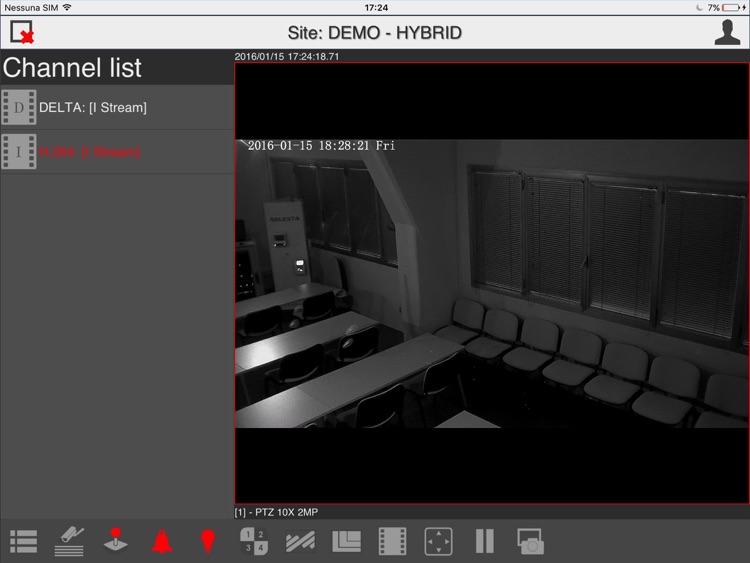

What is it about?
============================================================

App Screenshots

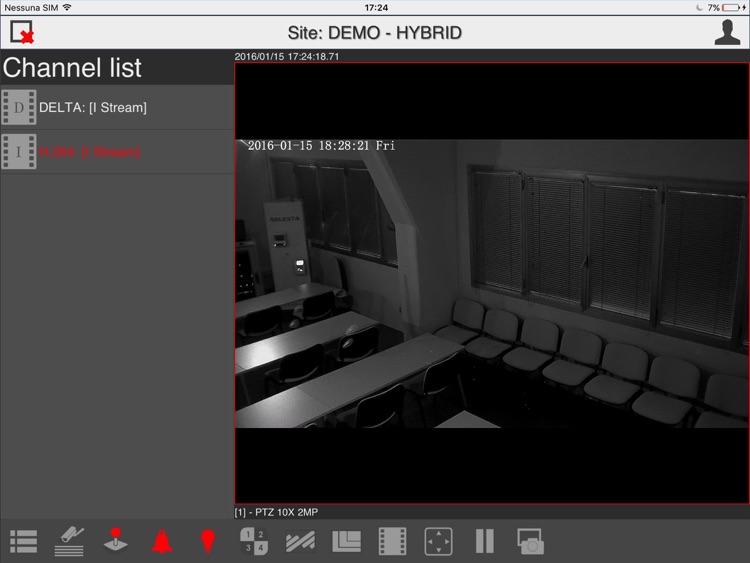

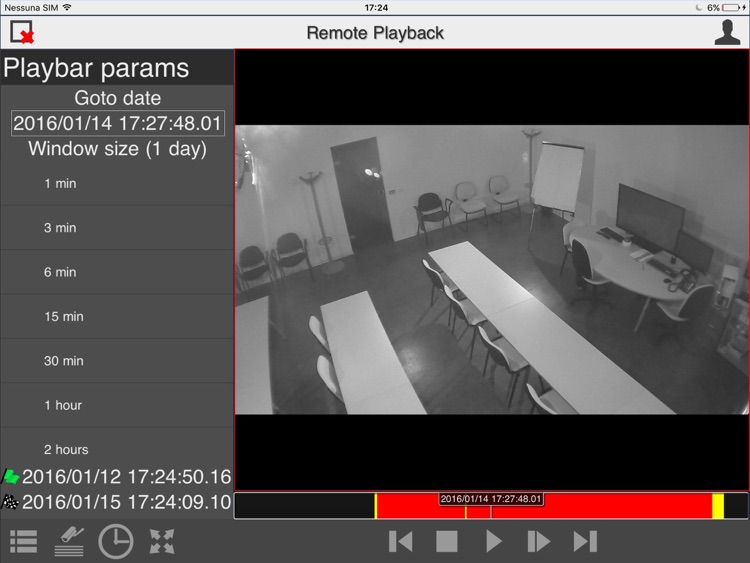
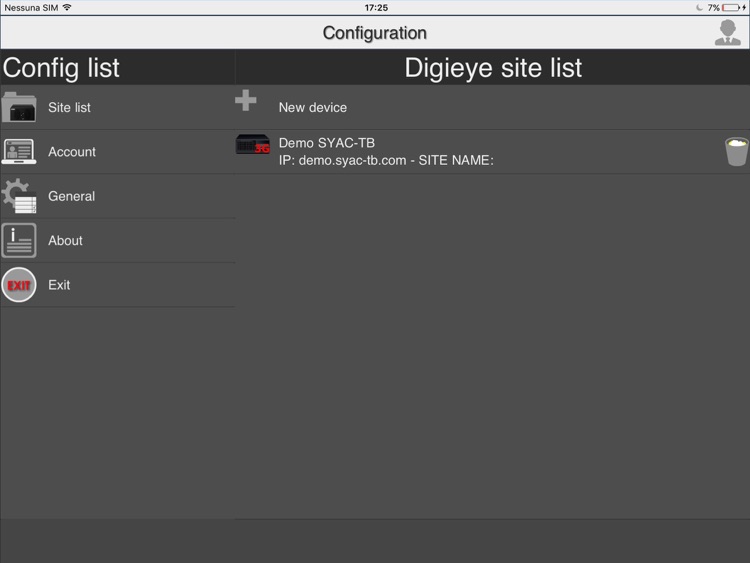
App Store Description
============================================================
The application iDigieye HD can be executed only on iPad and allows to access remote DigiEye® DVRs, NVRs and HYBRID videosurveillance recorders.
============================================================
The app allows to remotely view live video and the state of the DigiEye® cameras, to see and force the state of the digital outputs, to see active alarms, to remote playback Delta® compressed sequences and to manage PTZ control.
The key features of iDigieye include:
-To view the list of all the connected sites
-To select a site from the connected sites list
-To view the list of all the cameras of the selected site. For each camera, the following information is available: the type, the current state and the name of the camera as well as the recording state of the recording system
-LIVE VIEW: x1/x4/x16 split, full screen, digital zoom, state and activation of the outputs, visualization of the alarm faults, change of image and quality resolution, snapshot, PTZ control
-REMOTE PLAYBACK: view of the storage recording start/end date, visualization of the entire playbar showing the off/idle/alarmed/fault/pre-alarmed or continuous recording state, remote playback functionalities, specification of the date of interest to go to
-CONFIGURATION: add/remove/edit parameters of the sites in the sites list, set/edit the app user/admin account parameters, set/edit general parameters
Default configuration account:
- USER: admin - PASSWORD: empty
AppAdvice does not own this application and only provides images and links contained in the iTunes Search API, to help our users find the best apps to download. If you are the developer of this app and would like your information removed, please send a request to takedown@appadvice.com and your information will be removed.