
The application is ideal for all users of Microsoft CRM including sales, customer service technicians and professional services specialists

iEnterprise Mobile for MS CRM
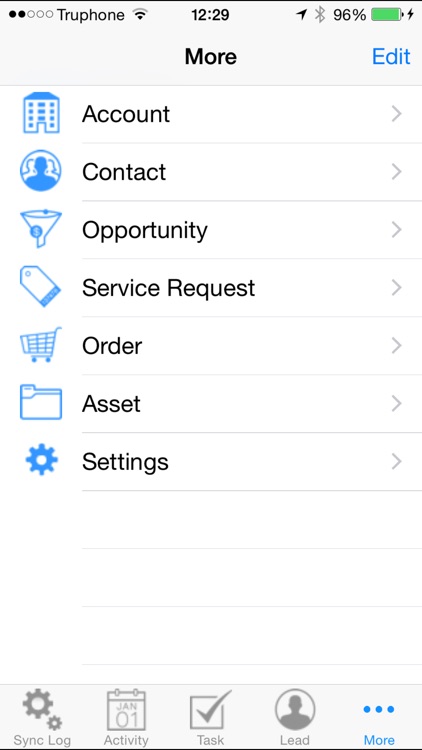
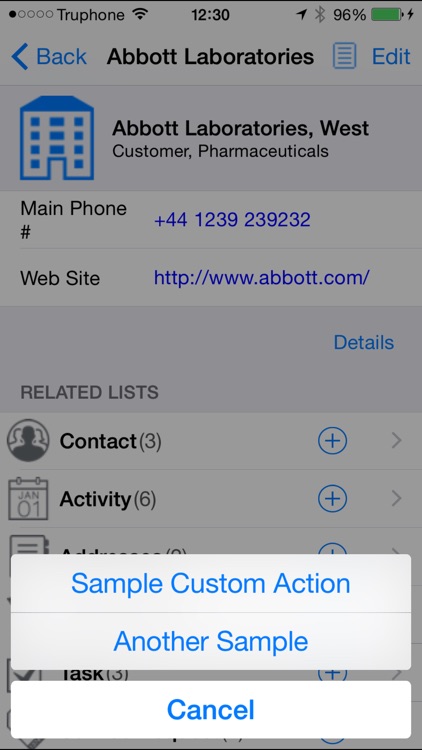



Check the details on WatchAware
What is it about?
The application is ideal for all users of Microsoft CRM including sales, customer service technicians and professional services specialists. iEnterprises Mobile for Microsoft CRM, formally known as Swift MEAP for Microsoft CRM, allows you to connect to and run your Microsoft Dynamics CRM on your iPhone or iPad giving you access to your critical CRM information even when you are outside of cellular network coverage with full offline usage.
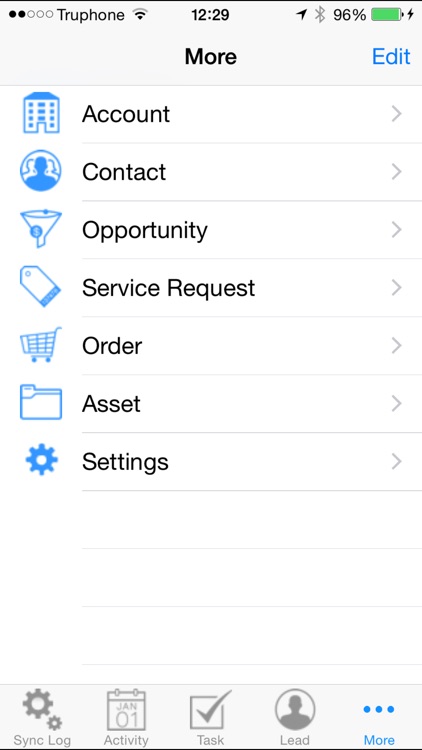
App Screenshots
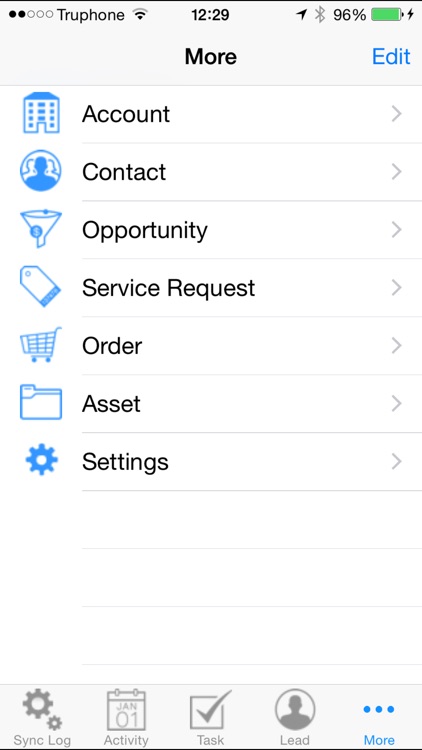
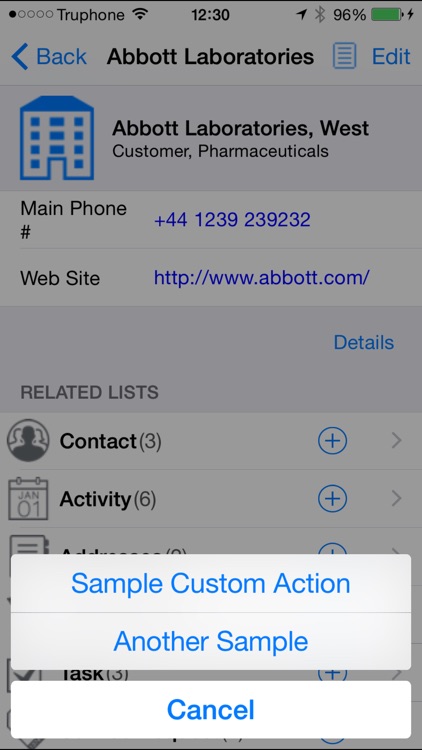

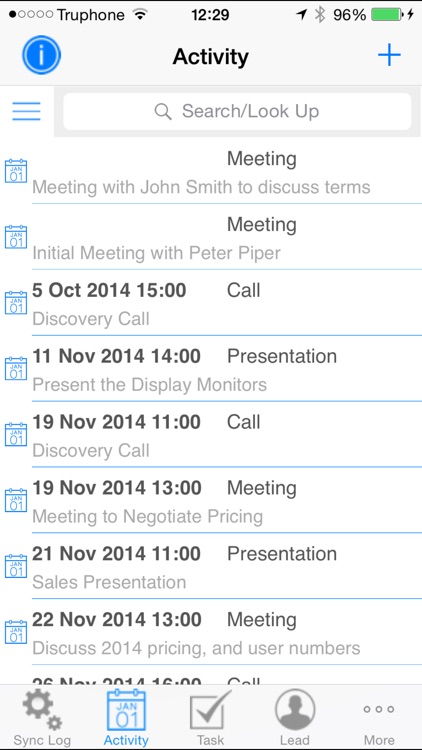
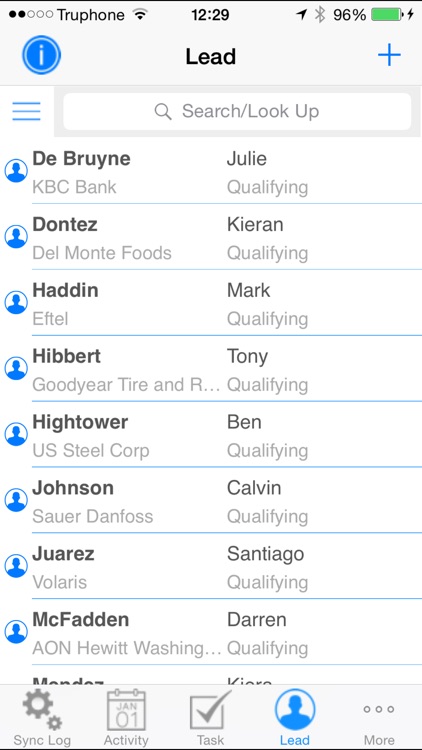
App Store Description
The application is ideal for all users of Microsoft CRM including sales, customer service technicians and professional services specialists. iEnterprises Mobile for Microsoft CRM, formally known as Swift MEAP for Microsoft CRM, allows you to connect to and run your Microsoft Dynamics CRM on your iPhone or iPad giving you access to your critical CRM information even when you are outside of cellular network coverage with full offline usage.
Contact iEnterprises to obtain the server software so as to allow a live connection to your Microsoft CRM system.
Features - iEnterprises Mobile for Microsoft CRM allows you to manage all critical areas of your CRM including Accounts, Contacts, Opportunities, Activities, Leads, and Tickets. Data is stored locally giving you quick access to your CRM information even when you are out of cellular network coverage.
Custom fields and objects that can be configured in your Microsoft CRM environment. In addition, you can synchronize contacts from MSCRM to the device native address book for easy lookup from the native email and other iPhone/iPad applications.
The administration console that is provided with iEnterprise Mobile also includes advanced features such as custom objects, pre-loading device data, centralized administration and interface mapping.
By default, the application will be running in disconnected demo mode (choose Use Local Application after installation) so that you can see what a Microsoft CRM application would look like on the iPhone or iPad. Each implementation of iEnterprise Mobile for Microsoft CRM requires professional services so as to install our servers and enable connectivity to your Microsoft instance.
AppAdvice does not own this application and only provides images and links contained in the iTunes Search API, to help our users find the best apps to download. If you are the developer of this app and would like your information removed, please send a request to takedown@appadvice.com and your information will be removed.