
After shopping, watching a nice game or attending classes suddenly you realize that you do not remember where you parked your car

iFind My Car
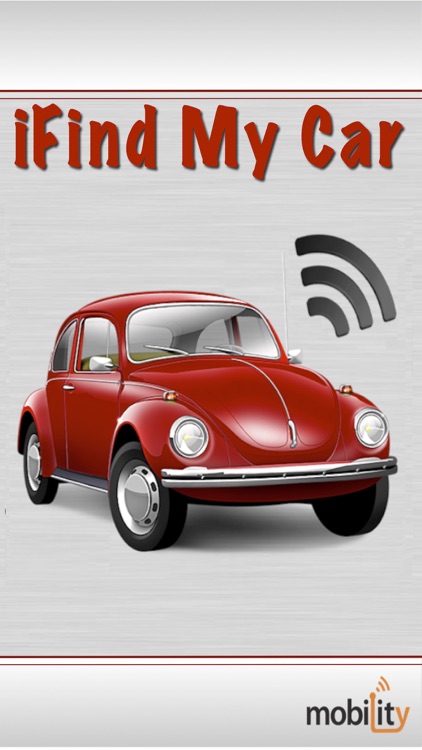
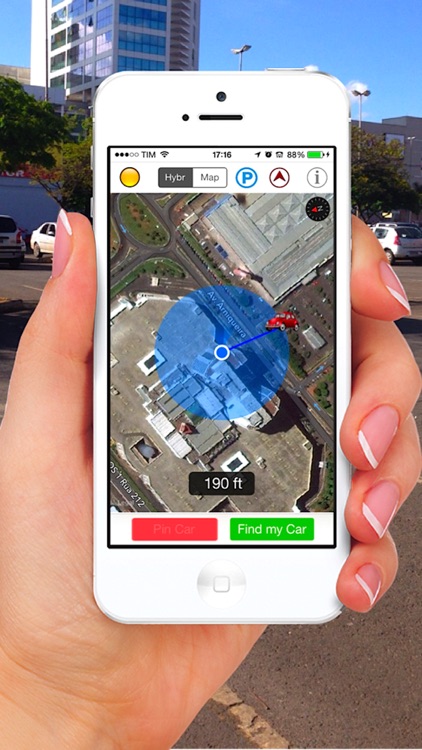
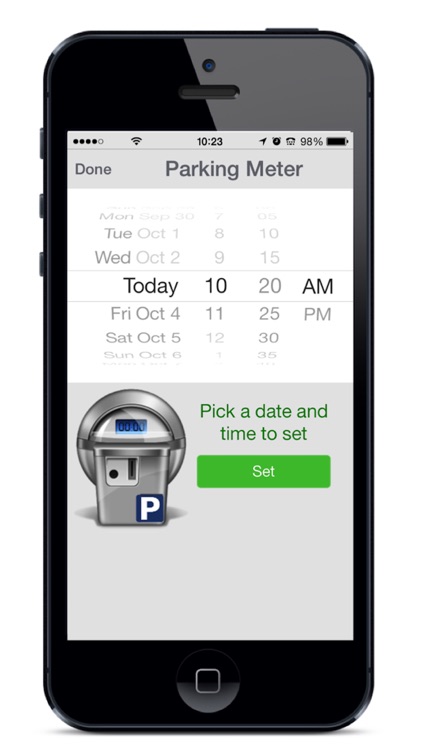
Walk Me To My Car is the best alternative to the essential apps. Simply hit the “Pin Car” button when you park your car. When you're ready to return simply hit the “Walk Me” button. The walking directions are the best we have seen in any app. Some other features include a parking timer and a vibrate function when you near your car. Walk Me To My Car doesn't include every feature in the toolbox, but for what it does have, it is a great app.
What is it about?
After shopping, watching a nice game or attending classes suddenly you realize that you do not remember where you parked your car. The answer is iFind My Car app from Mobility.
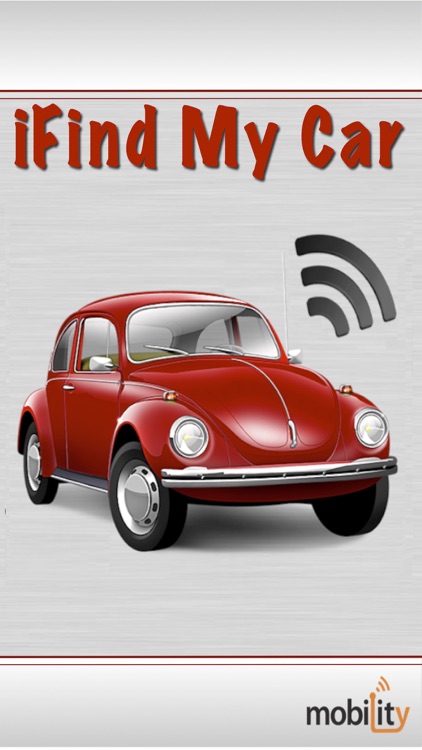
App Screenshots
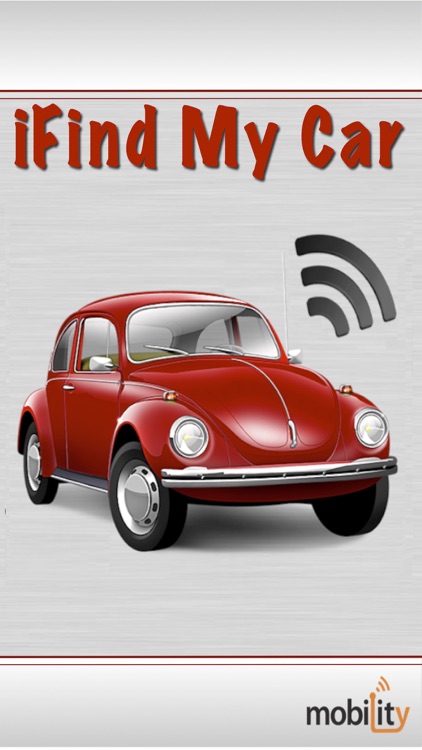
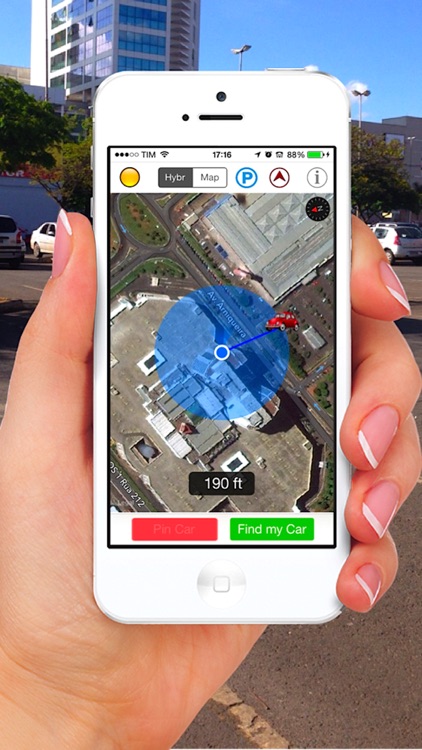
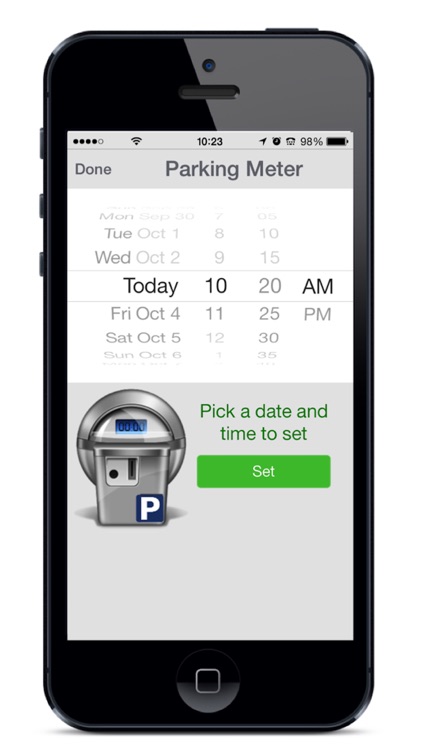
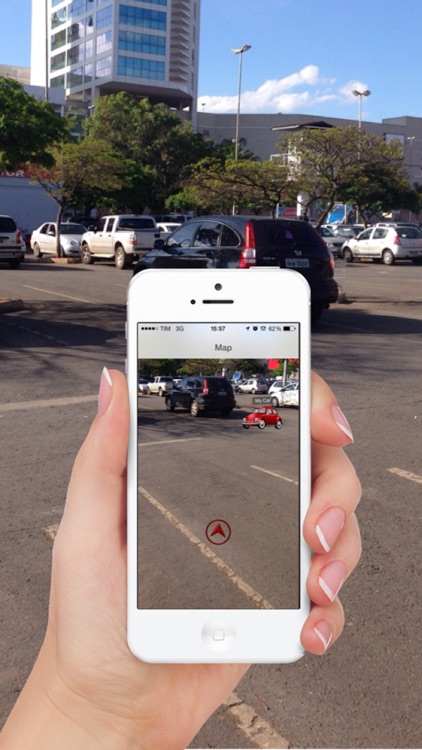

App Store Description
After shopping, watching a nice game or attending classes suddenly you realize that you do not remember where you parked your car. The answer is iFind My Car app from Mobility.
After parking, just tap the Pin Car button to record your car location in the parking lot. As soon as you are done and want to find your car tap the button Find My Car and voilà! You will be directed to your car. The phone will vibrate and alert you when your car is in sight. The app is designed for open parking lots, not indoor garages.
After pinning your car you can adjust its location by touching and dragging the red beetle. You might use this resource if the accuracy indicator is yellow and there is a visible difference between the blue pin current location indicator and your car real position as seen on the screen. On your way back to the car the accuracy should improve along the way. So you can start walking to your car even if the accuracy indicator is yellow. Enjoy.
AppAdvice does not own this application and only provides images and links contained in the iTunes Search API, to help our users find the best apps to download. If you are the developer of this app and would like your information removed, please send a request to takedown@appadvice.com and your information will be removed.