
Want to use your iPhone, iPod or iPad as a flash drive like other mobiles

iFlash Drive - Universal
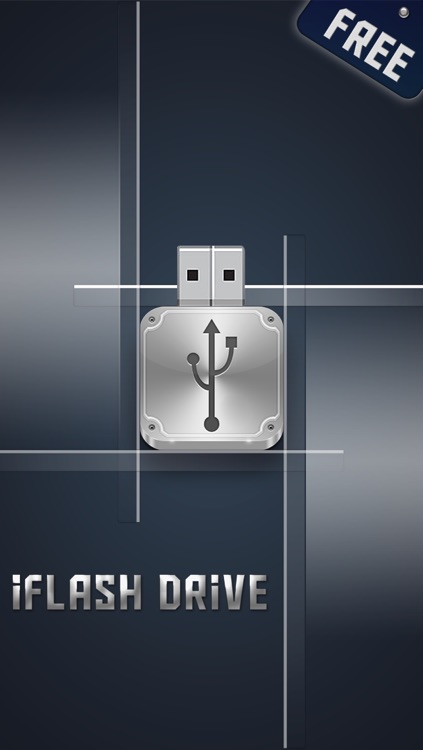
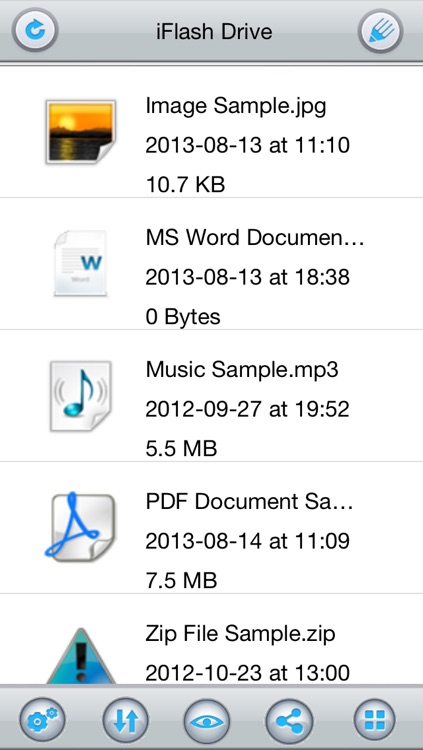
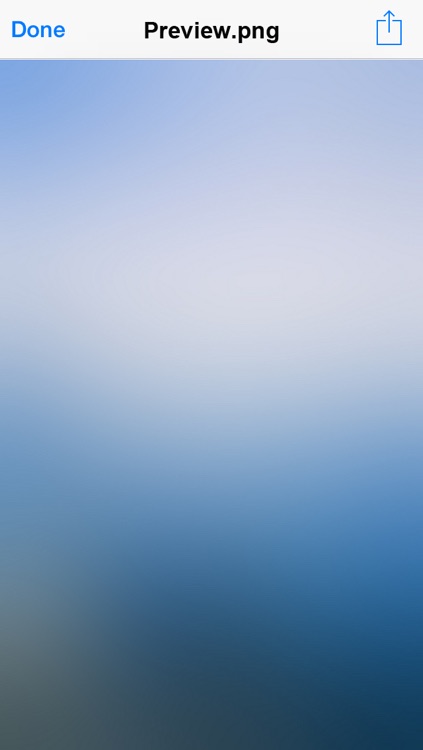
What is it about?
Want to use your iPhone, iPod or iPad as a flash drive like other mobiles?
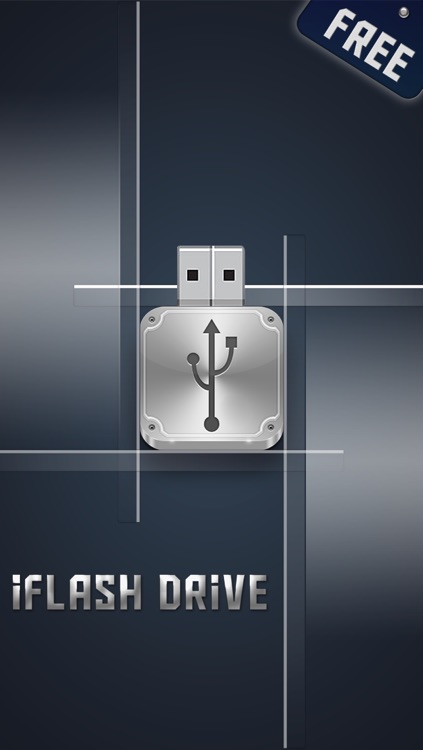
App Screenshots
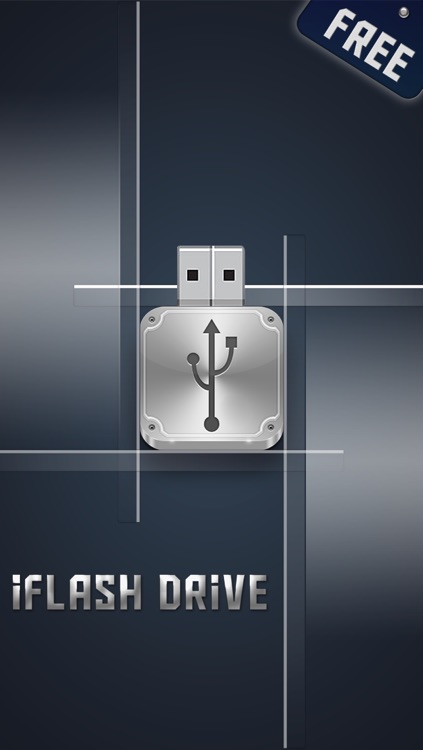
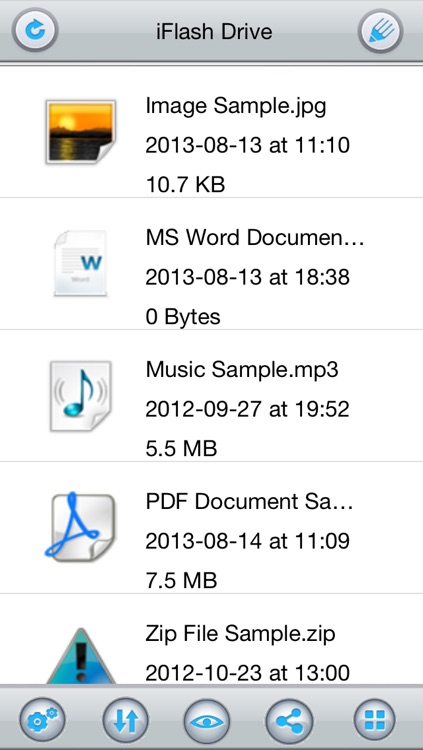
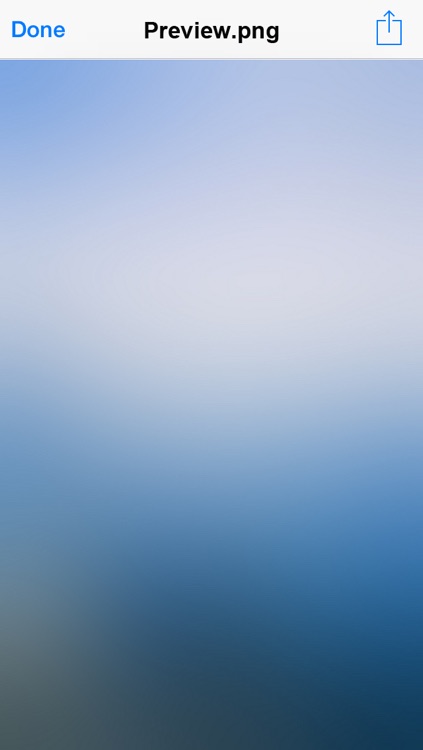
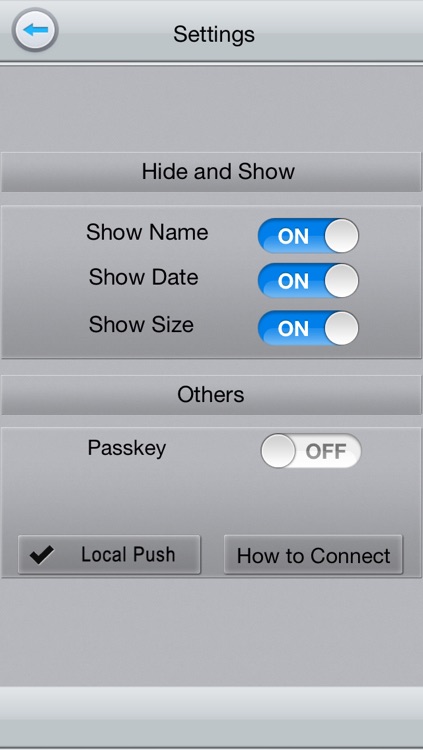
App Store Description
Want to use your iPhone, iPod or iPad as a flash drive like other mobiles?
iFlash Drive Free brings the solution of your problem of data storage needs.
FEATURES:
- Use the iPod/iPhone/iPad available memory space to carry files
- Password protecting
- Remove files from both pc or your iDevices
- NO Wifi/Bluetooth needs
- Easy User Interface
HOW TO USE:
Step 1: Connect your iPod/iPhone to iTunes with the USB cable.
Step 2: Click on your device in iTunes and select Apps.
Step 3: Scroll down and search for “iFlash Drive” in file sharing section.
Step 4: Select iFlash Drive and insert a file from your Mac/PC using the “add” option.
Step 5: To save any file from your device to PC/Mac, click the file and then save it to your desired location.
NOTE:
* To use “iFlash Drive Free” both you and your friend have to install iTunes in your PC/Mac.
** If you face any problem while transferring files just re-connect the device and follow the same instructions.
SUPPORT: help.floorgirls@gmail.com
AppAdvice does not own this application and only provides images and links contained in the iTunes Search API, to help our users find the best apps to download. If you are the developer of this app and would like your information removed, please send a request to takedown@appadvice.com and your information will be removed.