iFlow Shuffle - Fan Art, Music, Photo and Video Player:
iFlow Shuffle - Media Player


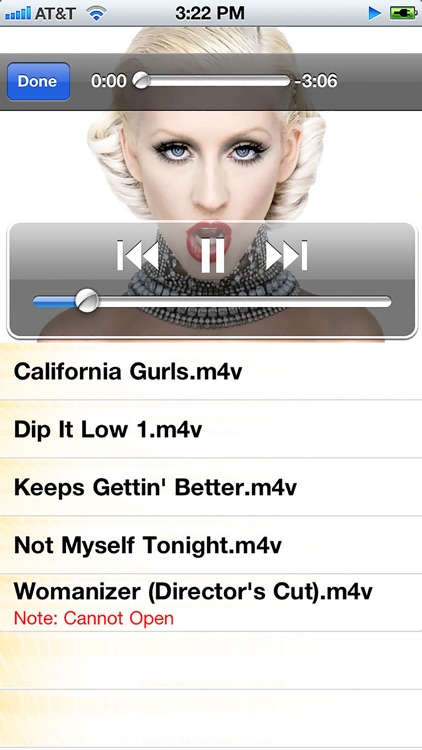
What is it about?
iFlow Shuffle - Fan Art, Music, Photo and Video Player:

App Screenshots


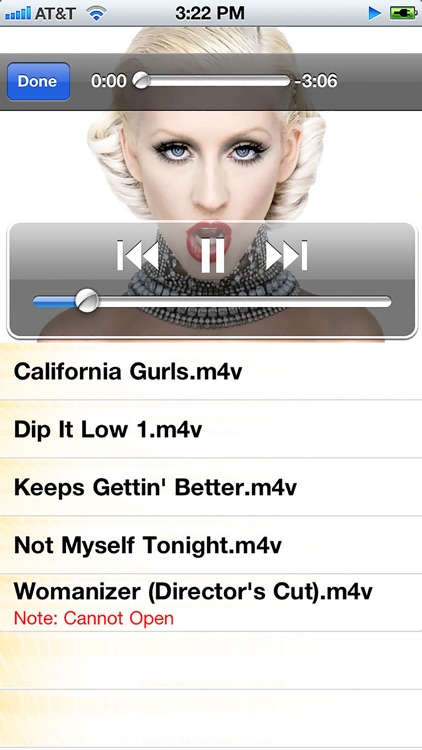
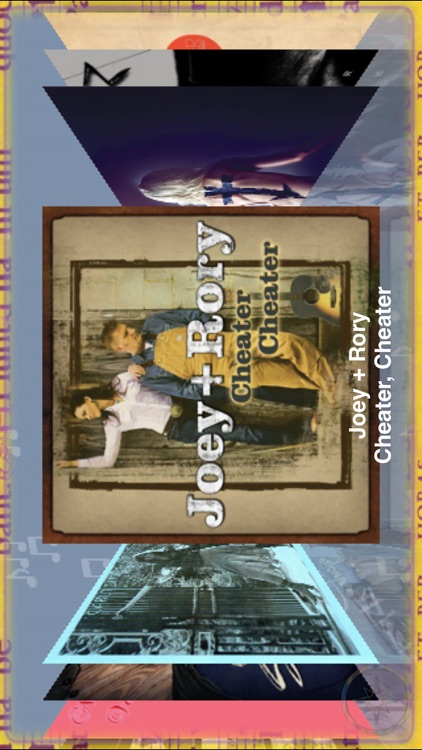
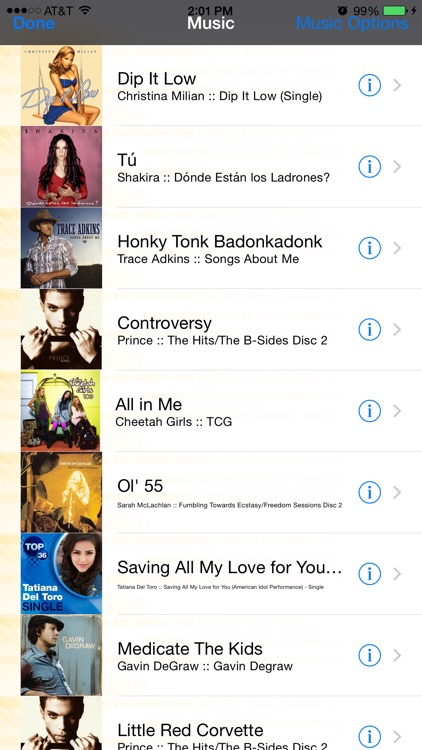
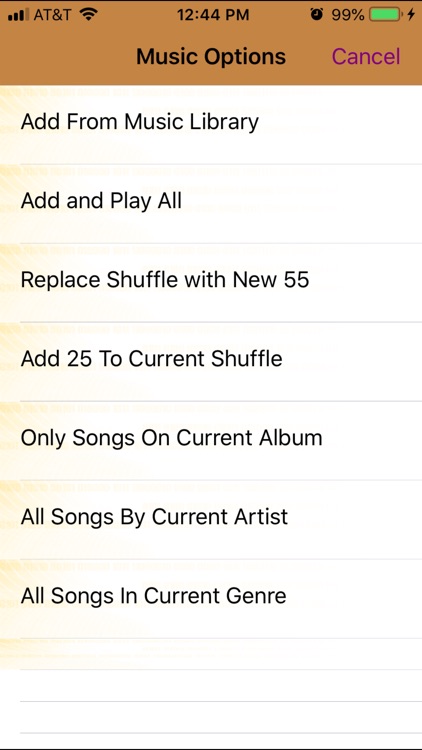
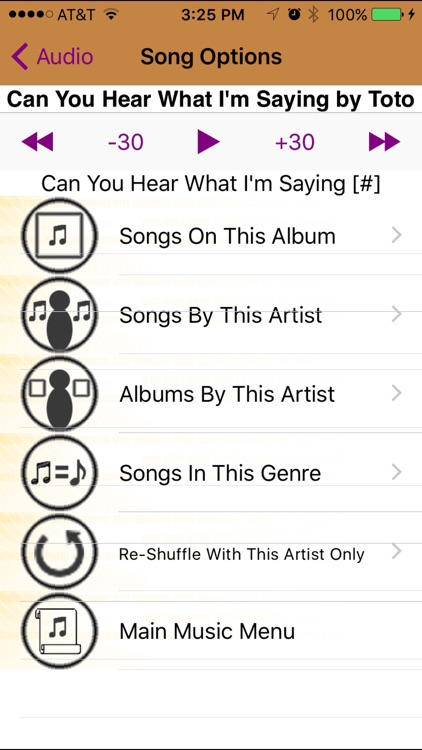
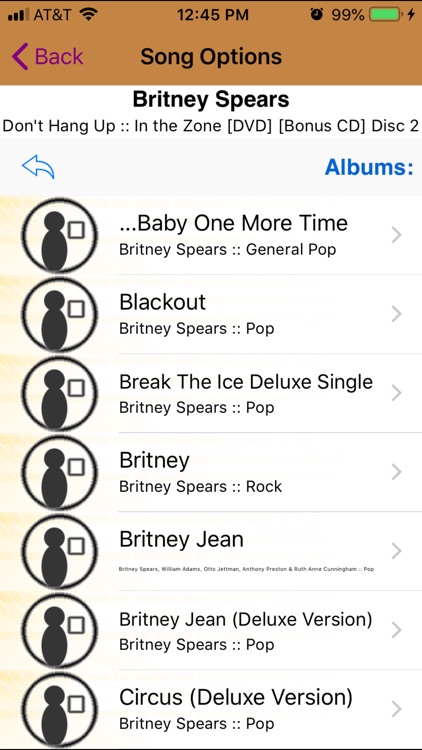
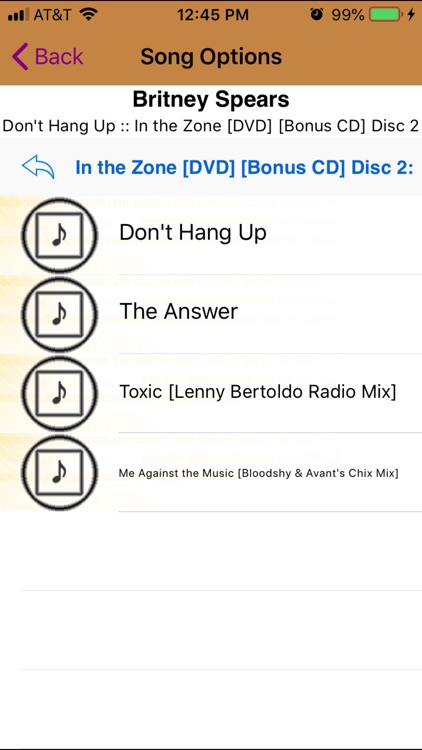
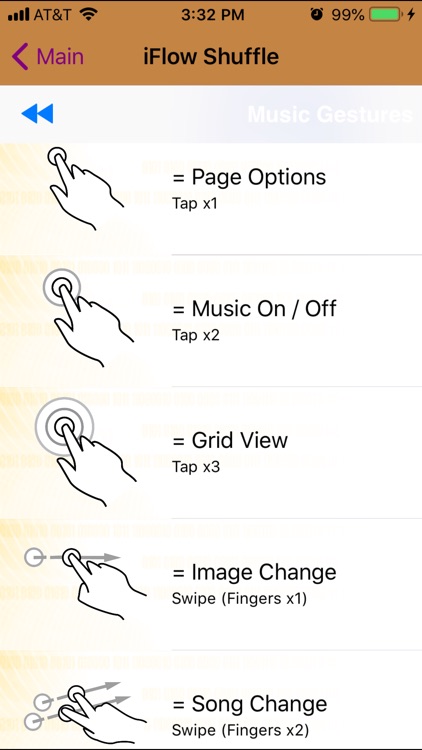
App Store Description
iFlow Shuffle - Fan Art, Music, Photo and Video Player:
+ Built for music lovers to see more than one cover per song.
+ All three of your favorite medias in one integrated app.
+ The most fluid and touch sensitive Music, Photo and Video shuffler EVER for the iPad.
+ Built for office workers and party-goers alike!
- Better than a window if you are working at your cube!
- Better than a friend if you are alone at your coffee shop!
Easy to Use:
+ Press and hold context menus respond to your every whim.
+ Swipes and gesture navigation control your flow through images, music and music videos
Easy to Enjoy:
+ Alternative (and fan made) cover art dazzles you with images of your favorite artists like you've never experienced before.
+ Your own imported photos are seamlessly integrated into the mix
+ Playback your music videos with one tap, one swipe, or while holding your device in Portrait mode.
Fantastic Navigation:
+ iFlow Audio - flow with animation flow, photo flow, album flow or missing artwork flow
+ iFlow Video - flow with swipe to change, endless play and endless loop rotations
+ iFlow Photo - flow with any imported photos, flow with music, flow with inter-woven album artwork
+ Audio Shuffle - imported directly from your iTunes library.
+ Video Shuffle - imported to the iFlow Shuffle via iTunes.
+ Photo Shuffle - imported to the iFlow Shuffle from your library or via iTunes.
+ Audio Flow - drill into any song more songs by Album, Artist or Genre
+ Video Flow - flow continuously from video to video to video
+ Photo Flow - flow through photos with traditional animations or photo flow animations
How to Use:
+ Run it in the background to provide a visual fix to your audio while doing your thing.
+ View amazing fan-made and paparazzi snapped images while you stimulate your ears and eyes.
+ Review informative blog sources linked to every image.
+ Create a huge photo gallery of your favorite artist.
+ Post amazingly hot photos to your friends.
What (else) It Does:
+ Adds music, photo and video playback to one app
+ Adds multiple cover choices to all songs (missing in standard music app)
+ Adds cover flow effect to music played on iPad (missing in iPad music app).
+ Adds photo app multi-song playback to Photos (missing in Photo app)
+ Adds portrait orientation to Video Playback (missing in Video app; but needed when docked or in car holder)
+ Adds gesture recognition to music navigation
+ Adds swipe to next video to Video player
+ Adds continuous video-to-video playback to Video player
+ Adds missing cover art to existing songs (on device)
+ Adds animated backgrounds and playback displays.
+ Adds links to alternate music blogs.
+ Adds animation to Cover Flow effect.
+ Adds Imported Photos to Cover Flow effect.
+ Seamlessly integrates all 3 media services into one aggressively comprehensive app.
+ Plus so much more!
How Prevent Auto-Lock:
a) plug in your device (if possible) to maintain maximum battery life
b) configure the Settings screen to "disable device auto-lock". This setting is not enabled by default out of respect for your usage needs.
Also includes:
+ Slick user interface with page specific built-in help
+ User input of multiple song images (in addition to built-in auto-find)
+ Mirror-To-TV snapshot output (with necessary cable, not included).
+ Tell-A-Friend export with photos and links
+ Full integration into your iPod library
Control your Art and Music:
Get the iFlow Shuffle now: Never see your music art as just one photo again.
AppAdvice does not own this application and only provides images and links contained in the iTunes Search API, to help our users find the best apps to download. If you are the developer of this app and would like your information removed, please send a request to takedown@appadvice.com and your information will be removed.