
iFonebox, a newly released app, is a great PC software helper to recover lost or deleted data from your iPhone/iPad/iPod Touch

iFonebox - recover lost iPhone data

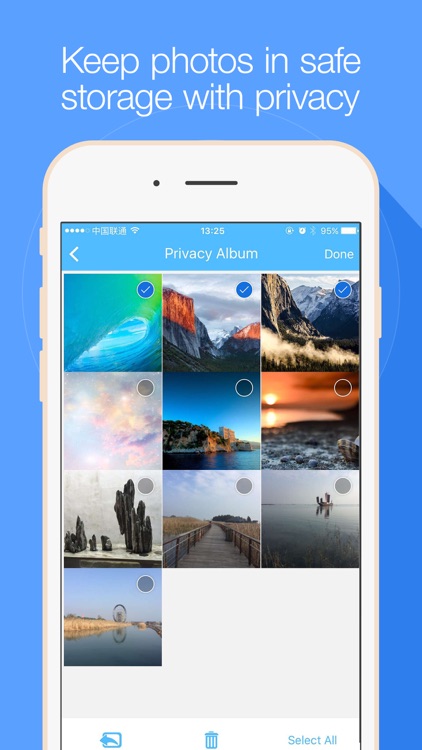

What is it about?
iFonebox, a newly released app, is a great PC software helper to recover lost or deleted data from your iPhone/iPad/iPod Touch.

App Screenshots

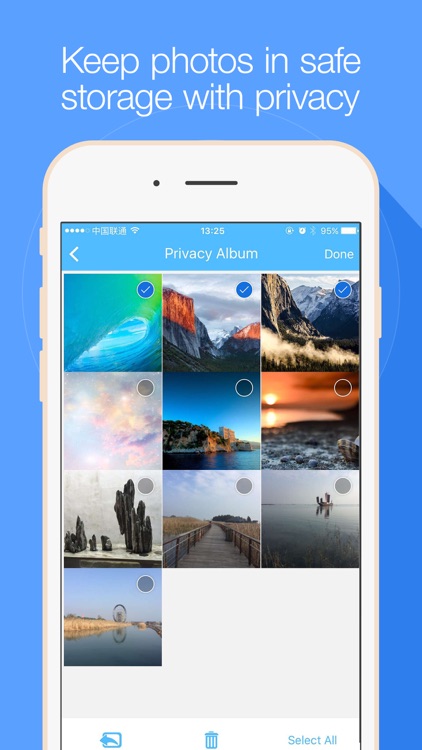

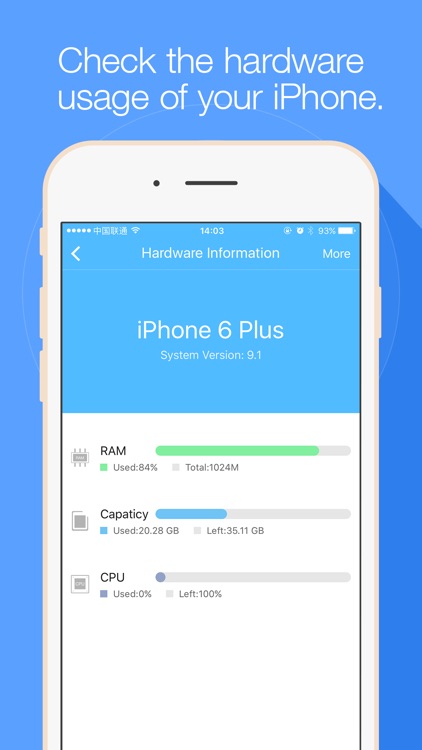
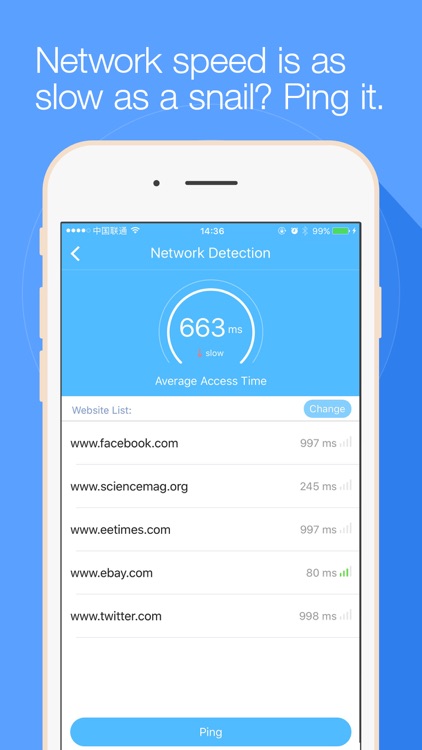
App Store Description
iFonebox, a newly released app, is a great PC software helper to recover lost or deleted data from your iPhone/iPad/iPod Touch.
Our app is specially designed to be the auxilliary part of the PC data recovery software, iFonebox, that helps you to recover lost messages, notes, contacts, etc, and back up iPhone data when you search for the solution on your iPhone. Most customers said that this recovery tool is the lifesaver to them.
What can iFonebox do for you?
>iPhone Data Recovery
>iPhone Data Backup
>Network Detection
>WiFi Detection
>Privacy Album (newly support adding videos)
>Hardware Information
>Set Recovery & Backup Reminder
....... and much more
How does iFonebox work?
First, download the app iFonebox for iPhone,
Then, choose Data Recovery,
Follow the instructions to do operations on your computer, install the computer software,
Finally, launch the computer software and recover the data you need.
Note: Due to the urgency of data recovery, once you lost the data in your iPhone, and there is no computer by your side, we highly recommend you to turn on Airplane Mode and power off your iPhone. These steps could avoid the lost data being overwritten before you recover them. And you could set data recovery reminder to remind you get lost data when you are ready.
It is necessary to download the recovery and backup software in your computer to finish the recovery and backup. The computer software could allow you to preview your lost data in the interface and backup data. Finally, recovery success varies with loss circumstances and device condition--there are no 100% guarantees in theory--but we go above and beyond.
Please feel free to contact ifonebox@auntec.com if you have any question or need any help. Your suggestions that help us improve our App would be appreciated very much.
AppAdvice does not own this application and only provides images and links contained in the iTunes Search API, to help our users find the best apps to download. If you are the developer of this app and would like your information removed, please send a request to takedown@appadvice.com and your information will be removed.