
Support iPhone5

iFox - Browser with FullScreen & Real Tabs
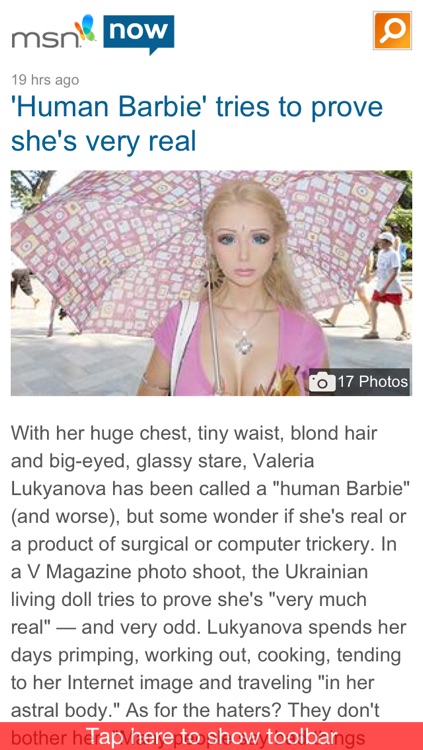
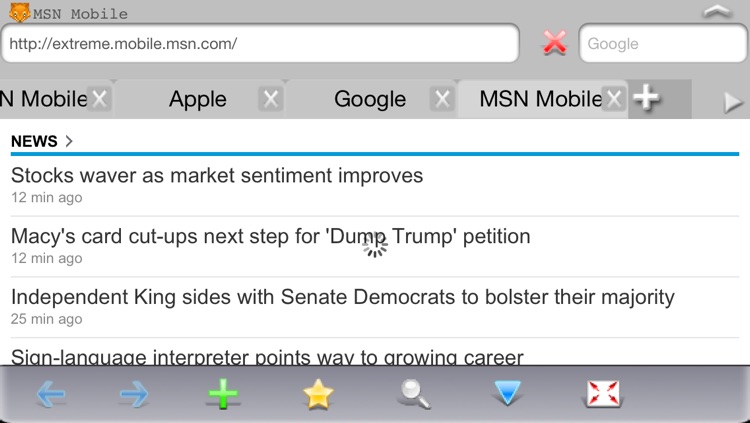
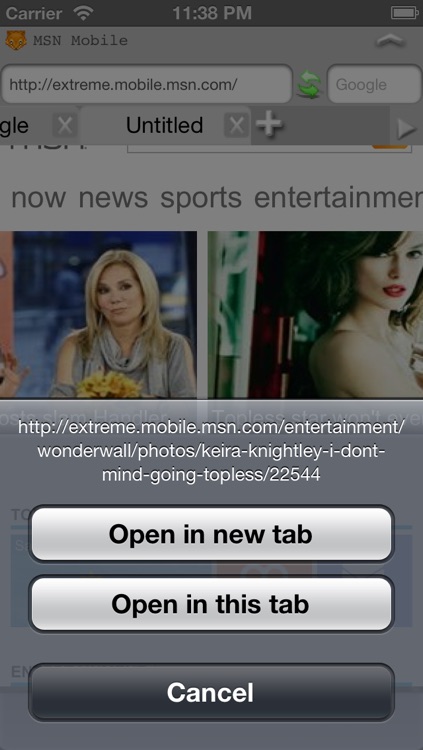
What is it about?
Support iPhone5
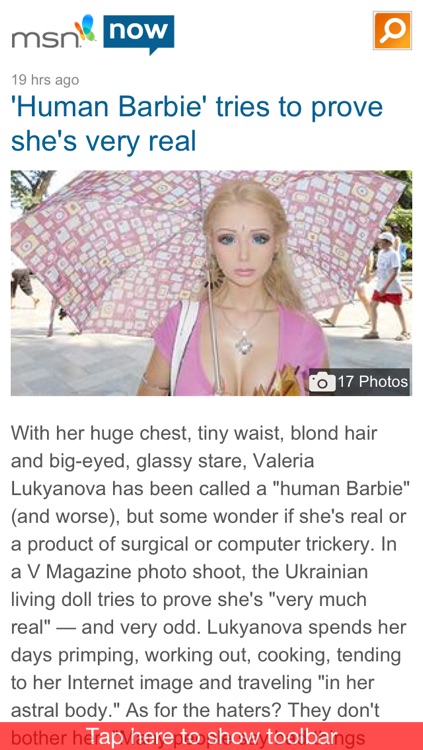
App Screenshots
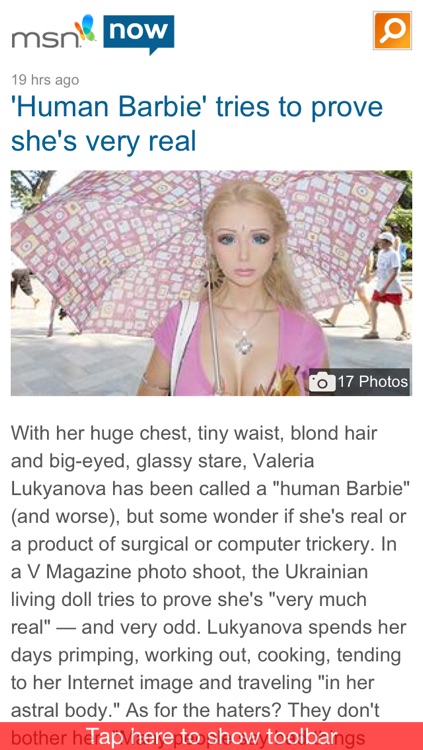
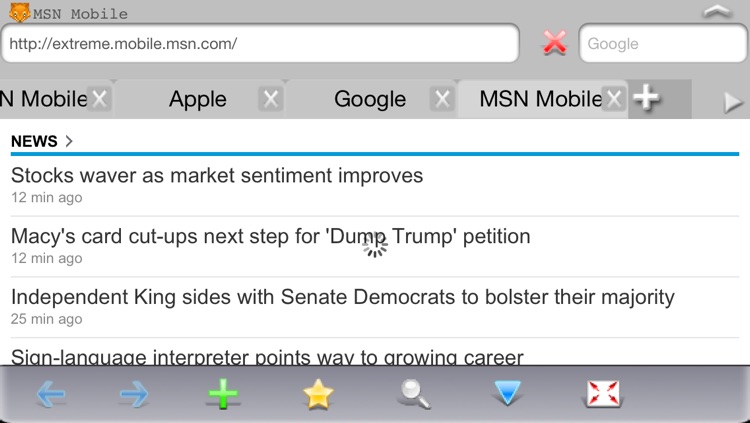
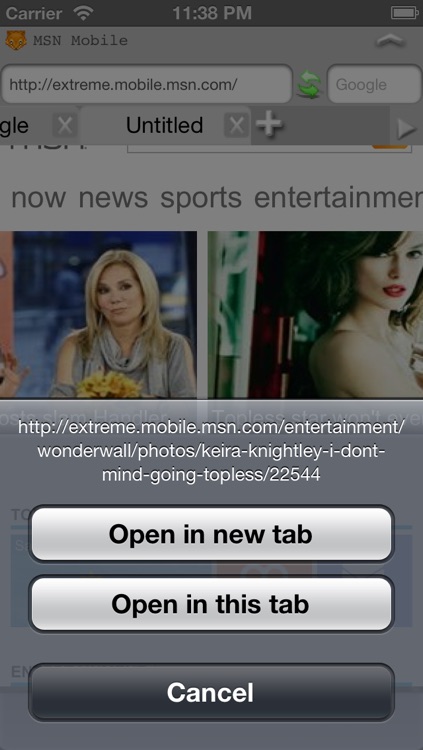
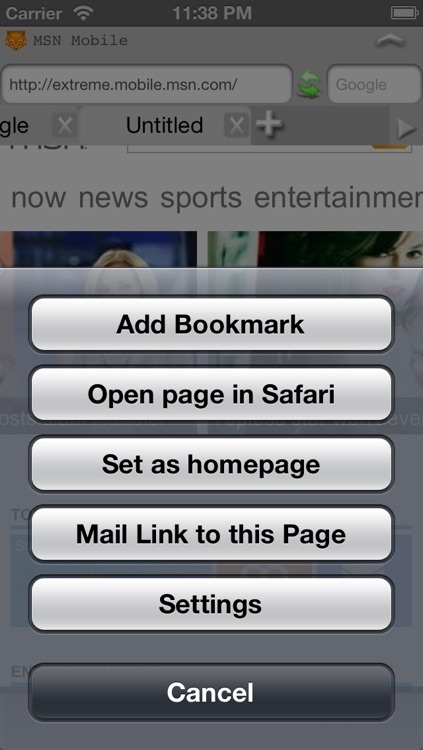
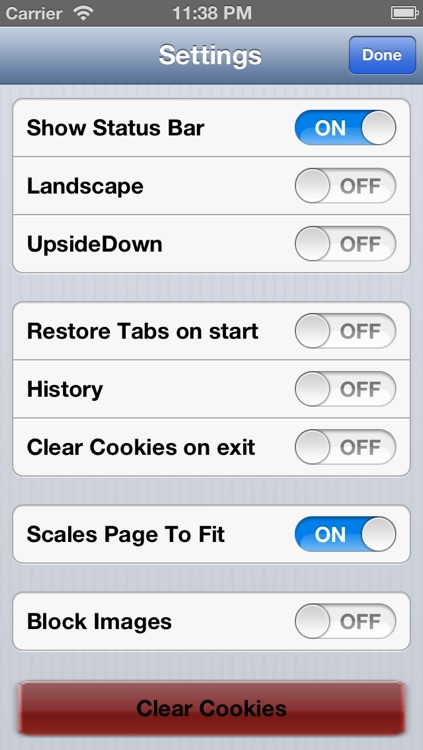
App Store Description
Support iPhone5
iFox Web Browser is the fastest, most advanced and customizable fullscreen web browser to date. Experience desktop features including Tabs, Full screen, and much more.
● Highlights ●
1. FULL SCREEN MODE:
Use the entire screen to display a webpage. Just one tap for Full Screen mode. 40% more screen space!
2. REAL-TABS UNLIMITED
Atomic Web Browser supports UNLIMITED tabs with advanced features like background loading.
- Hold on a link to open in a new tab or in background
- Tabs load and render simultaneously so it runs fast even while multiple tabs load
3. FAST TAB SWITCHING
Tabs switch instantly and don't reload when switched, no matter how many tabs are currently open.
4. DESKTOP BROWSER RENDERING
Atomic Web Browser can display web pages just like Internet Explorer (6,7,8), Safari, Firefox, Opera or Chrome browsers! Websites show up as if you were surfing from a desktop.
5. IN-PAGE-SEARCH:
Use this feature to find a word within a web page.
6. BOOKMARKS:
- Fully supports bookmarks
- Add/edit/move/delete support
- Infinite (sub) folders
- Open bookmark in new tab
7. SEARCH ENGINE PLUGINS
8. IMAGE BLOCK:
toggle this setting on/off to save bandwidth on image heavy webpages.
9. ULTRA PRIVATE MODE [OFF by default]
Nothing is ever recorded. Cookies and caches are automatically discarded. Two levels of strong security with option to block cookies FOR PARANOID PRIVACY.
10. WEB COMPRESSION
Atomic Web Browser can COMPRESS web pages so you can surf the web 10 to 15 TIMES FAST and SAVE A LOT on data usage.
Eg: Wikipedia ~336KB vs ~15KB
11. FREQ-CACHING TECHNOLOGY
Atomic Web Browser's advanced caching system reduces load times significantly (as much as 30-40%) on frequently visited websites. Cache is auto-invalidated.
12. LIGHT MEMORY FOOTPRINT
Atomic Web Browser barely uses any memory at all. No crashes or quitting when loading heavy Webpages
13. MAIL PAGE LINK
Share a link by E-mail.
14. ROTATION LOCK:
Prevent screen rotation when lying down. Rotation locking works on all devices and in all orientations. Enable this feature to lock the orientation.
15. LAUNCH HOMEPAGE , LAST SESSION, OR LAST PAGE VIEWED:
You can setup Atomic Web Browser to launch all previously open tabs, the last viewed page or your home page.
16. WEB COMPRESSION:
17. BOOKMARK SCRIPTS:
AppAdvice does not own this application and only provides images and links contained in the iTunes Search API, to help our users find the best apps to download. If you are the developer of this app and would like your information removed, please send a request to takedown@appadvice.com and your information will be removed.