
iGarage application helps you to choose which kind of garage doors looks good on your garage

iGarage

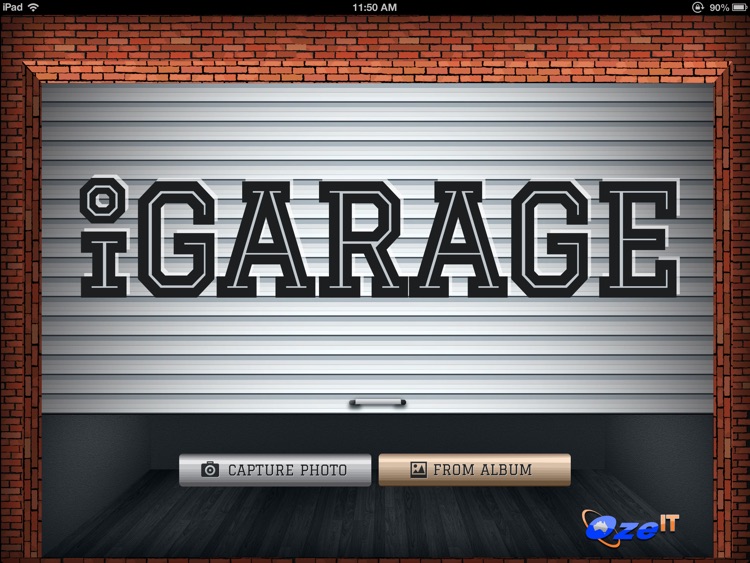

What is it about?
iGarage application helps you to choose which kind of garage doors looks good on your garage. You can take picture or choose image of your garage door after that add different types of garage doors image like Ranch Doors, Heritage Doors, Slim Line Doors, Glacier Doors and Flat Line doors on that image which gives you perfect idea what suites you best color wise and size wise.

App Screenshots

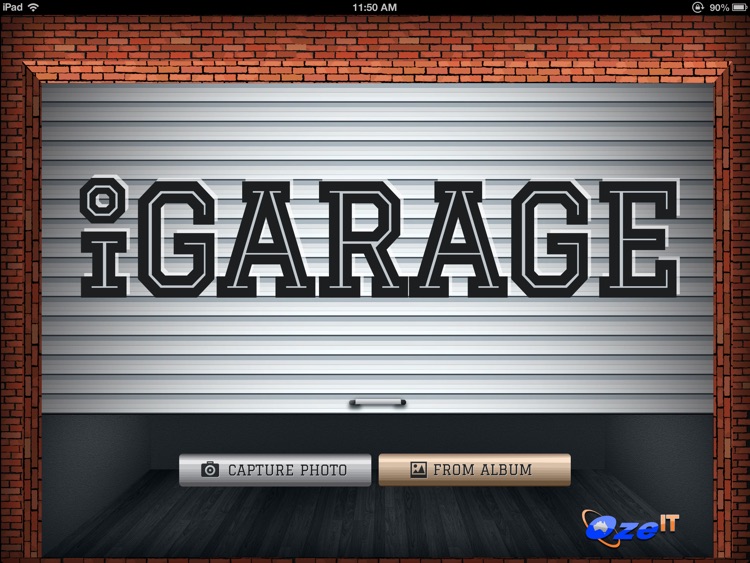


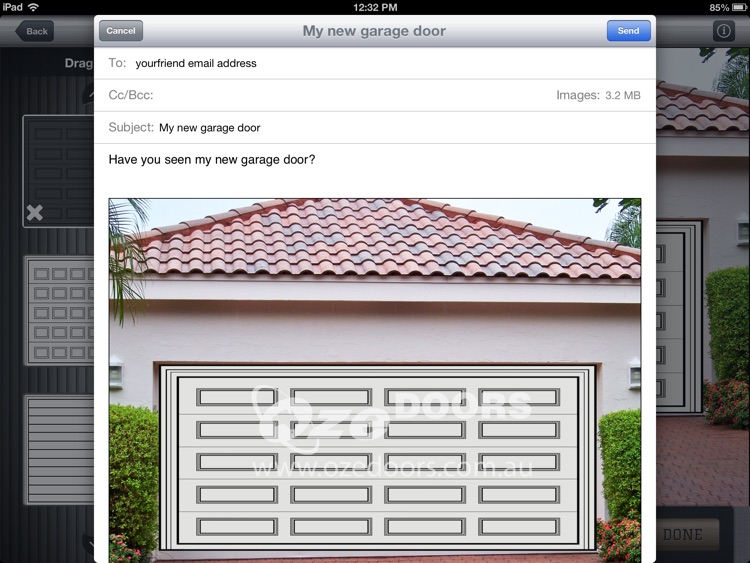
App Store Description
iGarage application helps you to choose which kind of garage doors looks good on your garage. You can take picture or choose image of your garage door after that add different types of garage doors image like Ranch Doors, Heritage Doors, Slim Line Doors, Glacier Doors and Flat Line doors on that image which gives you perfect idea what suites you best color wise and size wise.
1) Drag Garage doors Image from side bar.
2) Resize dragged doors image by resize tool.
3) Crop dragged doors image by crop tool.
4) Choose color, as you want for your garage door by color tool.
5) Undo tool works with crop and resize tool incase you made a mistake.
6) Take a photo or choose new garage image from album by image picker tool.
7) Add two garage images at a time for your two garage doors.
8) Share garage door image with your friends by email tool.
9) Full Retina support for iPad
10) Simple user interface and intuitive user experience
AppAdvice does not own this application and only provides images and links contained in the iTunes Search API, to help our users find the best apps to download. If you are the developer of this app and would like your information removed, please send a request to takedown@appadvice.com and your information will be removed.