
Fully customized.

iGIF – Custom Swipe & GIF Keyboards Free

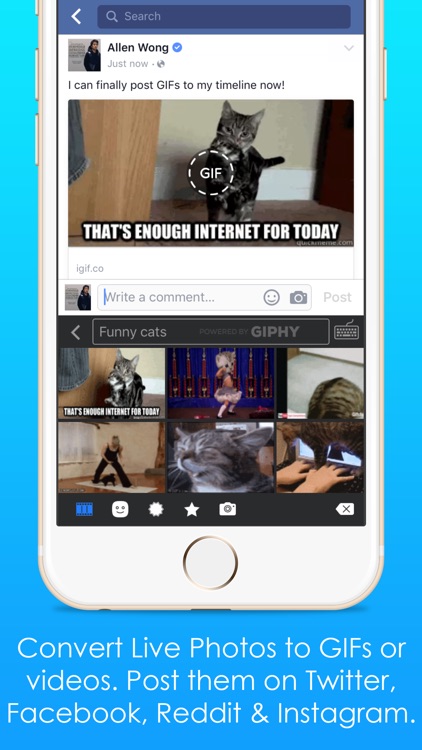
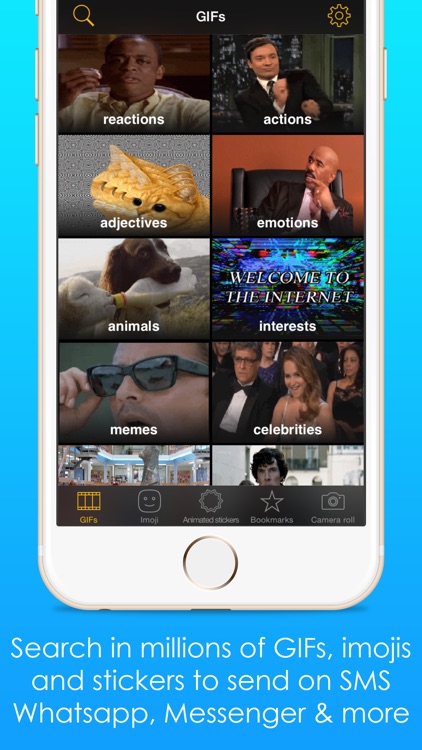
Create a new theme_backgound.


Create a new theme_key design.
Create a new theme_font.

Create a new theme_ icons on the keyboard.
Send a gif.

What is it about?
iGIF Keyboard is your fully customizable, Swipe & GIF Keyboard with intelligent, personalized prediction and auto-correction
For those who...
- It’s for anyone who frequently shares GIFs and emojis.
Not for those who...
- If you’re not at least running iOS 8, you can’t utilize this app.
Why we love it
If you’re big on sharing, this is your keyboard. It provides you with quick access to your favorite things to share.
App Screenshots
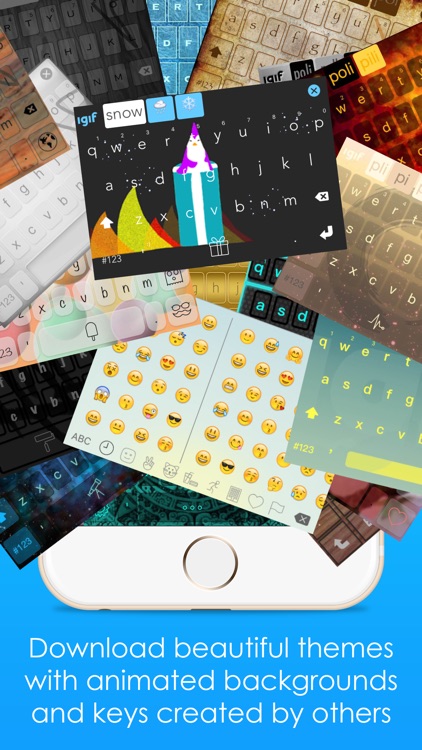
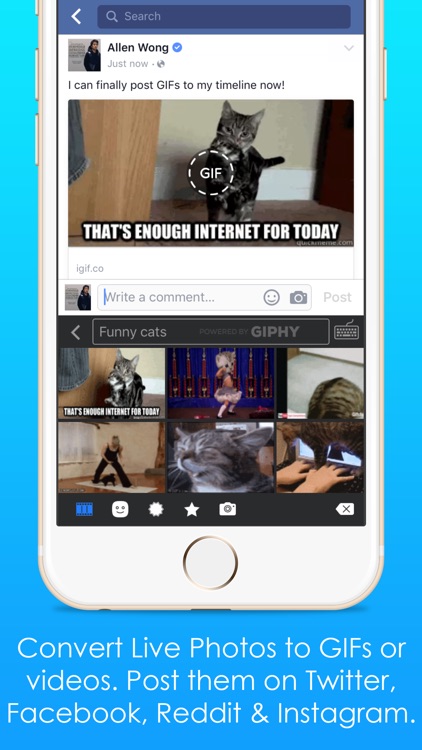
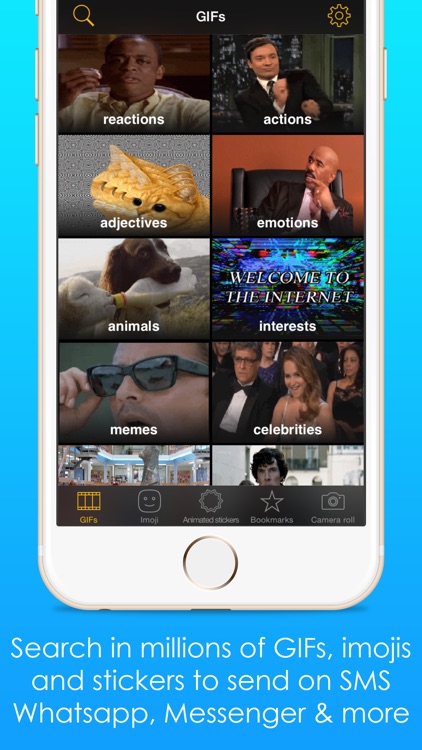
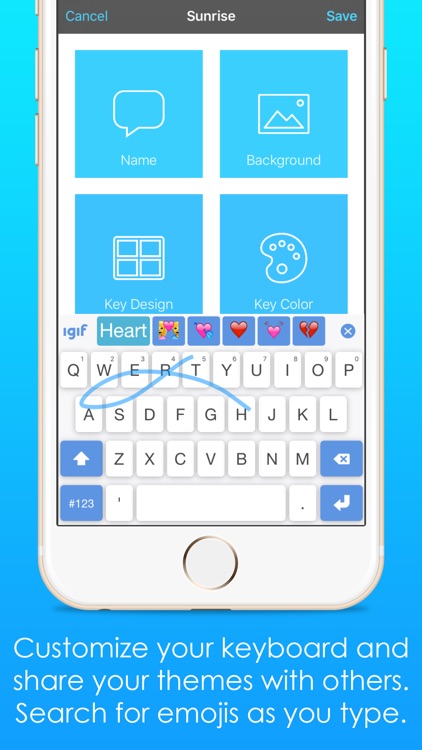
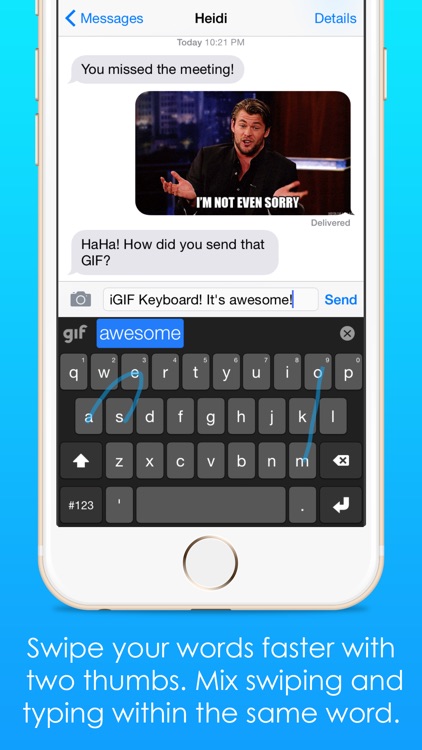
iGIF – Custom Swipe & GIF Keyboards Free is FREE but there are more add-ons
-
$0.99
Fancy Fonts for iGIF Keyboard
-
$0.99
Animated Theme Tools for iGIF Keyboard
-
$0.99
GIF Creator for iGIF Keyboard
App Store Description
iGIF Keyboard is your fully customizable, Swipe & GIF Keyboard with intelligent, personalized prediction and auto-correction
Search for and send GIFs, emojis, and stickers on your own custom designed Keyboard!
>>>GIFs and Stickers<<<
• iGIF Keyboard makes it easy to find and share the perfect GIFs, emoji, and stickers to express yourself. Use them in email, texting, Facebook, Messenger, WhatsApp, iMessage, Twitter, Tumblr. Embed them on your blog, forum post, or website. Save them as short videos and post them on Instagram, Snapchat and Vine. Share them as imgur or reddit comments.
• Make your own GIFs - make GIFs from any video or series of photos. Add text. Adjust speed. Apply filters. Also save as looping video for social media apps that don't let you upload GIFs. Use pictures from parties, concerts, and vacations to make GIFs.
• Save and share Live Photos as gifs or videos directly from the keyboard. Press on an iGIF sticker or GIF to pull up save and share options like: save to favorites, share, save as video, copy link, or save to camera roll.
• All GIFs and Stickers can be viewed by your friends even if they aren't using an iOS device or iGIF Keyboard.
• Massive library of GIFs and Stickers at your fingertips. With this much content, even the most obscure search terms will result in the perfect way to express yourself.
• Browse through categories like reactions, emotions, sports, music, movies, TV, celebrities, animals, and many more.
• Save and organize your favorite GIFs in folders for quick access.
*+*+*Customize your own keyboard*+*+*
• Choose your favorite color or image to customize your keyboard's background - or try an animated background.
• Choose the size, shape, color, and font of your keys and text.
• Animate your keys with effects including explosions, floating hearts, rolling dice, and falling snow!
• Personalize your space bar and all function keys with designer icons to fit any theme. Icon packs include sports, music, food, beer/wine/martini, animals, tech, science fiction, and many more.
• Share your custom designs with your friends.
////Lots of Shortcuts////
• Hold the "." key for quick access to frequently used punctuation or double tap the space bar to insert a "."
• Swipe up on "." to insert ","
• Flick the top row keys up to enter numbers without changing screens.
• Swipe the space bar to move the text cursor like a touchpad.
• Swipe left on the delete key to delete entire previous word.
• Emoji are suggested as you type for easy access.
• No “Full Access” or Internet required for swiping and typing text or emojis.
IMPORTANT: iGIF Keyboard will require "Full Access" to access the Internet and download GIFs and stickers for you to use and for certain theme options. We respect your privacy and do not ever read, collect or store what you type with our keyboard. In fact, you can still use our keyboard to type without full access, because the keyboard does not need the Internet or any external connection to type. Apple requires "Full Access" to be enabled for any third-party keyboard to access the Internet. For your security and peace of mind, whenever you enter passwords or sensitive information, like credit card numbers, in secure fields, the Apple system keyboard will automatically appear for you to use.
App Preview Music: www.bensound.com
AppAdvice does not own this application and only provides images and links contained in the iTunes Search API, to help our users find the best apps to download. If you are the developer of this app and would like your information removed, please send a request to takedown@appadvice.com and your information will be removed.