
Have you ever wanted to get your arms around all the stuff in your garage, storage sheds, attic, barn, basement or storeroom, and needed a quick & easy way to enter the information into a database, so you could find stuff when you needed to

iGotStuff
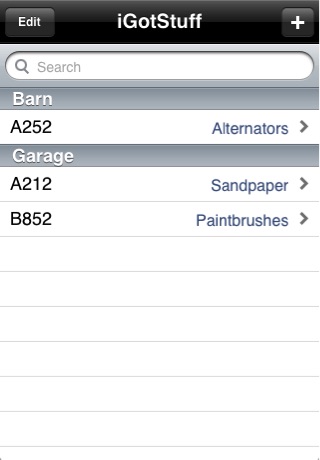
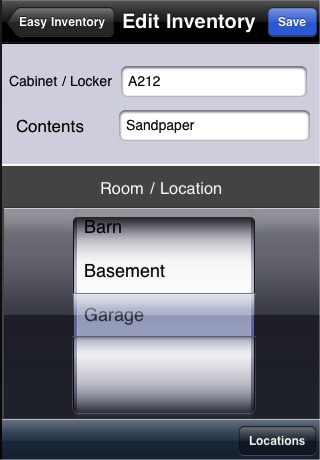

What is it about?
Have you ever wanted to get your arms around all the stuff in your garage, storage sheds, attic, barn, basement or storeroom, and needed a quick & easy way to enter the information into a database, so you could find stuff when you needed to?
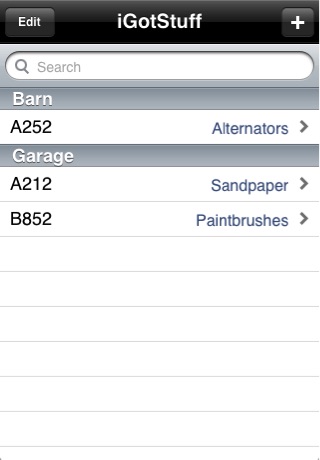
App Details
App Store Description
Have you ever wanted to get your arms around all the stuff in your garage, storage sheds, attic, barn, basement or storeroom, and needed a quick & easy way to enter the information into a database, so you could find stuff when you needed to?
Well, the solution is here, and it's called iGotStuff! This handy little database app provides an intuitive, user friendly mechanism for keeping track of simple items, and makes it easy to find the things you have when you need them.
The main view lists all the items in your inventory, grouped by room/location.
To view or edit an existing item, click on it, or to add a new item, select the + sign, select a room/location (or add/edit locations by selecting the 'Locations' button). Specify a Cabinet/Locker, then enter a description of the items and click 'Save'.
Once you've entered all your Inventory items into iGotStuff, you can quickly find what you need by using the Search field on the main Inventory screen.
To delete an item, select 'Edit' on the main screen.
Our next release will allow backing up to, and restoring from your Mac or PC.
Produced by Mike Smith for Forevorware.
AppAdvice does not own this application and only provides images and links contained in the iTunes Search API, to help our users find the best apps to download. If you are the developer of this app and would like your information removed, please send a request to takedown@appadvice.com and your information will be removed.