
Privacy: All data (Including the password) is stored locally on your mobile phone on a SQLite database

IIC QR Lock
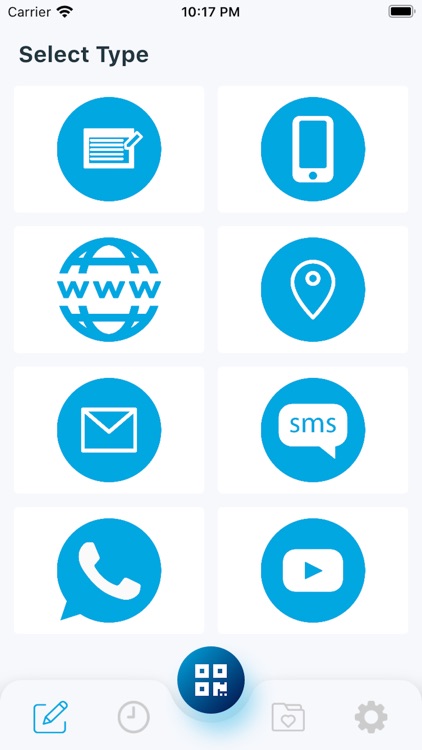
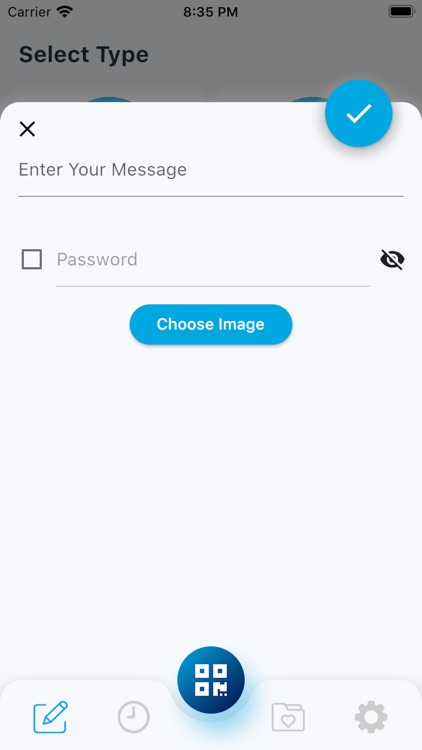
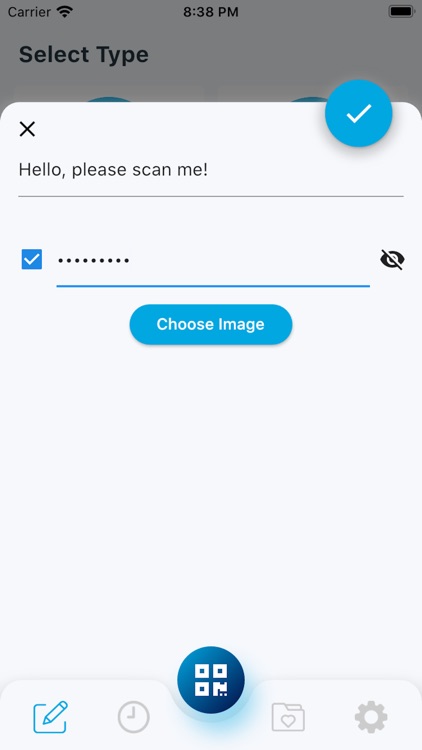
What is it about?
Privacy: All data (Including the password) is stored locally on your mobile phone on a SQLite database. There is no external server or database involved.
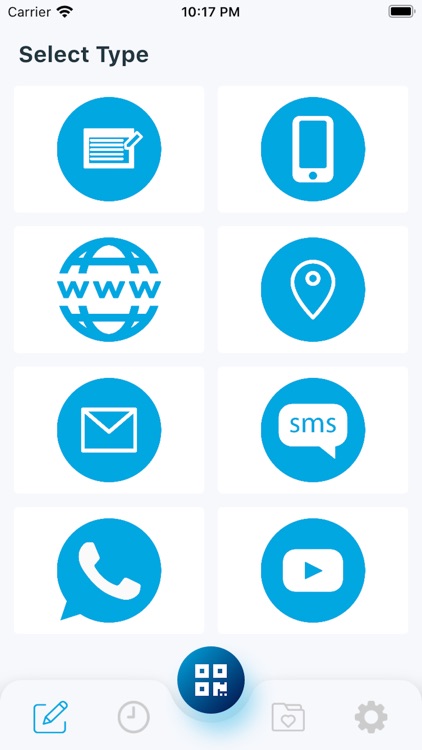
App Screenshots
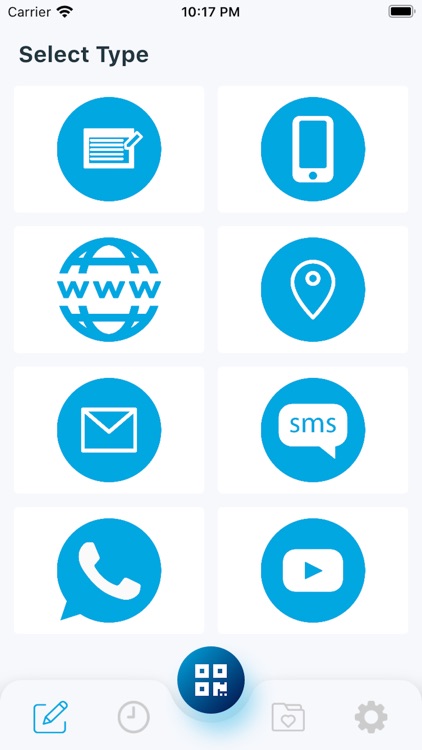
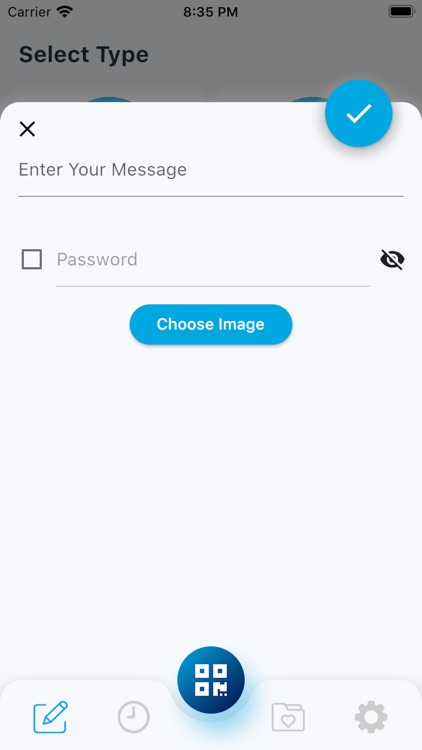
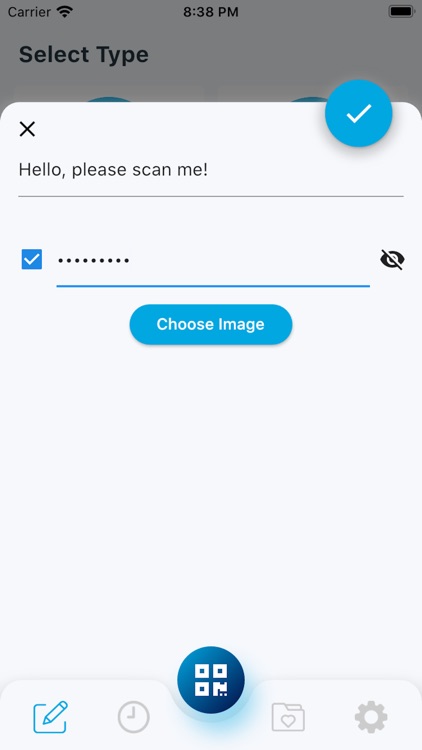
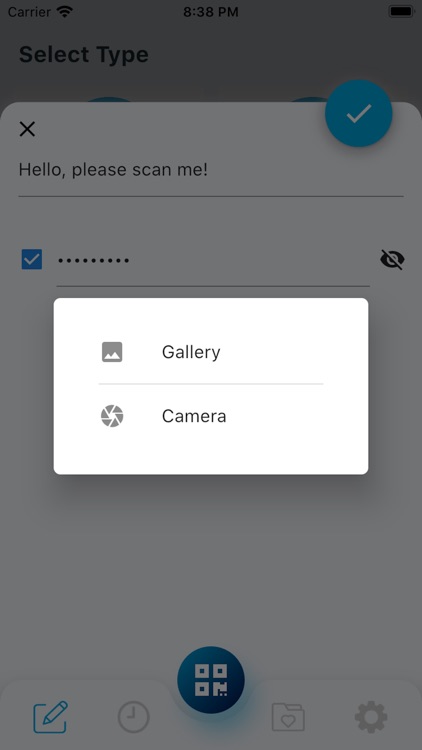
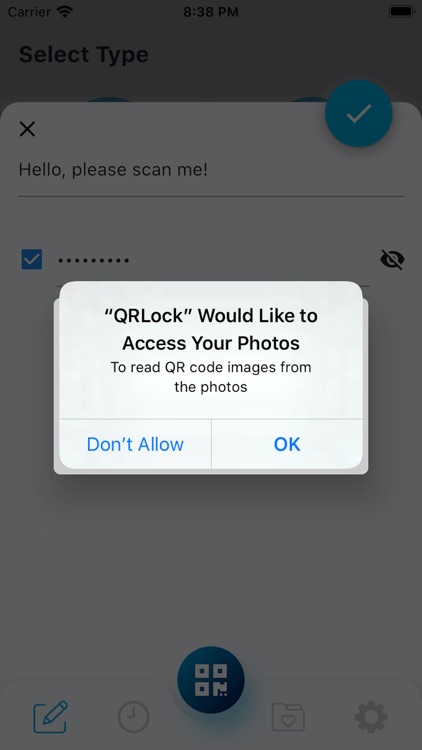
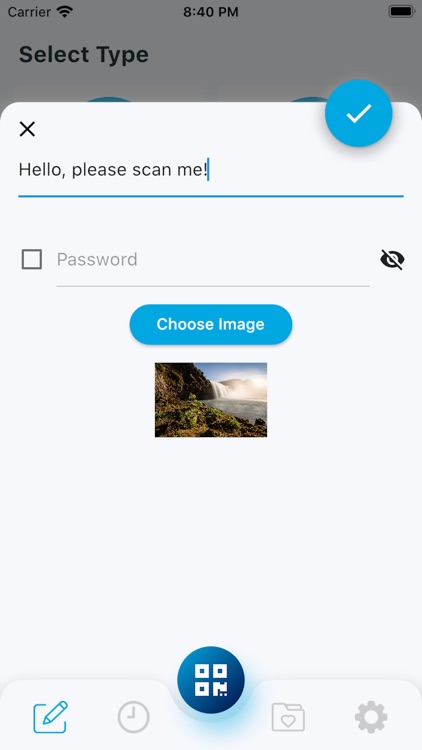
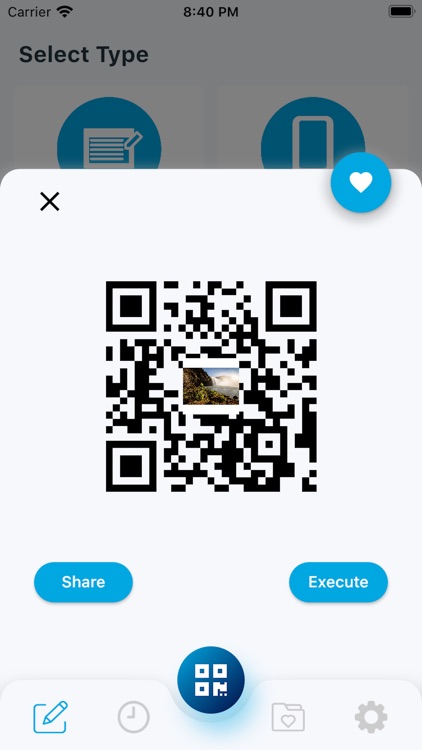
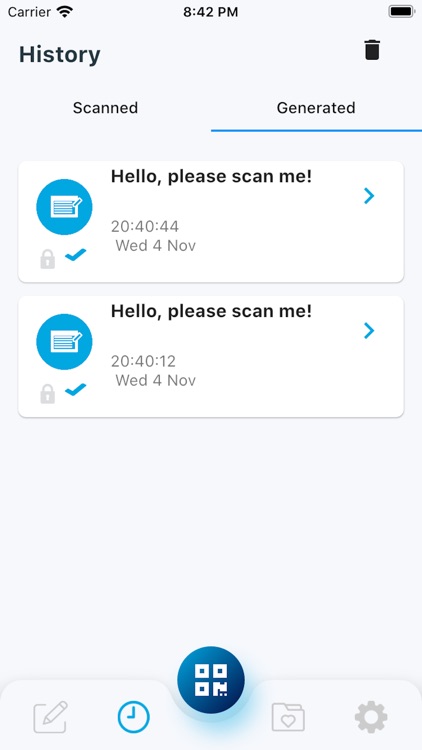
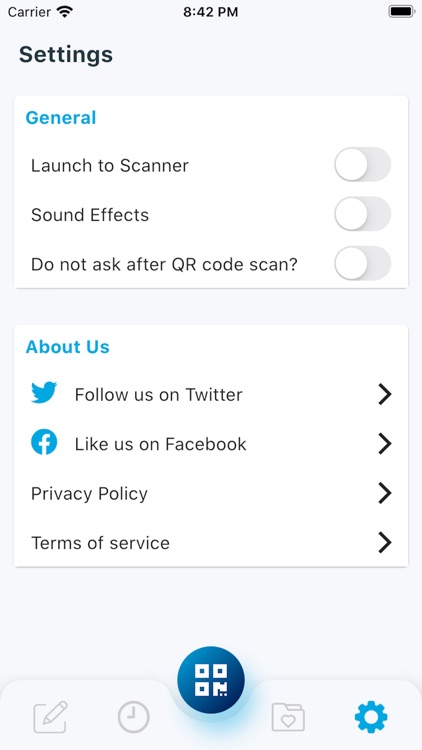
App Store Description
Privacy: All data (Including the password) is stored locally on your mobile phone on a SQLite database. There is no external server or database involved.
SQLite is a Serverless database engine. With SQLite, there are no other processes, threads, machines, or other mechanisms (apart from host computer OS and filesystem) to help provide database services or implementation. There is really no server.
Your data is safe!
This means that, when you scan the IIC QR code that is generated with a password, the content cannot be displayed without the correct password.
IIC Password encrypted QR Codes allow you to share your private data with only authorised people. When end-users scan it, they are invited to enter the required password to be able to access the data. That simple!
You data is encoded directly into a static QR Code and it is permanent in nature.
Because there is no external server and no external database involved nobody can track the scanning activity of static IIC QR Codes.
Here is how a IIC password encrypted QR Code works:
1. You download and open the IIC QR Code APP generator that allows you to password protect your QR Code
2. You create the IIC QR Code and add password protection to it
3. Next, you can share it via sms, email or social networks or add the IIC QR Code on required documents or print it
4. You share the password with the person with whom you want to access the data
5. They scan the IIC QR Code with the IIC APP and get an invitation to enter a password
6. They enter the password and see the encoded content
Static IIC QR Codes are QR Codes that can't be changed once they are created, but they can be deleted.
Benefits of static IIC Encrypted QR Codes
* Privacy and personal use:
* You can place static encrypted IIC QR Codes on your vCards or your email signatures for others to easily access your personal and private information.
* For one-off marketing campaigns:
* They are ideal for providing detailed information at one-time events and campaigns. The stored data cannot be changed, and you have to recreate a new QR Code to change the information.
* Store minimal information and only on your mobile:
* The data is stored directly in your mobile and in the IIC QR Code graphic. You can store minimal data like a product description, serial numbers, etc.
* IIC encrypted QR Codes work offline or online.
Available QR Code types:
-------------------------
- Link (URL)
- Location (with map)
- E-mail
- Text
- Telephone
- SMS
- Whats App
- Youtube
- Bitcoin
- Ethereum
AppAdvice does not own this application and only provides images and links contained in the iTunes Search API, to help our users find the best apps to download. If you are the developer of this app and would like your information removed, please send a request to takedown@appadvice.com and your information will be removed.