iPhone app where you can store all settings and access details (including usernames and passwords) for your email, websites, accounts, etc, in a safe way
iKnow-IT
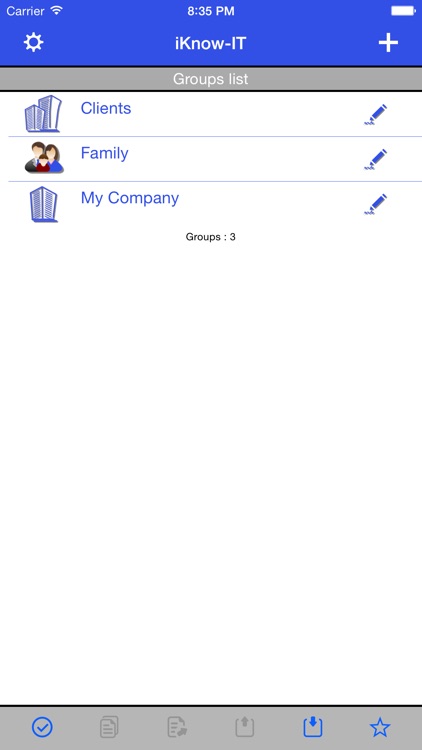
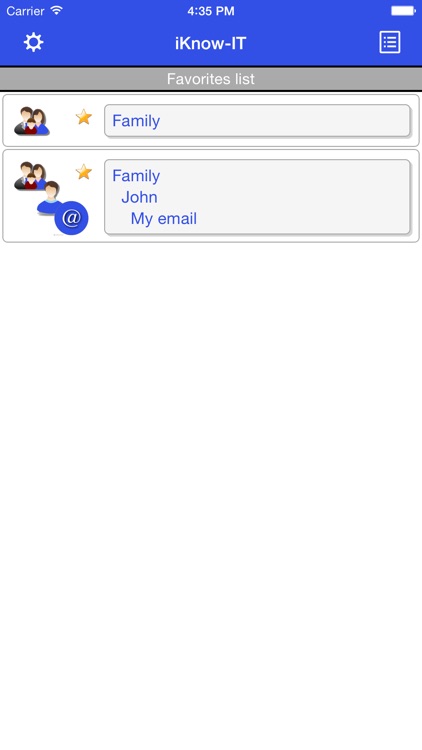

What is it about?
iPhone app where you can store all settings and access details (including usernames and passwords) for your email, websites, accounts, etc, in a safe way.
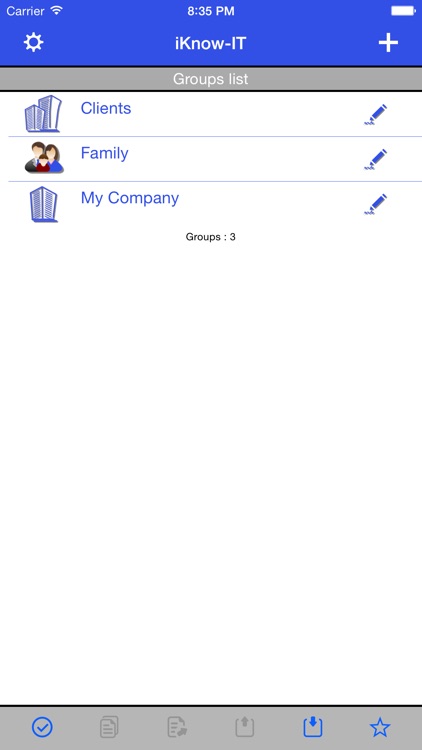
App Screenshots
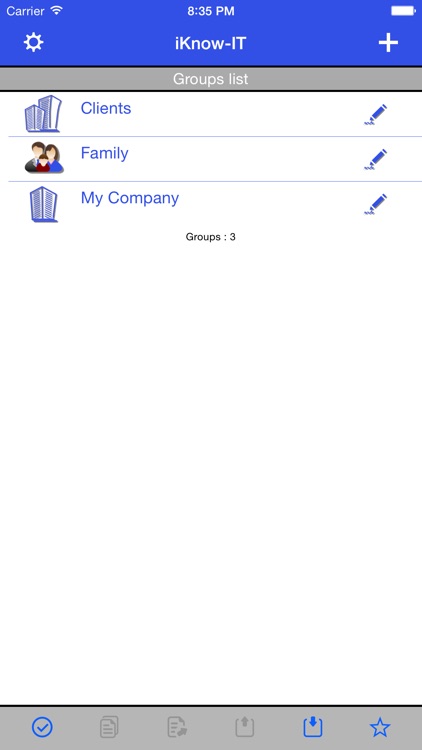
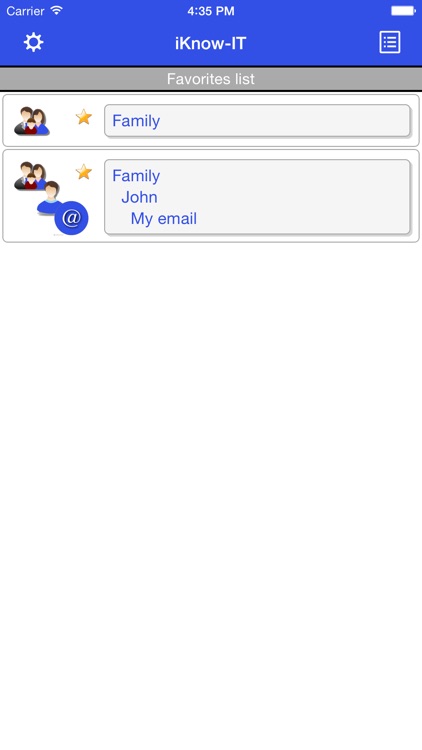

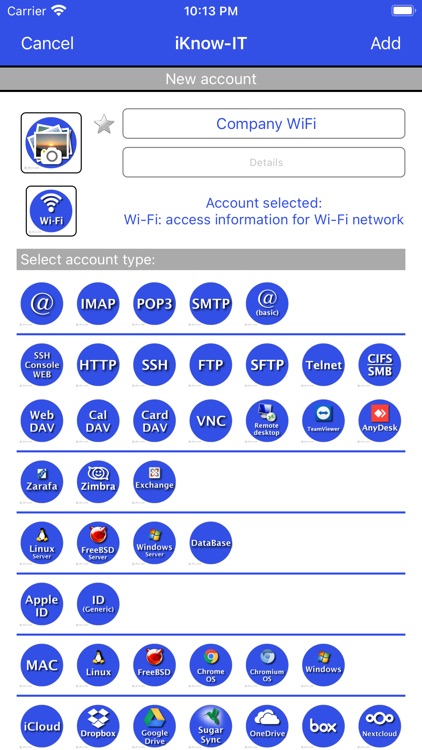
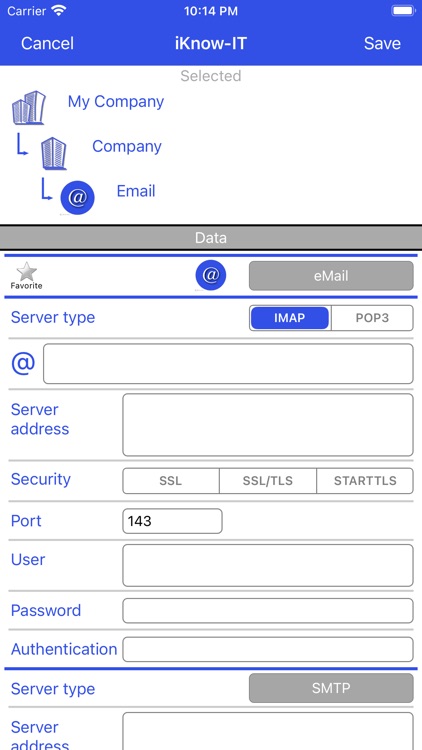
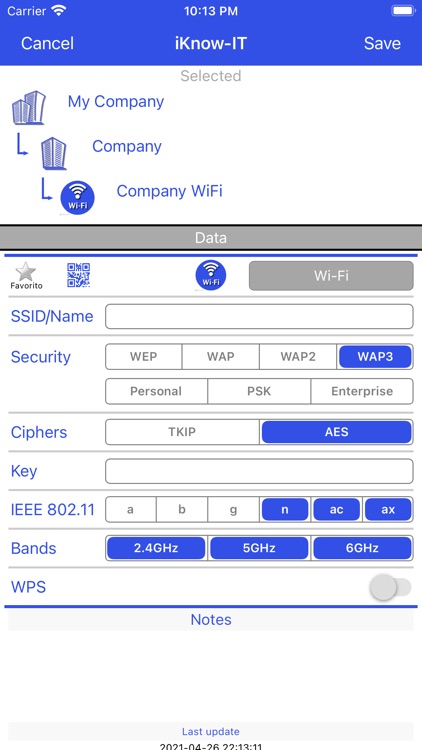
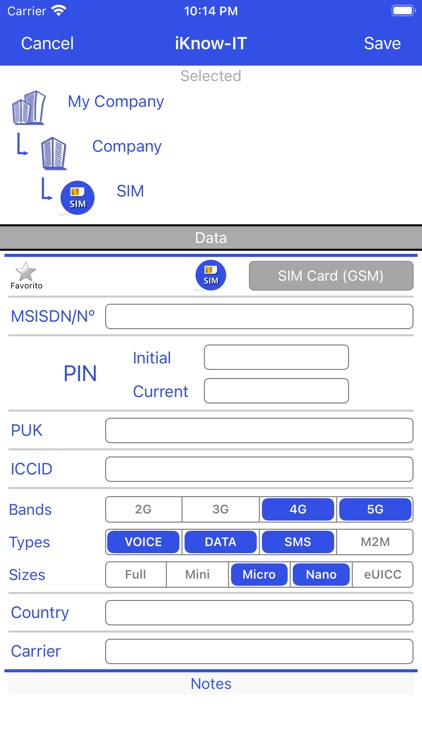
App Store Description
iPhone app where you can store all settings and access details (including usernames and passwords) for your email, websites, accounts, etc, in a safe way.
All data is saved exclusively in your iPhone, and will only be exported on demand.
How many times have you forgotten your username and/or passwords, the settings to your email, website, …?
This app is useful for both IT and personal use. In the IT case, you can store all your settings and access details, as well as those of your clients; in the personal use case, you can store the settings and access details of all the family.
SECURITY:
Reliably secure using a passcode to access the app, and Touch ID or Face ID support.
All critical information in the database is encrypted. The passcode is used as part of the encryption key, therefore a complex passcode is recommended.
The passcode is not recorded in the database, only being present in RAM for the duration of the App execution.
After 4 failed attempts all data relating to iKnow-IT is deleted from the iPhone, and can only be recovered from external backups.
STRUCTURE:
Hierarchical structuring of the information.
Groups -> Entities -> Accounts
Groups: clients, companies, family, etc.
Entities: specific client workers, family members.
Accounts: email, IMAP, POP3, SMTP, Web, apps, access's, etc.
PERSONALIZATION:
Personalization with avatars/images of the groups, entities and accounts.
You can use the available app icons, images from your camera roll, iPhone contacts or using the Documents folder (using iTunes or iCloud Drive) (PNG and JPEG formats supported), to personalize the avatars/images associated with the groups, entities and/or accounts you create.
ACCOUNTS:
Different icons for accounts.
For each account there is a different icon relating to the type of information you want to store.
ACCOUNT TYPES:
Different account types.
email, IMAP, POP3, SMTP, Exchange, Apple ID, ID, MAC, Linux, FreeBSD, Windows, http, SSH, VNC, FTP, SFTP, Telnet, RDP, Database, Access, Google, Facebook, Twitter, Outlook, Skype, PayPal, Amazon, eBay, Microsoft, Netflix, Spotify, TeamViewer, Firefox, Pinterest, Instagram, TripAdvisor, Vimeo, LinkedIn, GSM SIM card information, WiFi, Notes, Scanned images (Doc/Card/Passport)..., and 2FA (Two-factor authentication).
DATA:
Data according to the different account types.
Each account type records the appropriate settings.
FAVORITES:
You can create Favorite groups, entities or accounts.
On editing or creating a group, entity or account, you'll find a star icon, clicking it adds or removes from the favorites list. The star also appears on Account view. In the Favorites list, clicking on the star removes it from favorite list.
On settings, you can set the Favorites list as default list on starting App.
TOOLS BAR:
You can select items to be copied, moved or exported.
You can import records from an exported file from another device (only for files exported from iKnow-IT App).
Clicking on Favorites jumps to the Favorites list view.
The icons are enabled depending on the possible actions.
This app also includes the following tools:
- Move or copy Entities to other Groups, or Accounts to other Entities.
- Transfer export files to other devices that have the iKnow-IT App using AirDrop or eMail.
- Secure backup (internal, on iTunes or iCloud Drive). The backup files are encrypted.
- On exporting and importing via iTunes, iCloud Drive, AirDrop or eMail, the files are encrypted.
- The backup files can be used to import, also the export files can be used to restore the database.
- Database restore (requires the passcode used when creating the backup, if different).
- Restore of deleted groups, entities and accounts.
- Database maintenance (compaction, removal of deleted items).
AppAdvice does not own this application and only provides images and links contained in the iTunes Search API, to help our users find the best apps to download. If you are the developer of this app and would like your information removed, please send a request to takedown@appadvice.com and your information will be removed.