Calculations of the cost of work
iKSD
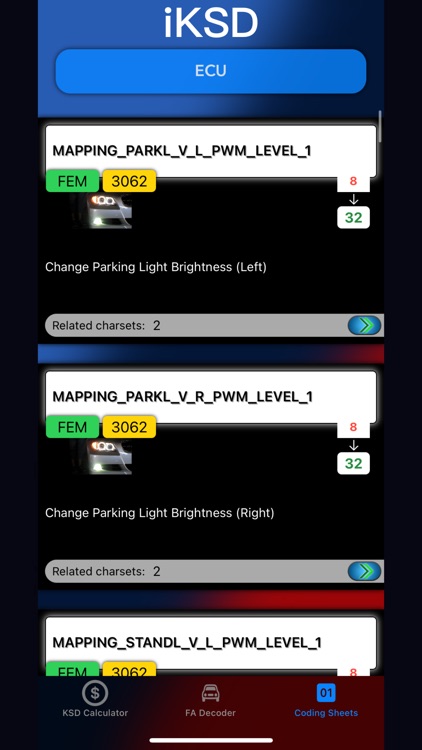
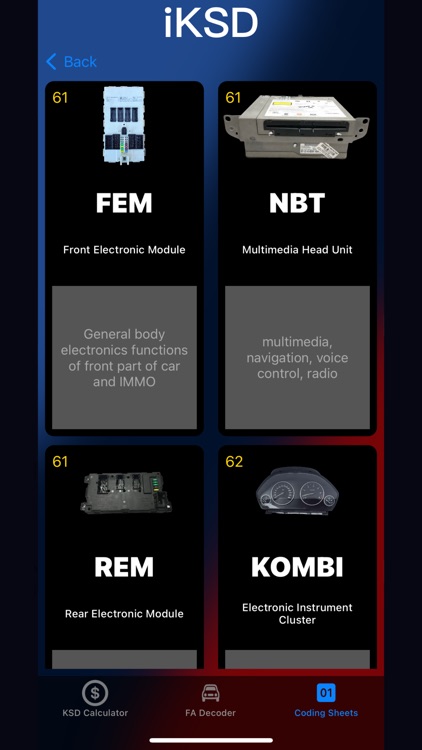
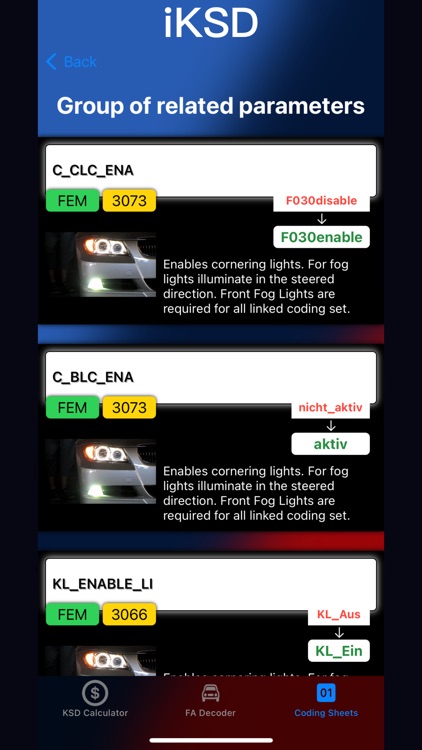
What is it about?
Calculations of the cost of work.
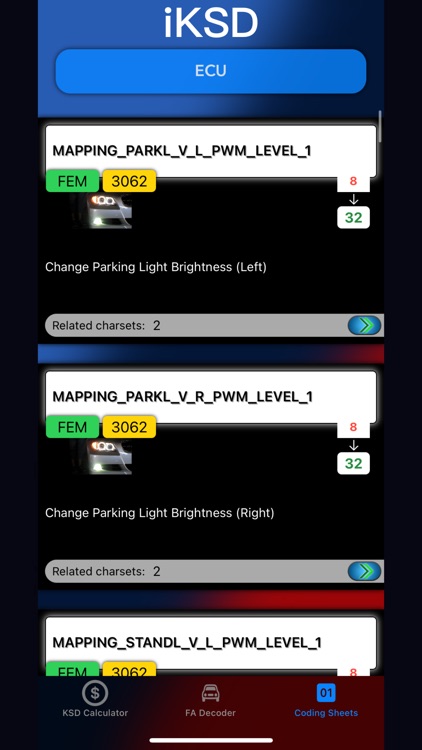
App Screenshots
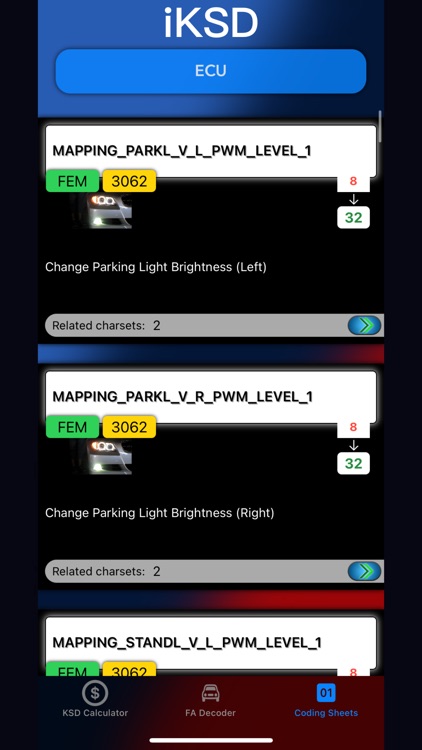
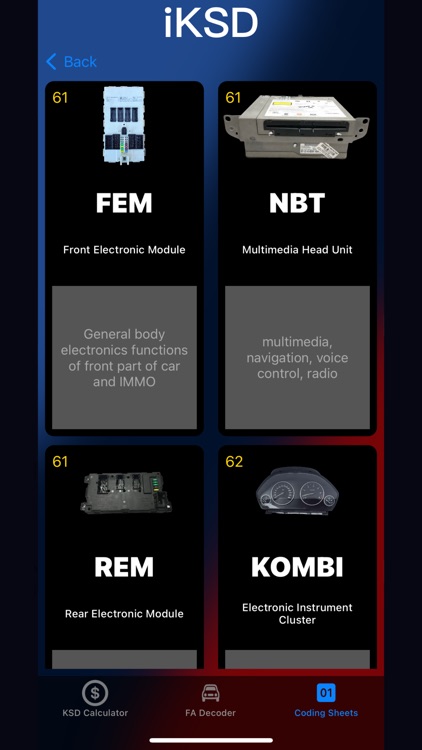
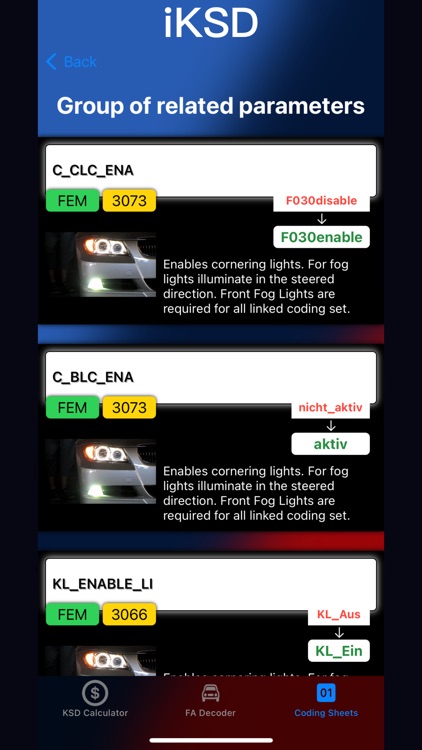
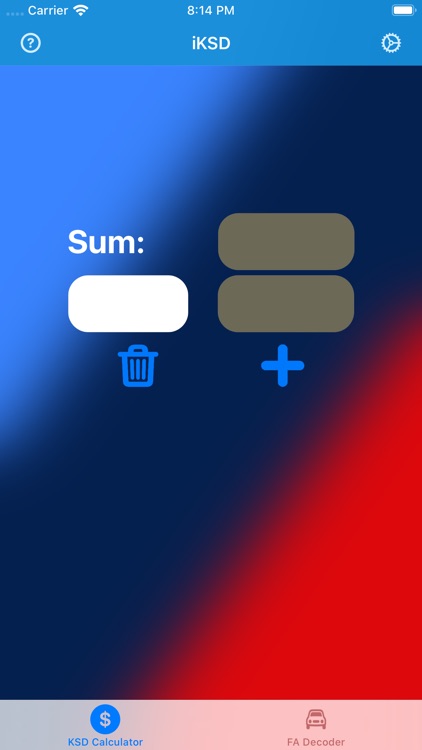
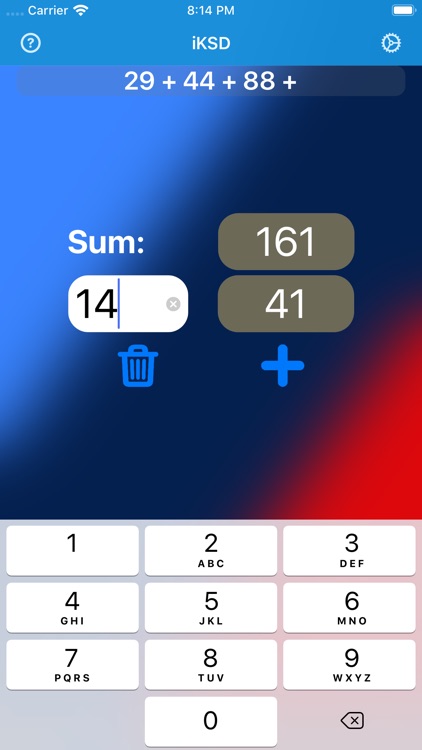
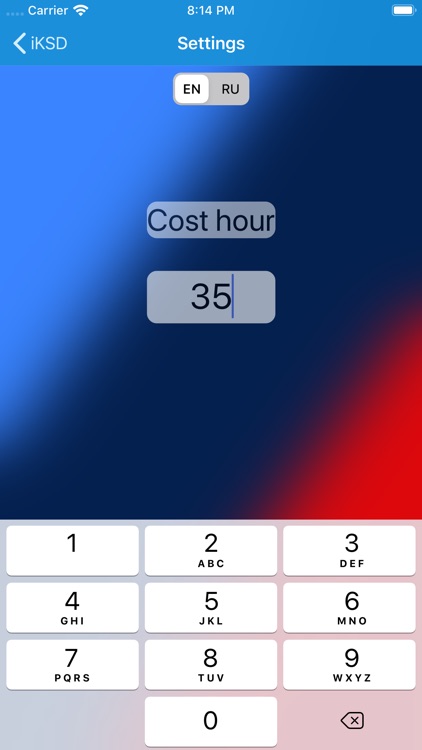
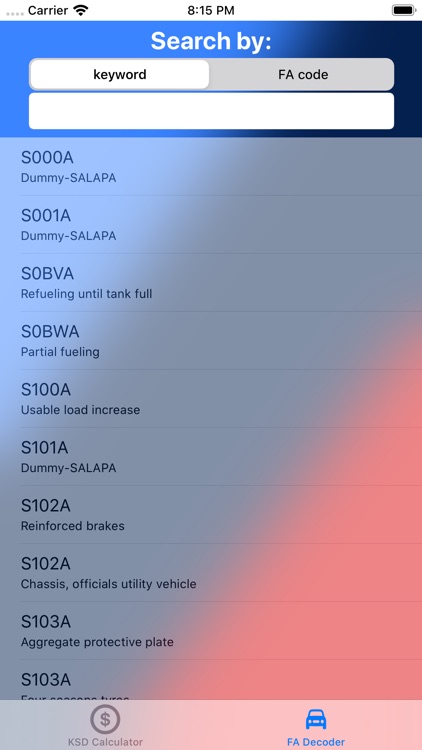
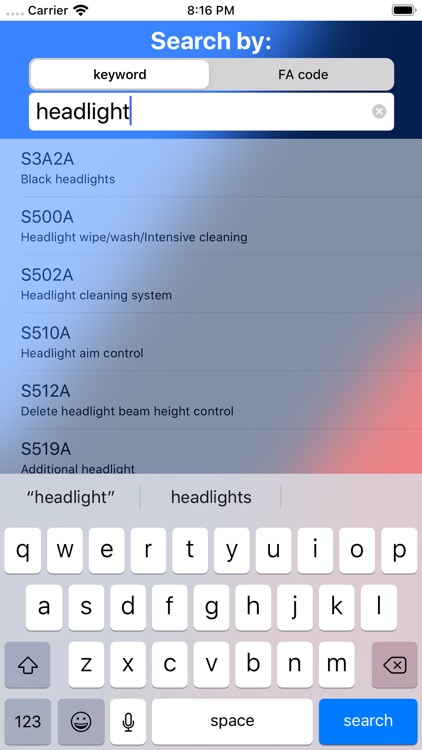
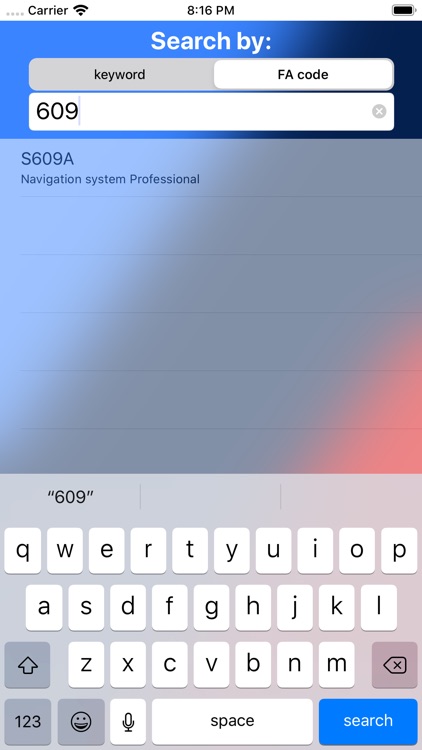
App Store Description
Calculations of the cost of work.
The application allows you to instantly get the cost of work as soon as the user enters into the field the value of conventional units taken from the BMW KSD clock catalog.
It is possible to add several values obtained directly in the application without using a calculator. This will display the history of the addition operations performed.
The application is not an alternative and does not replace the BMW KSD catalog, but is an auxiliary tool for calculations when working with the catalog.
The cost of the standard hour is set in the application settings. At the same time, the application does not specifically have any currency settings, since the application will display the cost of work in the same currency in which you specified the cost of the standard hour in the settings.
Search BMW Options List (FA Codes)
All BMW cars come with a set of options, also known as a list of FA codes. During repair and maintenance, as well as when choosing a car, it is often necessary to work with this list of options.
Search option code (FA code) by keyword.
To search for the option code corresponding to a particular purpose, you can use the search by entering a keyword that corresponds to the purpose. As you enter a keyword, the list of codes in the table given in the application will be immediately reduced, leaving only those options that may correspond to the function. If nothing is entered in the search field, a complete list of possible options will be displayed.
Search for option value by option code (FA code).
To search for a code description of a specific option (FA code). You can enter an option code in the search field. As you enter the option code, the list of codes in the table will be reduced, leaving only those options that match the search.
When searching, you can enter the code with the prefix "S" or "SA", or without a prefix at all.
List of basic and common coding values with the ability to filter by control units and view groups of related values.
For the application to work, it does not require Internet access.
AppAdvice does not own this application and only provides images and links contained in the iTunes Search API, to help our users find the best apps to download. If you are the developer of this app and would like your information removed, please send a request to takedown@appadvice.com and your information will be removed.