ILIP
ILIP
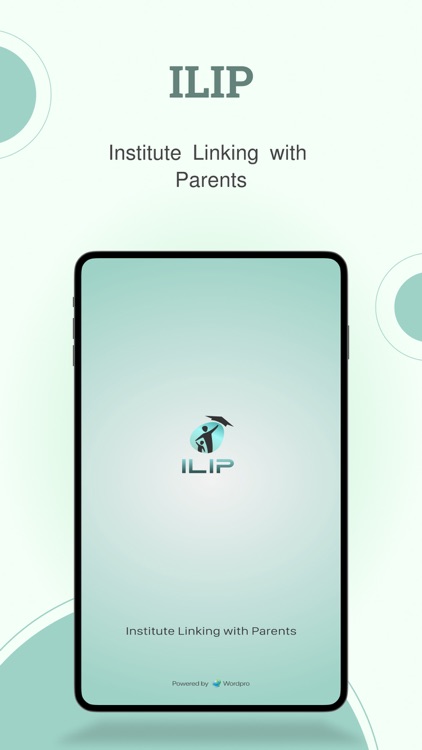
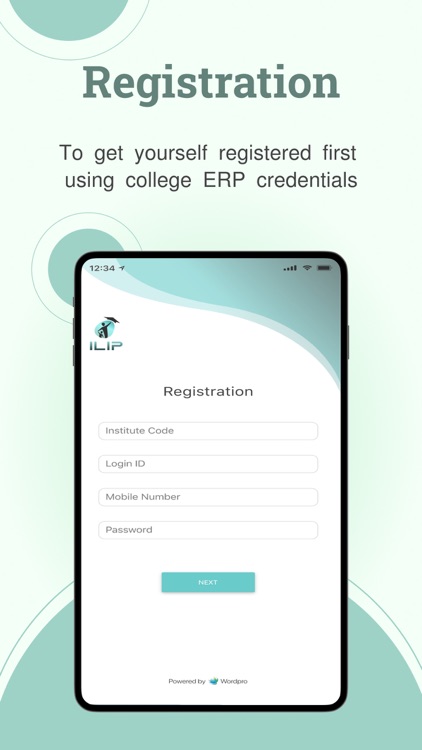
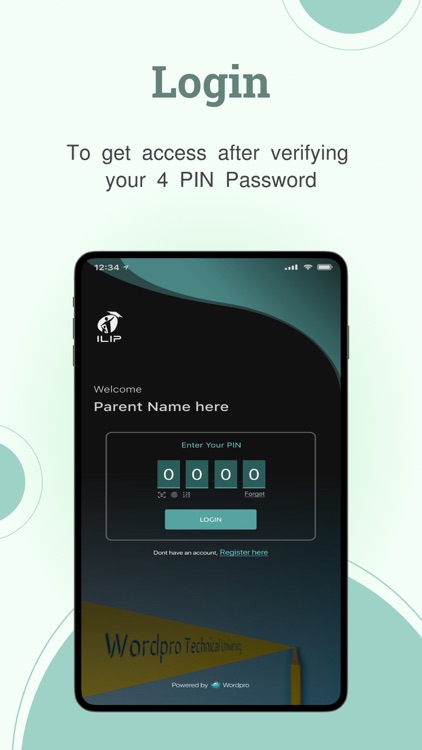
What is it about?
ILIP
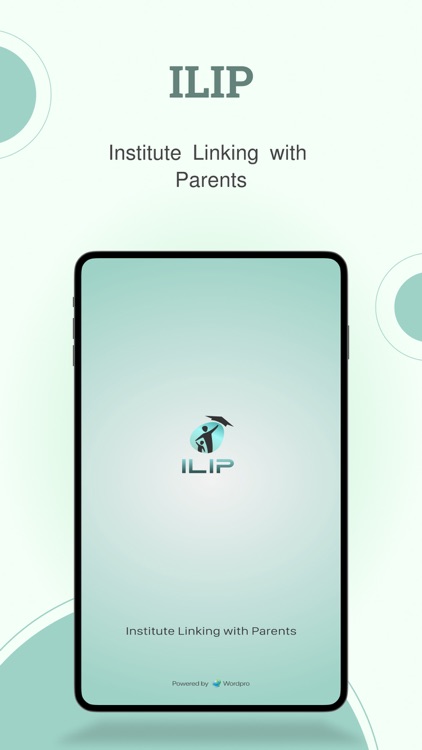
App Screenshots
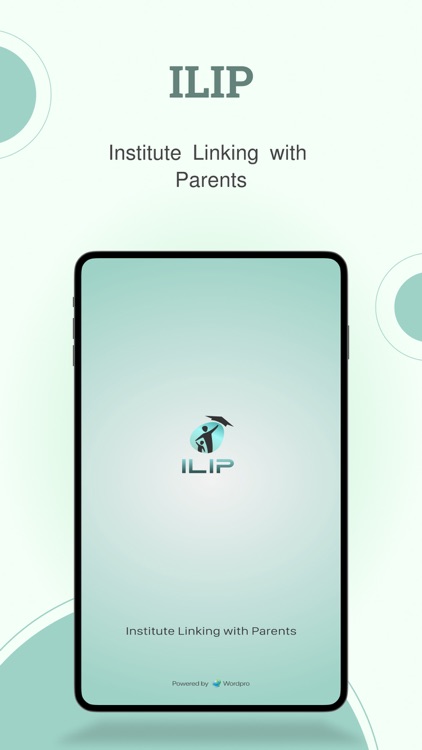
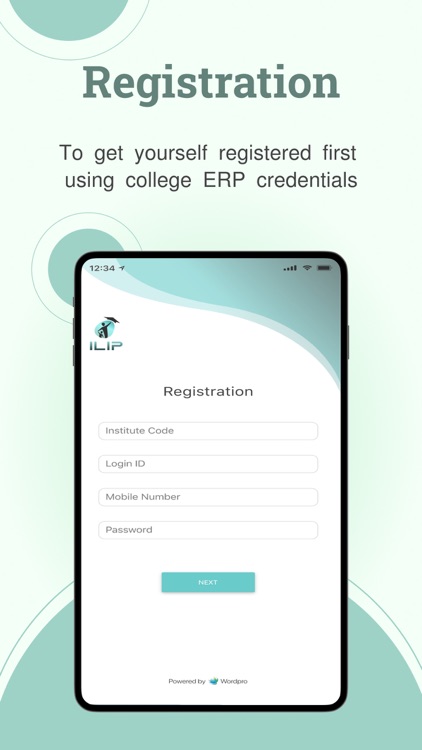
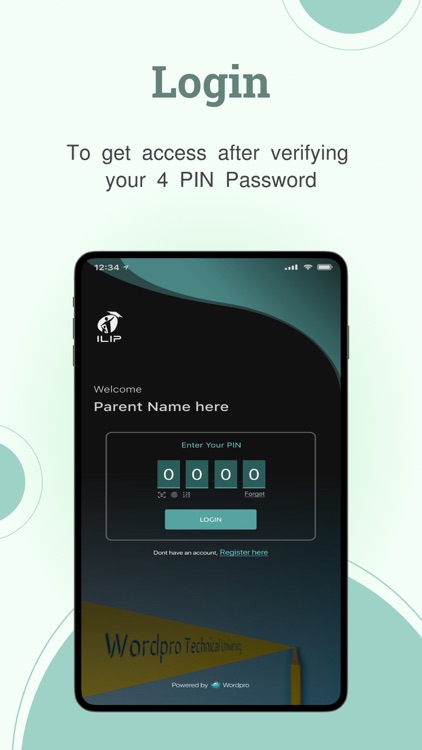
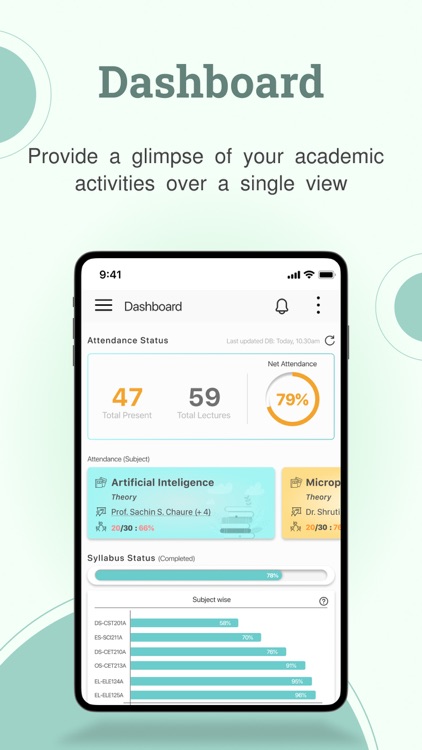
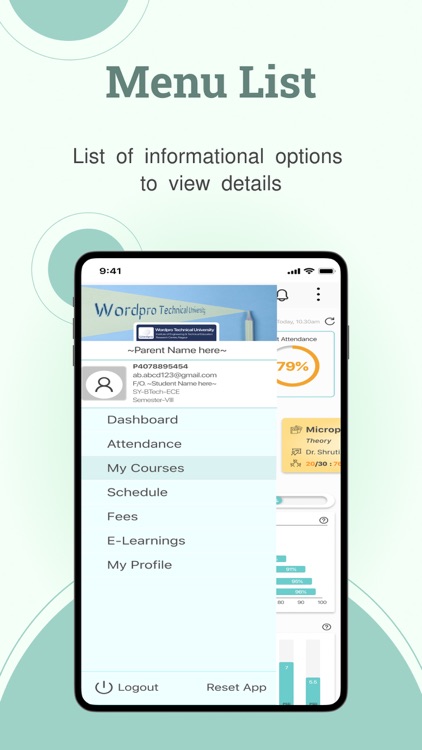
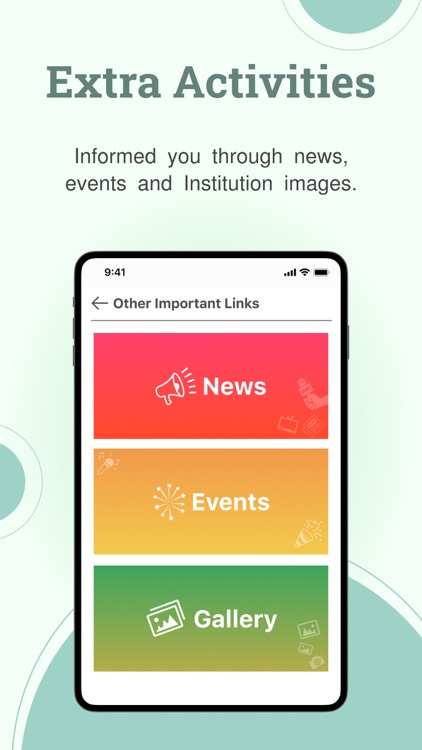
App Store Description
ILIP
Institute Linking with Parents
ILIP is a mobile application designed to facilitate communication and information sharing between parents and educational institutions. It serves as an interface for parents to access important information about their children's education through the institution's ERP (Enterprise Resource Planning) system. Here are the key features of ILIP:
DASHBOARD:
The dashboard provides parents with a quick overview of their children's educational activities and progress.
Parents can view their children's net classroom attendance, subject-wise attendance, syllabus coverage status, and exam scores/grade points.
The dashboard also displays the fees payable and paid status for all sectors of the curriculum.
LEFT PANEL MENU:
Attendance:
Parents can view detailed attendance records for their children.
Three viewing options are available:
a) Day-wise attendance: Parents can select a specific day from the calendar and view attendance for all subjects/classes.
b) Course-wise/Subject-wise attendance: Parents can view total attendance for each subject in the current semester. Clicking on a subject reveals day-wise attendance with the respective teaching faculty's name and profile.
c) Semester-wise attendance: Parents can view statistical and graphical representations of their children's attendance for each completed semester.
Syllabus:
Parents can access the syllabus for all courses/subjects in the current semester.
Clicking on a subject reveals the detailed unit-wise syllabus, including weightage and contact hour details.
An action plan button provides information about the teaching faculty, teaching plan, completion status, and recommended books.
Schedule:
Parents can view the weekly day-wise academic timetable, including class and recess schedules.
Fees:
Parents can check the fees payable and outstanding details.
A list of generated fee receipts is available, and parents can download individual receipts.
The fee transaction log provides information on payment statuses, including transactions in process, failed/completed transactions.
Profile:
Parents can access a detailed profile report of their children.
Dashboard:
Clicking on this menu refreshes the data and returns to the dashboard landing page with updated information.
BELL ICON AT TOP:
The bell icon serves as a notification symbol, highlighting incoming notifications.
Notifications are categorized into four types:
a) Success Notification: Recognizes the children's achievements and informs parents.
b) Warning Notification: Notifies parents of warning notices/memos from the administration.
c) Info Notification: Shares general notices, circulars, profile update acknowledgments, etc.
d) Alert Notification: Alerts parents about pending tasks or actions related to their children.
OTHER IMPORTANT LINKS:
Located in the top-right corner of the screen after logging in.
Categorized into three sections:
a) NEWS: Broadcasts college/university news.
b) EVENTS: Provides details of department/college/university-level events.
c) GALLERY: Displays photos related to department/college/university functions, activities, and fests.
LOGOUT BUTTON:
Found in the left panel menu list, allows users to log out of the application.
RESET BUTTON:
Also available in the left panel menu list, clicking this button resets the application data.
AppAdvice does not own this application and only provides images and links contained in the iTunes Search API, to help our users find the best apps to download. If you are the developer of this app and would like your information removed, please send a request to takedown@appadvice.com and your information will be removed.