
iLocator Pro allows you to easily send a meeting location to your friends

iLocator Pro - send location by sms social email messages
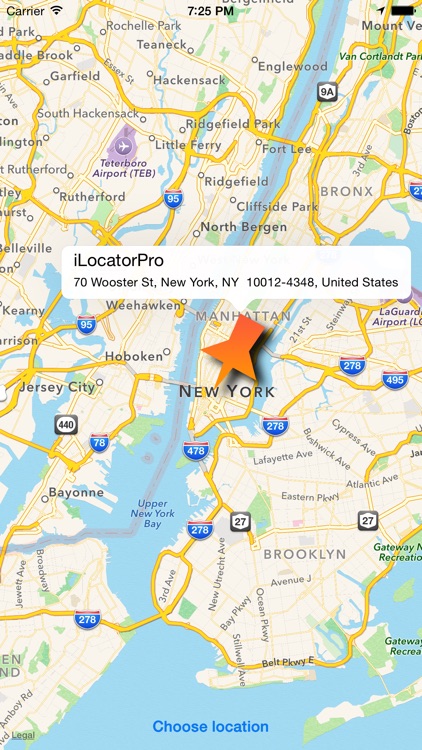
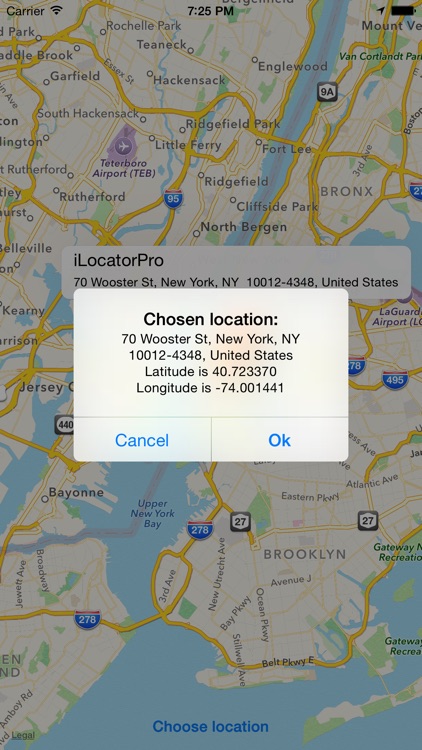
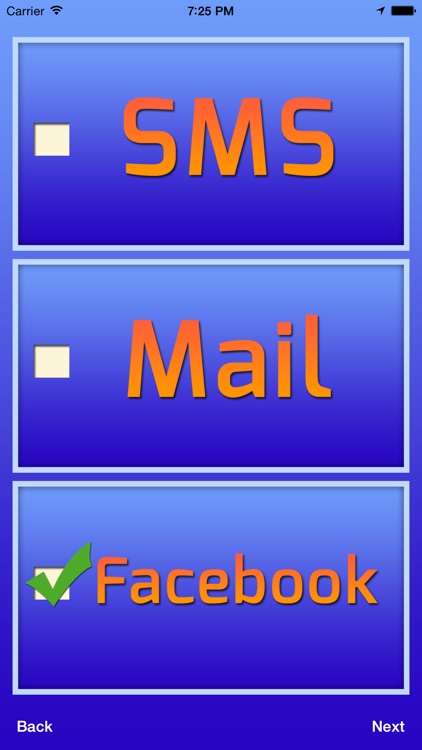
What is it about?
iLocator Pro allows you to easily send a meeting location to your friends. It can be your location or another location. The location can be send by SMS, Email or Social Networks and can be viewed in any browser or map software (on iOS or Android devices).
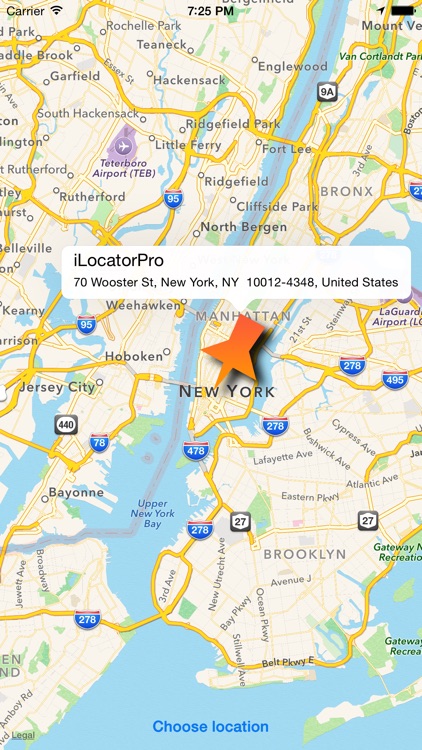
App Screenshots
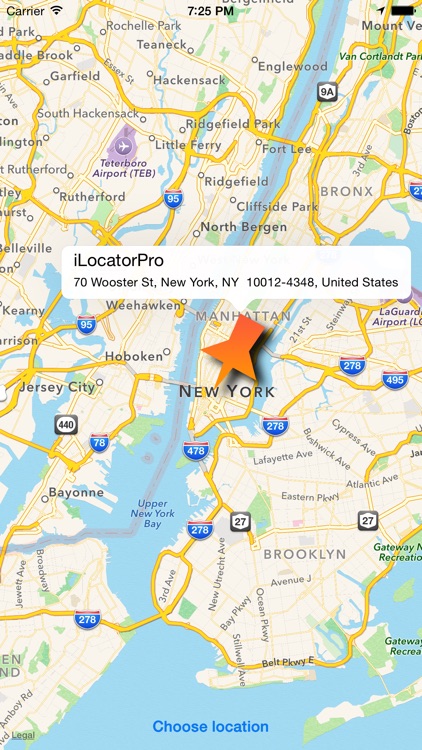
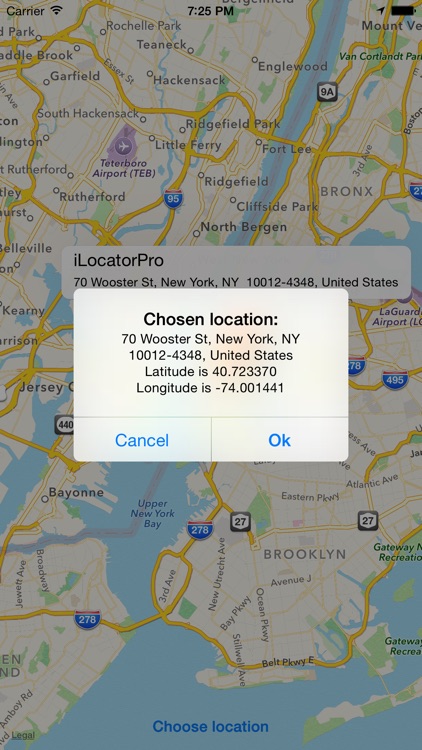
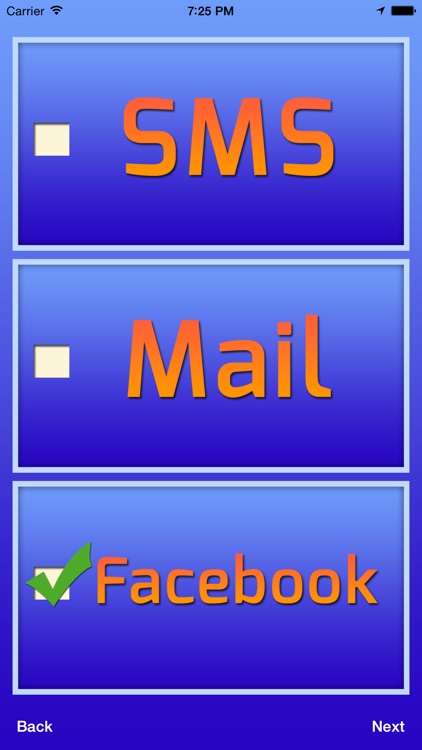
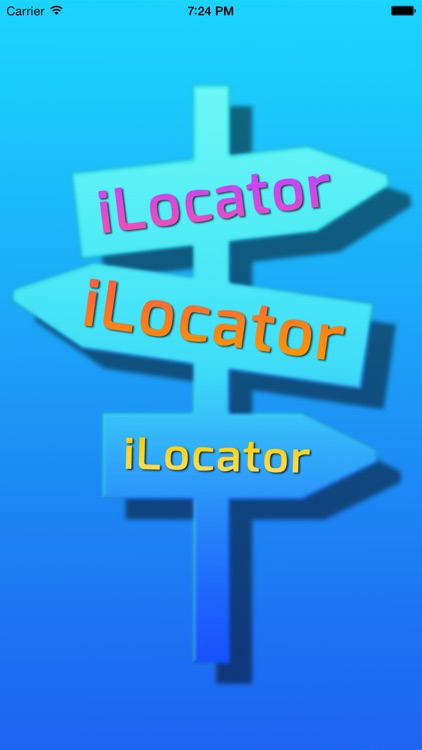
App Store Description
iLocator Pro allows you to easily send a meeting location to your friends. It can be your location or another location. The location can be send by SMS, Email or Social Networks and can be viewed in any browser or map software (on iOS or Android devices).
iLocator Pro will ease the communication of a meeting place.
Example: Sending a location to some friends using Email, just post it under the caption "Let's meet here..".
***HOW TO USE***
1. Open the app.
2. Allow the app to access your current location (the app will pin your current location).
3. To change the pinned location just do a long press on the location you want to send.
4. Tap "Choose location" (placed to the bottom of the map).
5. Choose the communication channel (send location by SMS, Email or post on Social Networks).
6. Tap Next (placed to the bottom of the page).
7. Next the app will open the selected channels (one by one) and you only have to fill in the persons you want to send the location to.
AppAdvice does not own this application and only provides images and links contained in the iTunes Search API, to help our users find the best apps to download. If you are the developer of this app and would like your information removed, please send a request to takedown@appadvice.com and your information will be removed.