
Wouldn’t it be great if you could have a really easy way to control your DALI installation

iLumTech DeeBridge



What is it about?
Wouldn’t it be great if you could have a really easy way to control your DALI installation? Something that doesn’t require many components being connected together and which only needs minimal configuring and then just works.

App Screenshots




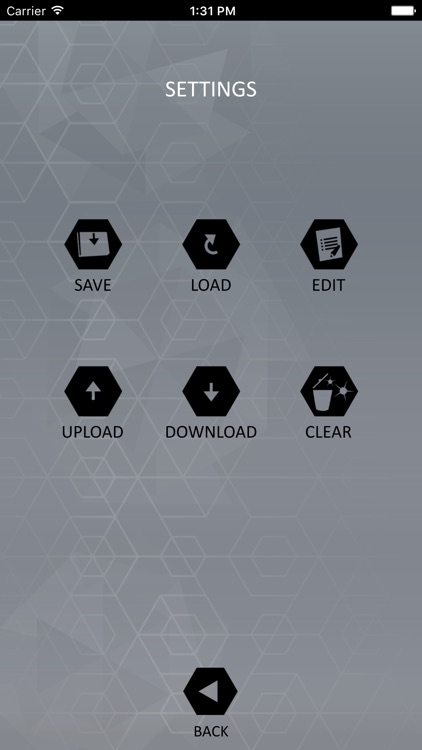
App Store Description
Wouldn’t it be great if you could have a really easy way to control your DALI installation? Something that doesn’t require many components being connected together and which only needs minimal configuring and then just works.
We here at iLumTech have just the answer. DEEBRIDGE. This is a solution made up from a DALI to Ethernet bridge device and a user-friendly interface in the form of a iOS application. The bridge device is DIN rail mountable so you can easily hide it away in the switchboard cabinet and let it do its job. We even provide the cable to connect the bridge device to your LAN.
The user interface is a stand-alone application which enables you to easily and intuitively control the luminaires in your DALI installation via a LAN or WLAN. Once the solution has been configured to work with your network all you need to do is click on the simple controls and your lighting installation will do just as you want. You can turn the system on and off and dim it. If your installation has TunableWhite luminaires you can adjust the colour temperature, and if you have RGB luminaires you can select the colour; and of course dim them also. It is even possible to control a combination single colour, TunableWhite and RGB luminaires is the same installation. Luminaires can be controlled individually or in groups.
Simple isn’t it!
AppAdvice does not own this application and only provides images and links contained in the iTunes Search API, to help our users find the best apps to download. If you are the developer of this app and would like your information removed, please send a request to takedown@appadvice.com and your information will be removed.