
Imaage is a unique linear image editing app full of essential tools to help you quickly prepare images for sharing - without the need for a PC

Imaage: Photo borders and text



What is it about?
Imaage is a unique linear image editing app full of essential tools to help you quickly prepare images for sharing - without the need for a PC.

App Screenshots




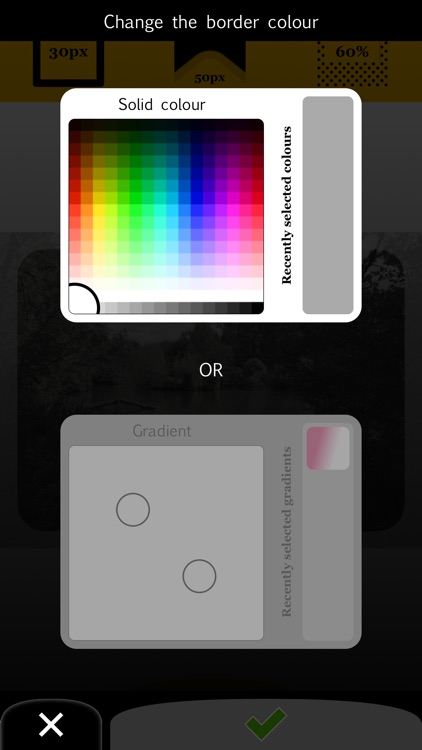
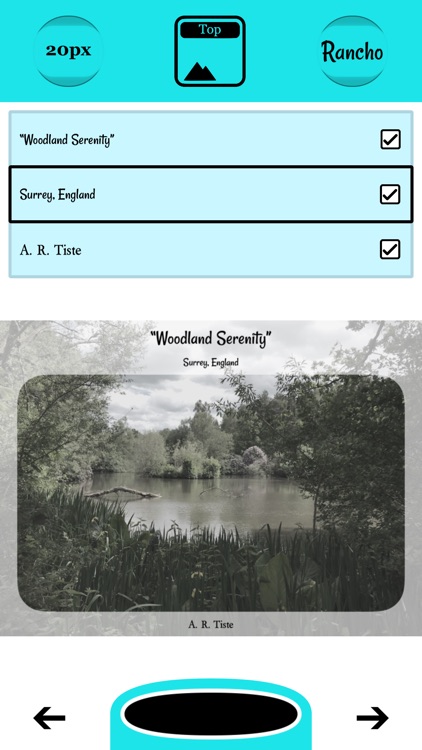
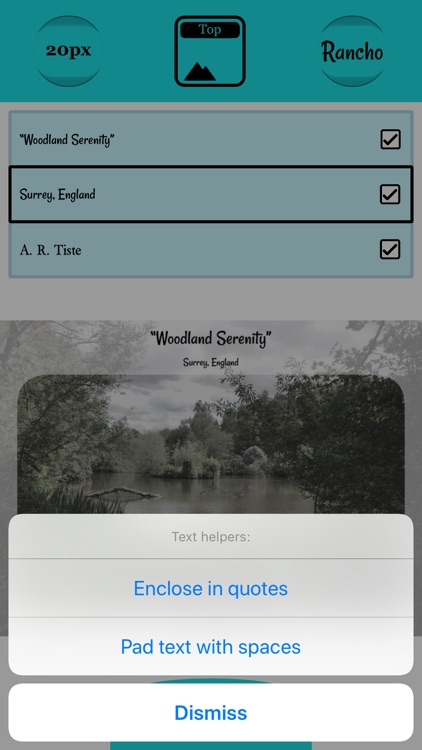
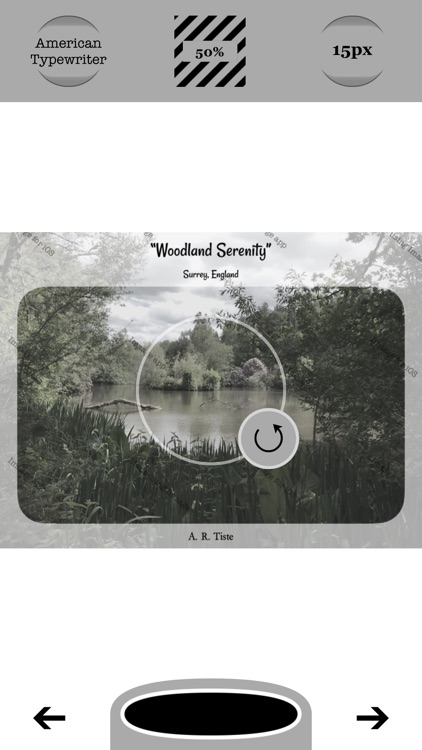
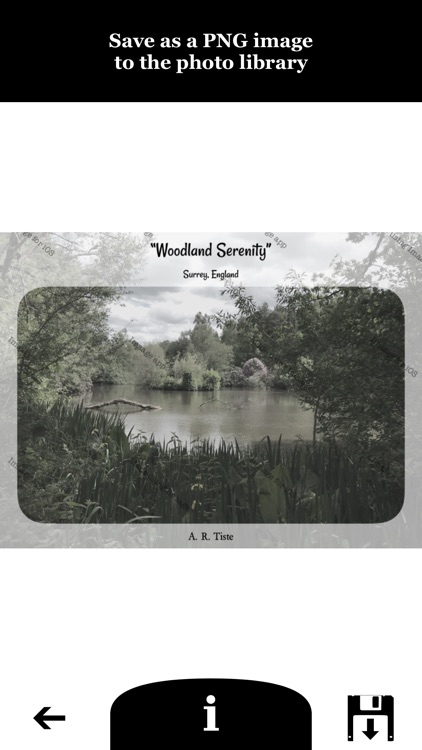
App Store Description
Imaage is a unique linear image editing app full of essential tools to help you quickly prepare images for sharing - without the need for a PC.
Resize images, add borders, add watermarks and overlay text on your photos in an instant!
What is linear photo editing?
The Imaage app lets you edit your photos step by step, using a linear process to help you embellish your pictures.
Each step adds a new element to the mix - to return to a previous step in the process just tap the back button until you find the relevant page in the app!
The app is divided into six specific pages:
• IMAGE
Import a pictures to the app here, picking the canvas aspect ratio, specify how you would like to fit the image within it and adjusting the colour for any exposed parts of the canvas.
• EFFECTS
Apply filters from the app's filter library. Imaage uses a unique control surface giving you simultaneous control over any two effects from movement along the X and Y axis.
This technique is an exciting new feature in the photography world - and Imaage it the first app of its kind to use it!
• BORDER
Pick a border style and set it's size, colour and opacity. You can also change the corners to angled or rounded.
• TEXT
Choose and arrange titles here. It's incredibly flexible and easy to use.
You have three individual text areas to play with - each can be customised to suit your needs with controls to choose the font, text size, alignment and colour for each.
• WATERMARK
Adding a watermark to your images has never been easier - the controls are simple and you can see in real-time how your finished image will look as you make adjustments.
• DOCUMENT
This final step gives you some document format controls. Pick an export type and check the size and dimensions of the final image before you save it onto the device - ready to share with the wider world.
A perfect mobile solution for the modern photographer!
The app is designed for on-the-go use, bypassing the need to send your images to a PC for finishing.
For new users there are screen hints to help when getting to grips with the basics.
(More features coming very soon...)
There's nothing to lose (except all that wasted time transferring to and from your home PC or laptop!) so download Imaage today and get sharing!
Detailed features and specs:
- Available canvas sizes: 1:1 (Insta), 4:3 (A4), 16:9 (wide) and 1.75:1 (labels)
- Content fitting modes: Fill, fit and stretch (plus magnification options)
- Canvas colour: Basic, advanced and gradients
- Applicable effects: Saturation, contrast, brightness, red levels, green levels, blue levels, vignette, sharpen and soften
- Border corner options: rounded, mitred and [off]
- Border colour: Basic, advanced and gradients
- Multiple text sizes
- Text positioning options: top, middle and bottom
- Text fonts: over 20 fonts in the Pro version
- Text colours: Basic, advanced and gradients
- Multiple watermark sizes
- Watermark text size
- Watermark opacity controls
- Watermark angle and spread control
- Watermark fonts: over 20 fonts in the Pro version
- Text colours: Basic, advanced and gradients
- Border colour: Basic, advanced and gradients
- Output formats: PNG, JPG and PDF
AppAdvice does not own this application and only provides images and links contained in the iTunes Search API, to help our users find the best apps to download. If you are the developer of this app and would like your information removed, please send a request to takedown@appadvice.com and your information will be removed.