You are using an outdated browser. Please
upgrade your browser to improve your experience.

- Quickly replace any colour with another colour

Image Color Blender
by QI ZHI XIONG



What is it about?
- Quickly replace any colour with another colour

App Screenshots





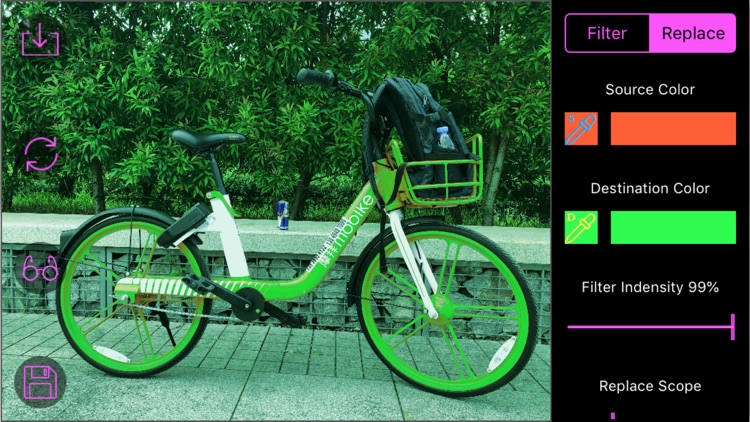




App Store Description
- Quickly replace any colour with another colour
- Add any color filter or alpha channel for image with intensity from 0-100%
How to it works:
1. Select an image from album
2. Select source and destination color
3. Adjust intensity of swapping
4. Save
Please access our support website to browse tutorial videos and demo pictures.
Get more fun from :
- Changing a person's skin color from dark to light
- Making a sunset by replacing cloud color from white to orange
- Getting more green for tree or grass
- Brightening lightless image
- Enhancing any colour you want to improve
- ......
The macOS version is also available now.
Disclaimer:
AppAdvice does not own this application and only provides images and links contained in the iTunes Search API, to help our users find the best apps to download. If you are the developer of this app and would like your information removed, please send a request to takedown@appadvice.com and your information will be removed.
AppAdvice does not own this application and only provides images and links contained in the iTunes Search API, to help our users find the best apps to download. If you are the developer of this app and would like your information removed, please send a request to takedown@appadvice.com and your information will be removed.