
Change the sizes of your images easily

Image Resizr
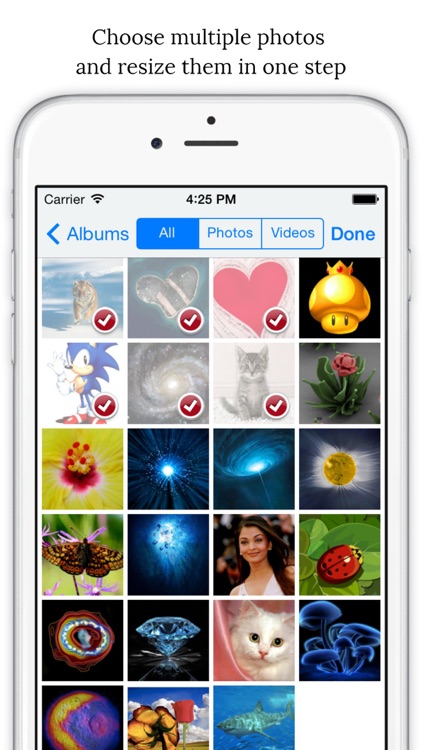
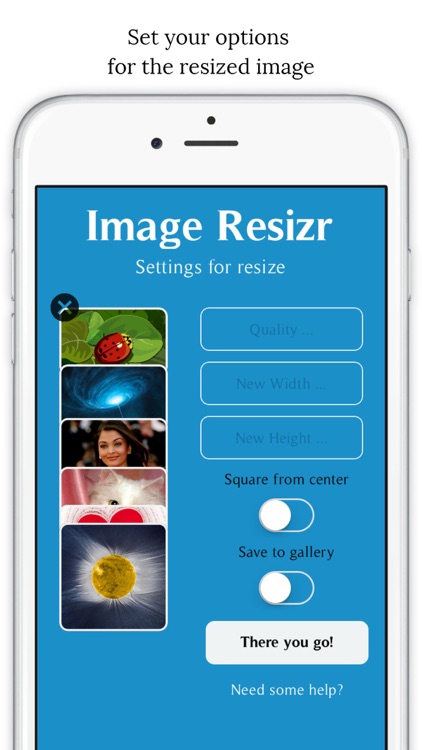

What is it about?
Change the sizes of your images easily.
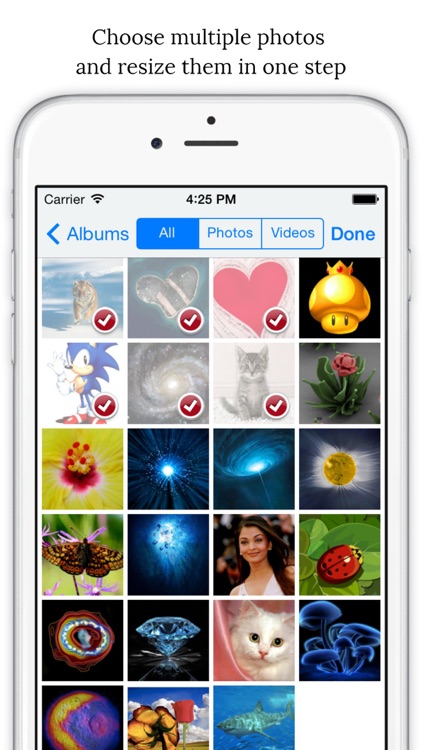
Image Resizr is FREE but there are more add-ons
-
$0.99
Multiple Images
-
$0.99
Remove Advertising
App Screenshots
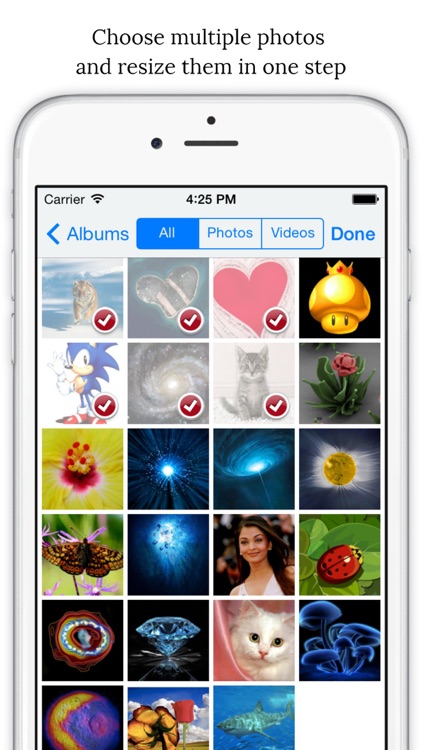
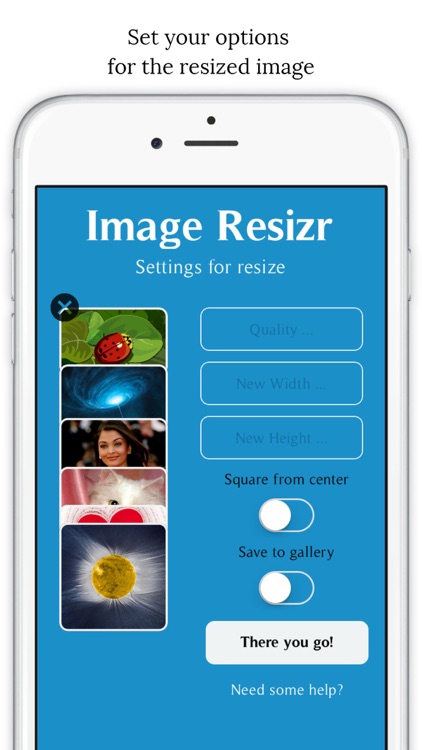


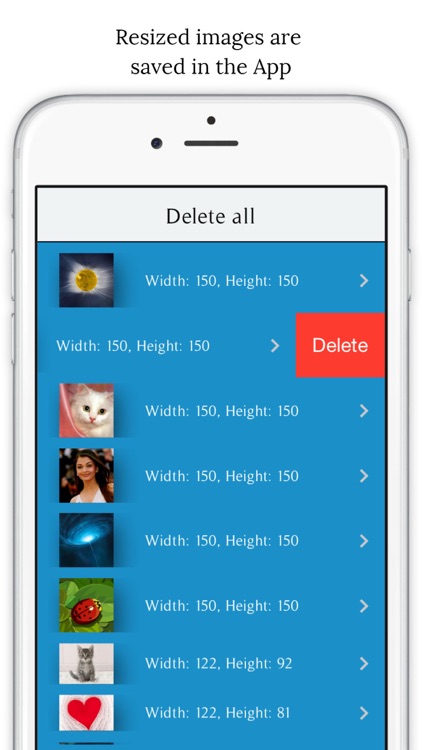
App Store Description
Change the sizes of your images easily.
Our "Resizr" offers you many useful functions to adjust the size of the image.
:: All common image sizes can be used.
No matter if you want to minimize a JPEG, PNG, GIF or SVG. Just choose an image or make a new one and adjust the size of the image with quick and simple steps.
:: Several images
You are able to adjust as many images as you want at the same time. This feature is available over an In-App Purchase.
:: Web
Download an image from the internet directly in the app and adjust it.
:: FX-Studio
Offer a powerful, full-featured image editing UI component that allows your users to edit their photos right within your app with tons of great content and tools such as: Stunning effects and frames, original high-quality stickers, beautiful overlays, fun features like tilt shift and color splash, pro-level adjustments, color tools and many more
:: Options
You can enter the size to the nearest pixel. If you leave the line for a new height empty, your image will be adjusted proportionally to the new size.
Furthermore, you are able to determine the quality of the minimized images.
:: Square
The feature "zoom crop" allows you to create a perfect square out of your image. You can choose the size of the square yourself.
:: Overview
All your adjusted images are being saved in the app. You get a great overview of every image and can continue to use those.
:: In a photo album
You can copy your minimized images in your photo album with just one click.
:: E-Mail
Send your adjusted images via e-mail.
:: Offline
The size adjustments are made offline. Even if you don't have an internet connection, you are able to use the app entirely.
AppAdvice does not own this application and only provides images and links contained in the iTunes Search API, to help our users find the best apps to download. If you are the developer of this app and would like your information removed, please send a request to takedown@appadvice.com and your information will be removed.