
Image to PDF Converter - JPG to PDF

Image to PDF Converter!
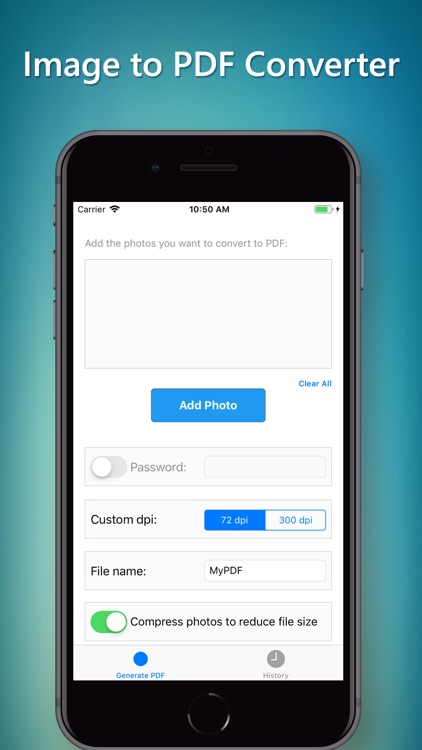
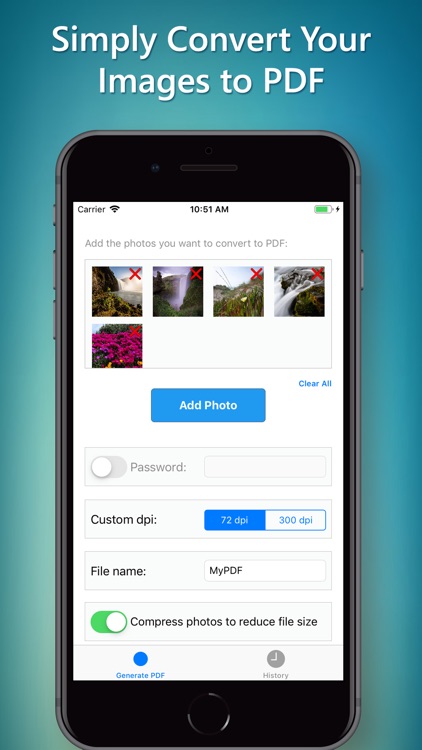
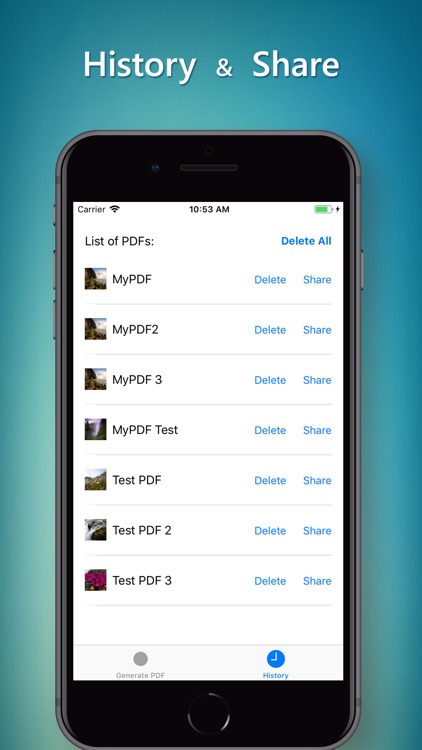
What is it about?
Image to PDF Converter - JPG to PDF
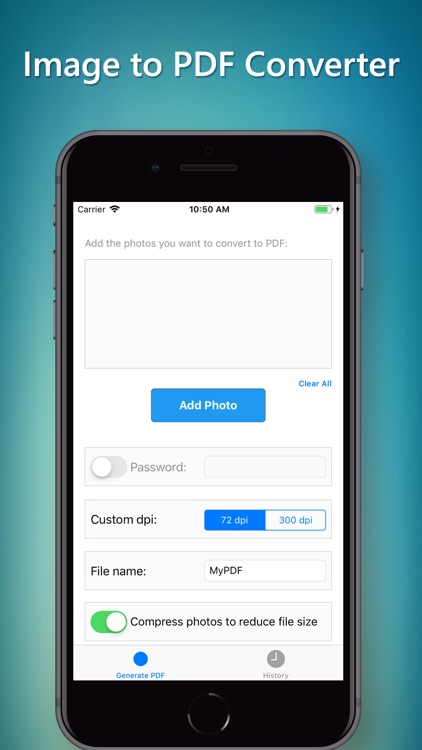
App Store Description
Image to PDF Converter - JPG to PDF
With this app you can convert your image to PDF.
Working with this app is simple, just select the images and then convert them to PDF.
Simply convert your images to PDF files.
Image to PDF converter app features:
* Convert image to PDF
* Convert JPG to PDF
* Convert PNG to PDF
Convert your Image easily and quickly to PDF.
How to work with Image to PDF Converter app:
* First, choose your photos
* Set a password (optional)
* Touch the "Generate PDF" button to convert the photos to PDF.
Download the Image to PDF Converter now.
With this app you can easily convert your picture files to PDF. Install the app and try it out.
Convert JPG to PDF
Converting jpg to pdf is easy. Open the app and select your photos, then touch the "Generate PDF" button. So easy.
JPG to PDF Converter
A powerful app for fast converting photos to PDF. Working with this app is very simple. Install the app right now and see for yourself.
Convert jpeg to PDF
It does not matter if the jpeg file or the jpg file are both the same and the app supports them. Safely convert jpeg files to PDF.
In fact, this app is designed to convert images to PDF and has a high speed on the job.
Photo to PDF Converter
Want to convert your photos to PDF? So right, this app is made for the same. Insert your photos into the app so your photos can be converted to a PDF file collectively.
Picture to PDF Converter
This app converts your pictures into a PDF. Pic to pdf converter.
How to work with Image to PDF Converter app:
1- Install and run this app first
2. Enter the photos you want
3. Touch the "Generate PDF" button
Download this useful app right now and keep it at your fingertips.
AppAdvice does not own this application and only provides images and links contained in the iTunes Search API, to help our users find the best apps to download. If you are the developer of this app and would like your information removed, please send a request to takedown@appadvice.com and your information will be removed.