
“Image to text converter, PDF OCR, Scan and translate” is not like simple image translator but an advanced unique app with features of PDF text Scanner

Image to Text - OCR Scanner
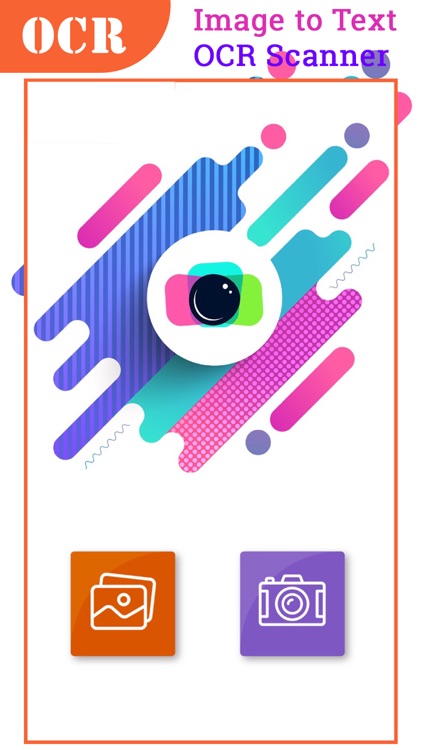
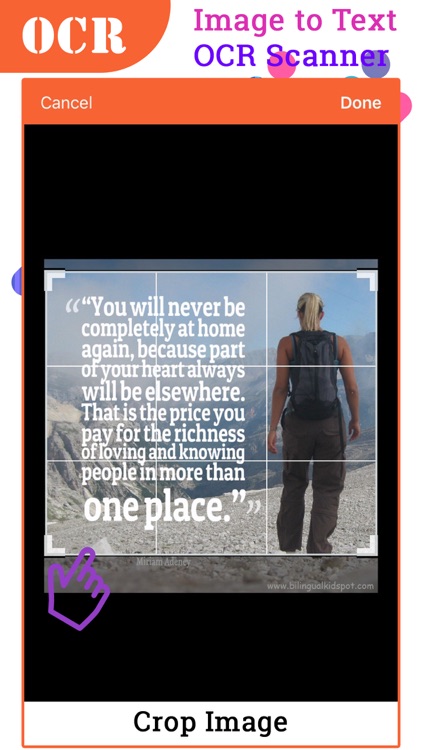
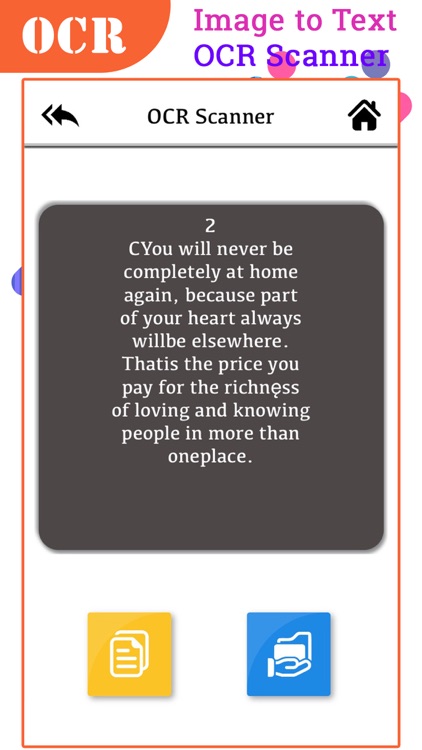
What is it about?
“Image to text converter, PDF OCR, Scan and translate” is not like simple image translator but an advanced unique app with features of PDF text Scanner.
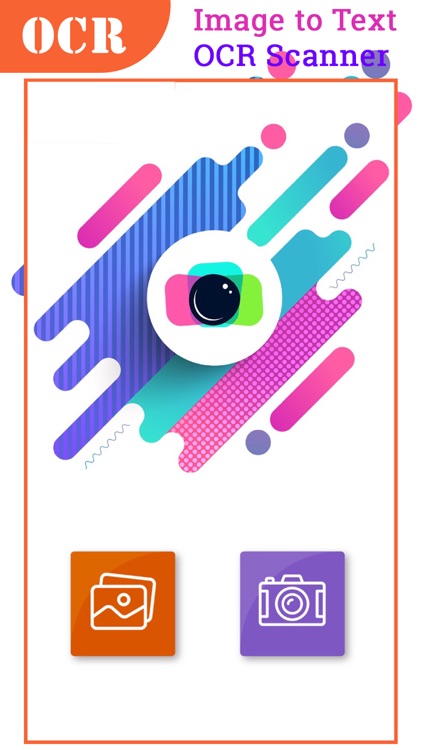
App Screenshots
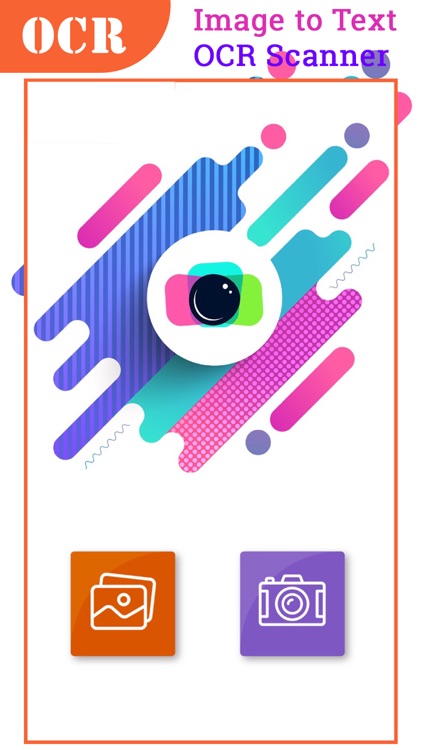
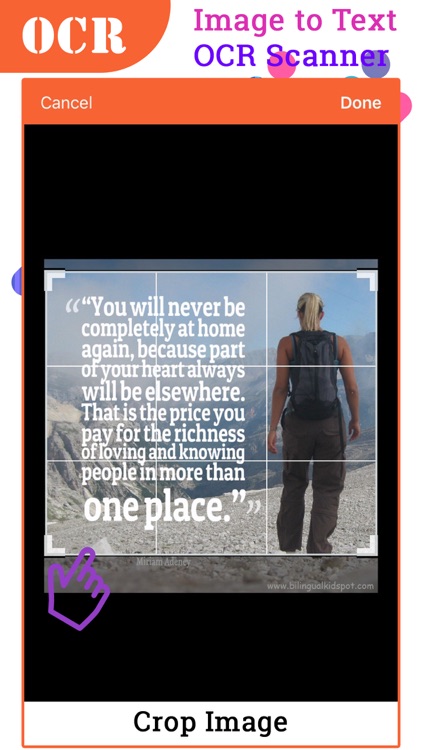
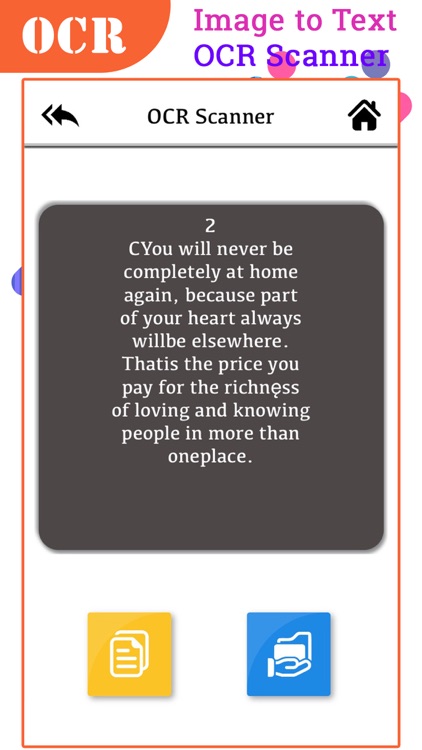
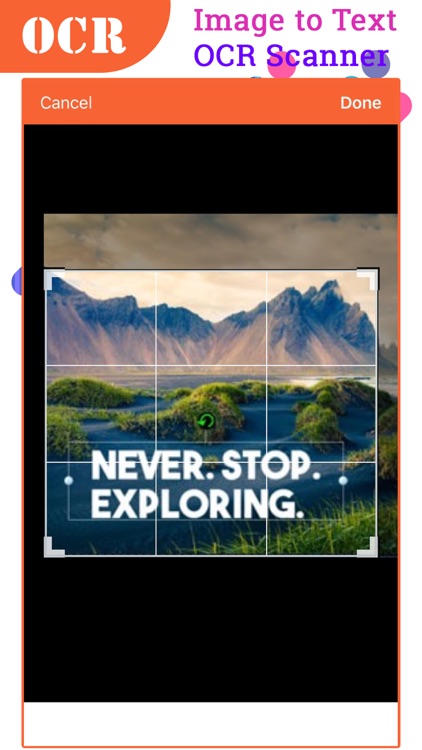
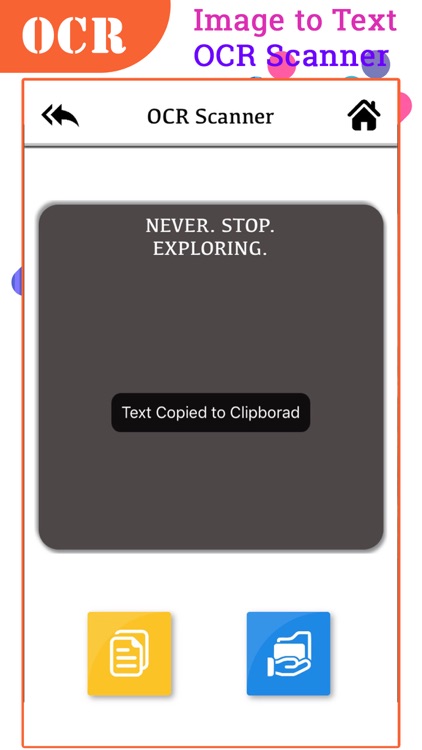

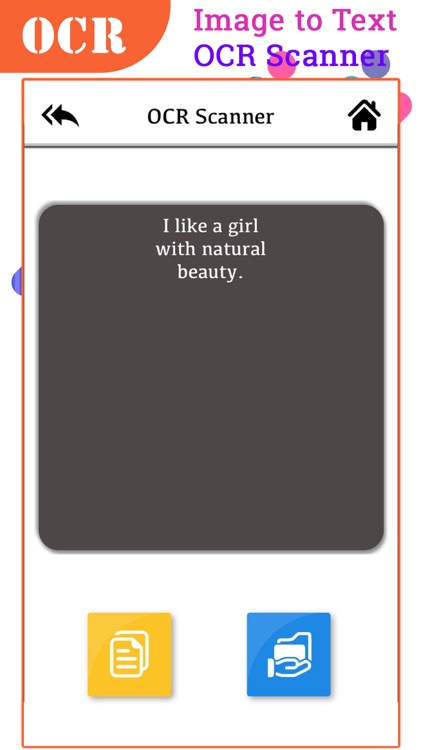
App Store Description
“Image to text converter, PDF OCR, Scan and translate” is not like simple image translator but an advanced unique app with features of PDF text Scanner.
If you are in any other country and want to read sign board, don’t worry, install “Image to Text - OCR Scanner” and get translated text of that image.
Scan and translate image easily and quickly FREE, anytime and everywhere. Enjoy and share this awesome cam translator with your friends and family.
Easy To Use :
- Image input from you gallery or Camera.
- Easy to convert.
- Image to text.
Image to Text - OCR Scanner Features :
- Convert an image to text
- Convert Whatsap and other Images
- Translate text to over 100+ languages
- Edit & Share OCR result.
- Edit text output text
- Automatic Detects Language
- High Speak Quality
- Easy to use
- upported Image Formats (JPG, PNG, JPEG, BMP etc.)
Note :
- Please to be sure that you use image of good quality to get the best experience.
- This picture to word converter app can not receive handwriting. The text will be recognized best in clear picture.
- Handwritten text will not work.
Please send mail if you find any bugs , issues or want any feature.
AppAdvice does not own this application and only provides images and links contained in the iTunes Search API, to help our users find the best apps to download. If you are the developer of this app and would like your information removed, please send a request to takedown@appadvice.com and your information will be removed.