
You can convert the image size and storage format with a simple operation

ImageConverter


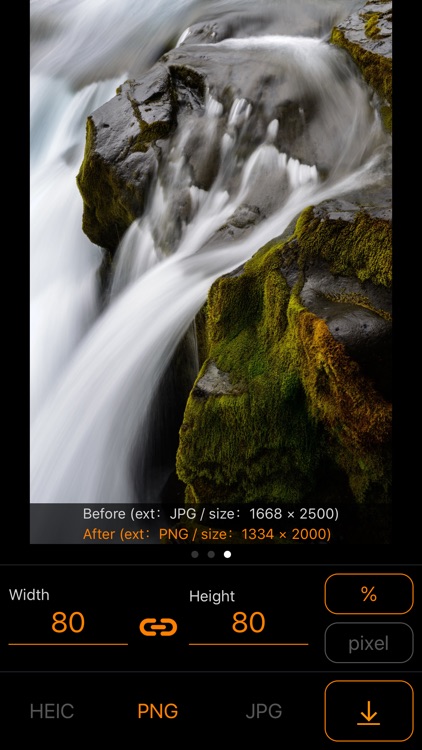
What is it about?
You can convert the image size and storage format with a simple operation!

App Store Description
You can convert the image size and storage format with a simple operation!
Of course, multiple simultaneous conversions are also supported!
・ The size can be specified by% and pixel, and the retention / non-retention of aspect ratio can be changed.
・ Supported saving formats are HEIC, PNG, and JPG.
・ Up to 15 images can be converted simultaneously.
■ Usage
You can convert images in 4 simple steps
● Step 1
Tap the part where "NO IMAGE" is displayed and select the image you want to convert
● Step 2
Adjust the Width and Height values and select "%" or "pixel" to determine the size
● Step 3
Choose HEIC, PNG or JPG and decide the save format
● Step 4
Tap the save button at the bottom right of the screen to save
AppAdvice does not own this application and only provides images and links contained in the iTunes Search API, to help our users find the best apps to download. If you are the developer of this app and would like your information removed, please send a request to takedown@appadvice.com and your information will be removed.