
Imagio is your indispensable tool for conducting reverse image searches effortlessly

Imagio - Reverse Image Search
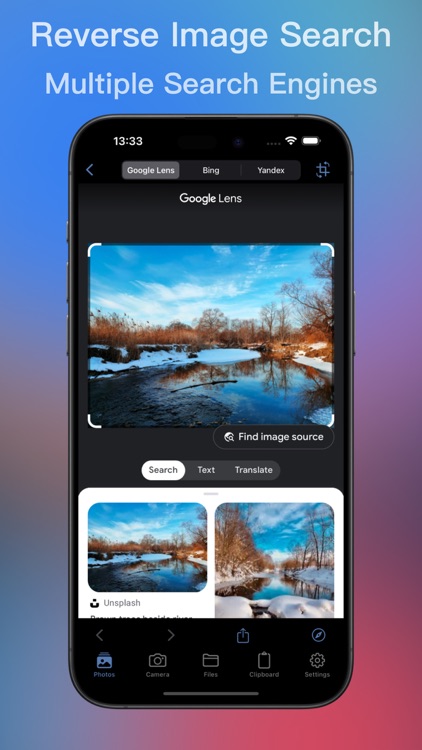


What is it about?
Imagio is your indispensable tool for conducting reverse image searches effortlessly. Discover the origins, related content, and visual connections of any image instantly.
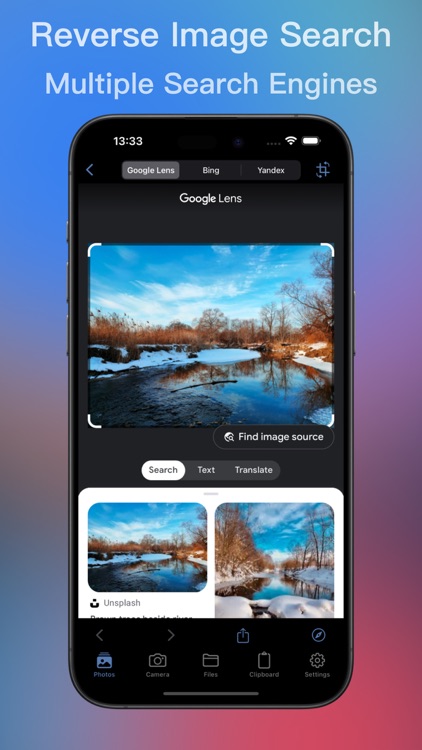
App Details
App Screenshots
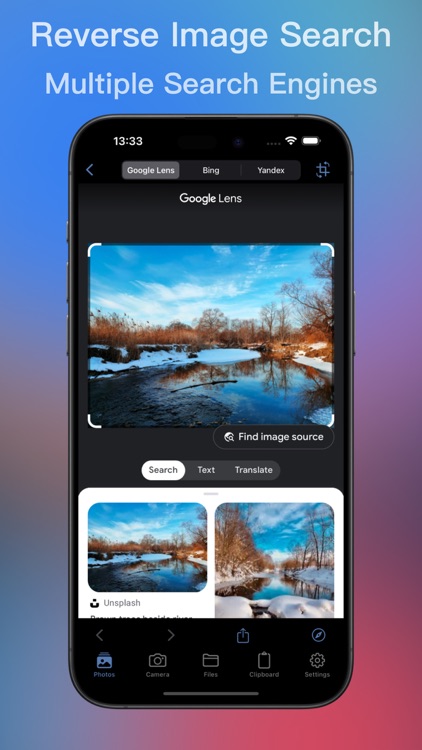


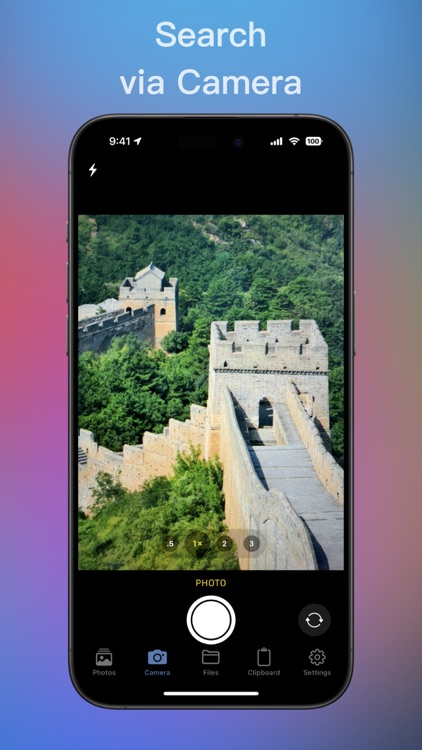

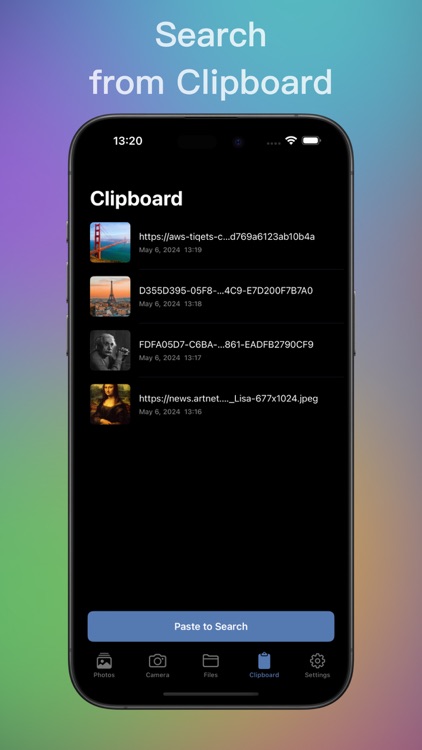
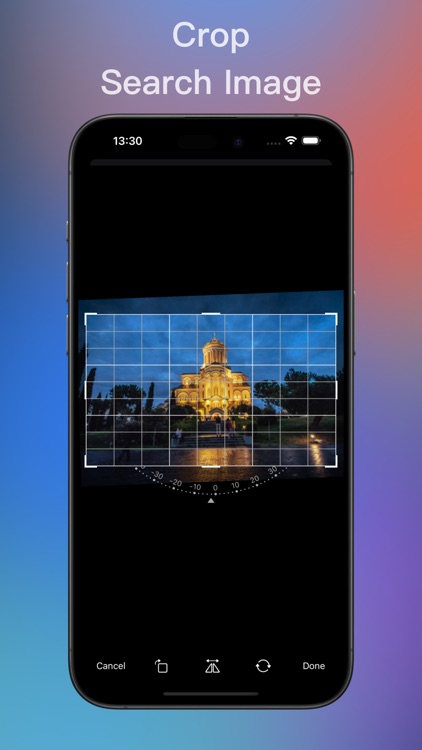
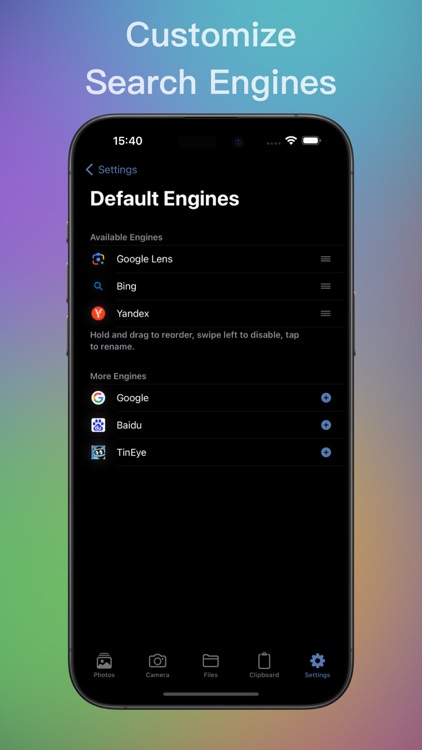

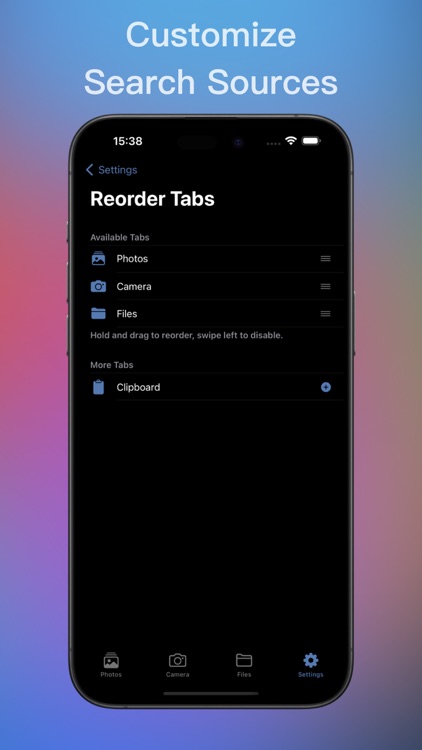
App Store Description
Imagio is your indispensable tool for conducting reverse image searches effortlessly. Discover the origins, related content, and visual connections of any image instantly.
Key Features:
◆ Versatile Image Sources:
Conduct reverse image searches directly from your Photos, Camera, Files, or Clipboard. Imagio seamlessly integrates with your device's media and storage.
◆ Extensive Search Engine Support:
Explore a variety of search engines with Imagio, including Google, Google Lens, Bing, Yandex, Baidu, and TinEye. Access multiple engines to ensure comprehensive search results.
◆ Reverse Image Search:
Upload or paste an image URL to instantly search for its source or find similar images across the web. Discover where else an image appears online.
◆ Share Extension Support:
Imagio offers a convenient share extension that allows you to perform reverse image searches from virtually anywhere on your device. Whether you're browsing in Safari, reviewing images in the Notes app, or using third-party apps that support image sharing, Imagio seamlessly integrates into your workflow. Simply share the image to Imagio, and initiate a reverse image search instantly, expanding your exploration capabilities across all your favorite apps and platforms. This feature enables quick and flexible image analysis regardless of your current activity or the app you're using.
◆ Explore Similar Images:
Find visually related images to the one you're searching for. Explore different versions, variations, or higher-quality renditions of specific images.
◆ Identify Objects & Scenes:
Use Imagio to identify objects, landmarks, or scenes within an image. Gain insights and learn more about what's captured in any picture.
◆ Save & Access Search Results:
Easily access your past search results for future reference. All search history is stored locally on your device, allowing you to revisit them whenever needed.
◆ User-Friendly Interface:
Enjoy a simple and intuitive interface designed for effortless navigation and seamless reverse image searches. Imagio puts powerful tools at your fingertips.
◆ Privacy & Security:
Rest assured that your uploaded images and search history remain private and secure. Imagio values your privacy and confidentiality. Please note that while Imagio itself does not collect your data, the search engines it uses may collect data.
◆ Support reverse image search using Shortcuts
◆ Crop and rotate images
◆ Save images to your device from the web browser
Download Imagio now and gain a new perspective on the images around you. Explore, discover, and unlock the hidden stories behind every picture.
AppAdvice does not own this application and only provides images and links contained in the iTunes Search API, to help our users find the best apps to download. If you are the developer of this app and would like your information removed, please send a request to takedown@appadvice.com and your information will be removed.