
The iManage Work Mobility app for iOS allows you to access your iManage documents and emails from anywhere, enabling mobile professionals to be productive in and out of the office

iManage Work Mobility
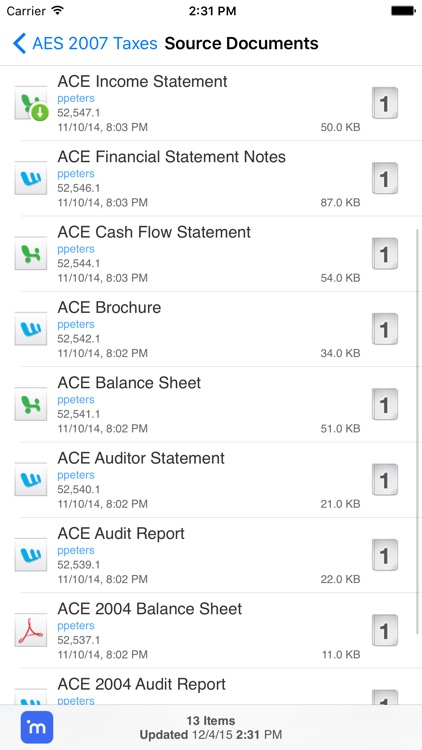
What is it about?
The iManage Work Mobility app for iOS allows you to access your iManage documents and emails from anywhere, enabling mobile professionals to be productive in and out of the office. Designed especially to take advantage of iOS's unique interface and portability, iManage Work Mobility allows users to browse, search, view, edit and upload content within iManage Work.
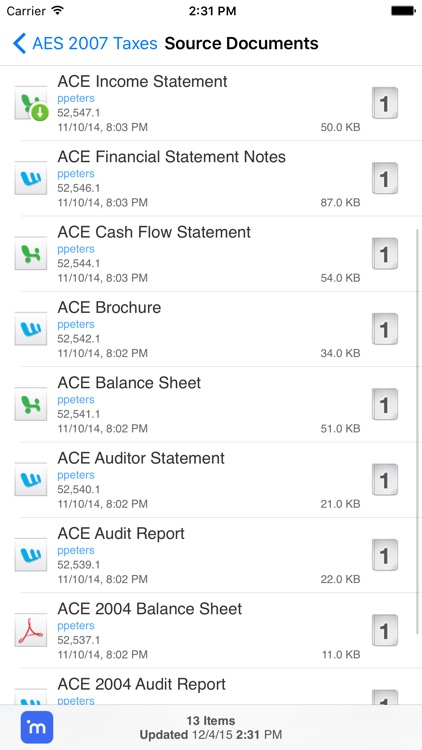
App Store Description
The iManage Work Mobility app for iOS allows you to access your iManage documents and emails from anywhere, enabling mobile professionals to be productive in and out of the office. Designed especially to take advantage of iOS's unique interface and portability, iManage Work Mobility allows users to browse, search, view, edit and upload content within iManage Work.
iManage Work Mobility (2.9) works with any iOS device running iOS 9 or higher and includes the following key features:
• New in 2.9: the iManage app now offers a Storage Provider Extension so you can access iManage within Word For iOS, Excel For iOS and PowerPoint For iOS (and other apps too). Changes made to your documents will be automatically uploaded to iManage (requires the Mobility policy of ReplaceOriginal to be enabled).
• The 2-paned user interface for the iPad (with a slide-out drawer for the iPhone) provides the user with enhanced readability and easy navigation
• Users can browse familiar access points like recent lists, subscriptions and favorites
• View and print documents or email using iOS built-in functionality
• Upload both existing and newly edited content on the iPad and iPhone to iManage Work through the use of 3rd Party editing apps, either as a New Document, a New Version or replacing an Original Version
• Page Lift Technology, offering the ability to simultaneously crop and refine photos taken on the iPad or iPhone before uploading these to iManage as image-based PDF files
• Access prior versions of a document to understand revisions
• Advanced search capabilities include profile and full text searching
• Download documents into the built-in Briefcase for offline use
• View, forward, reply, or reply all to iManage managed emails using the built-in Mail app
• File email from the iPad or iPhone using iManage EMM’s synchronized folders or Send and File using iManage Contacts or WorkSpace email addressable folders
• Open and resolve NRLs from the built-in Mail app
AppAdvice does not own this application and only provides images and links contained in the iTunes Search API, to help our users find the best apps to download. If you are the developer of this app and would like your information removed, please send a request to takedown@appadvice.com and your information will be removed.