
Explore gene expression levels in different immune system cells of the mouse

ImmGen

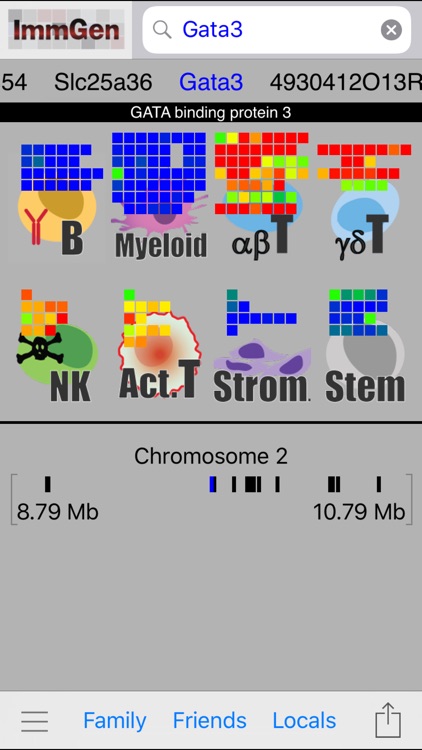
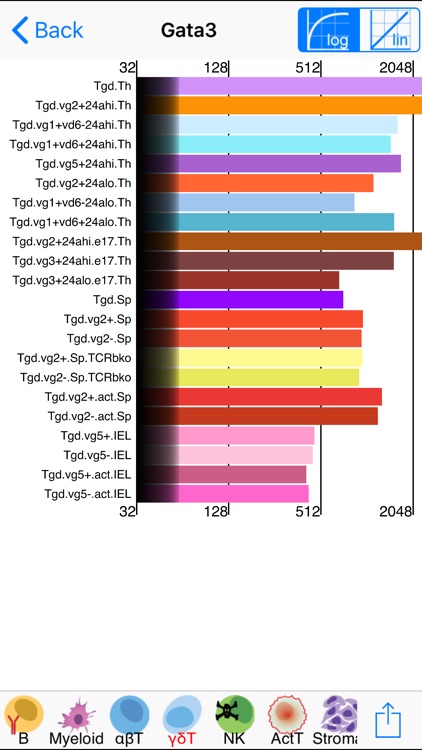
What is it about?
Explore gene expression levels in different immune system cells of the mouse. Start by entering a gene name or alias in the search bar. Searching will display a "heatmap barcode" that shows how cold or hot your gene of interest is expressed in different samples for main immune system cell categories, like B cells. You can always swipe through the gene hits banner to see how other genes behave. Press down on a category to see a histogram view of gene expression in various samples for that category. Use modes FRIENDS, FAMILY, and LOCALS to explore which genes are most similar to your gene of interest. The GENE HITS BANNER allows you to easily scroll between gene hits and see their description. In the FRIENDS mode, you can see which genes are most correlated with your gene of interest across the ImmGen dataset. In the FAMILY mode, you can look at which genes share the most similar Gene Ontology molecular function terms with your gene of interest. In the LOCALS mode, you can check out which genes are closest on the chromosome to your gene of interest. Your current gene of interest will always be listed in BLUE, and your potential next gene of interest will always be listed in YELLOW. The data generated is from the Immunological Genome Project.

App Details
App Screenshots

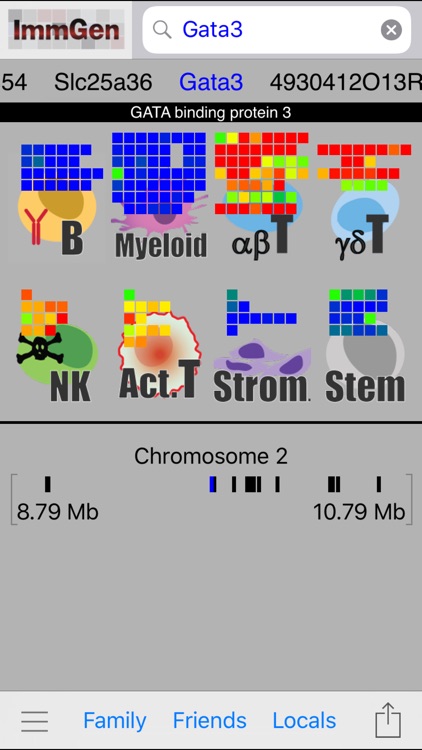
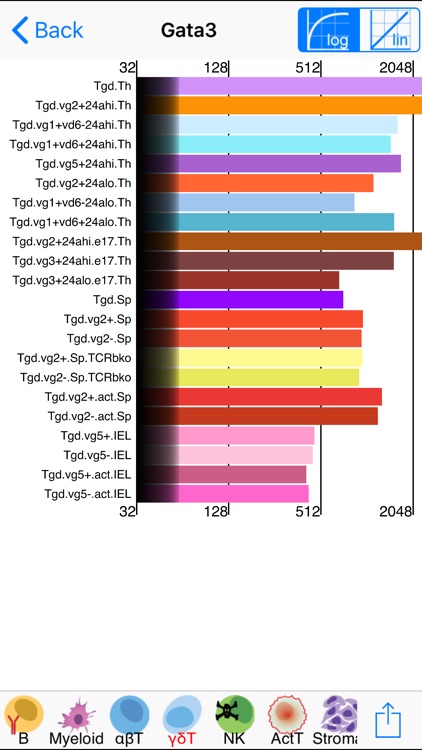
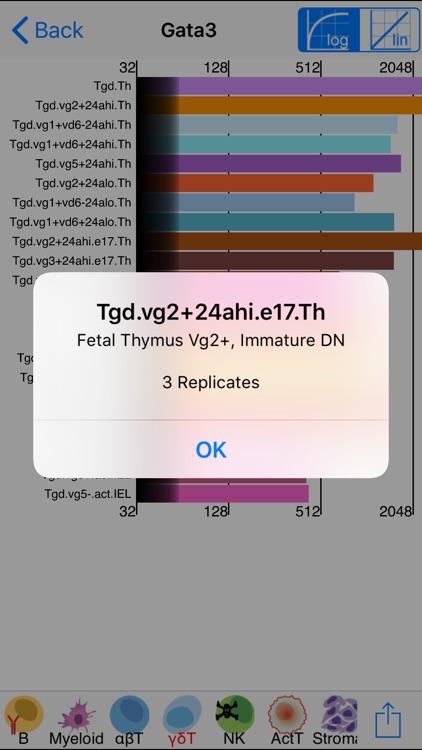
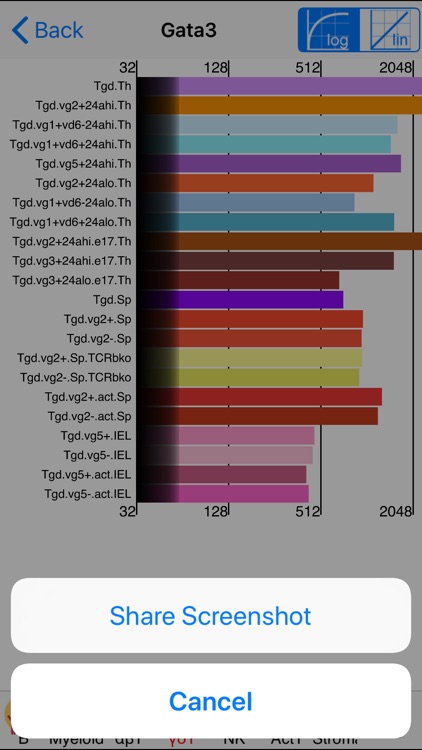
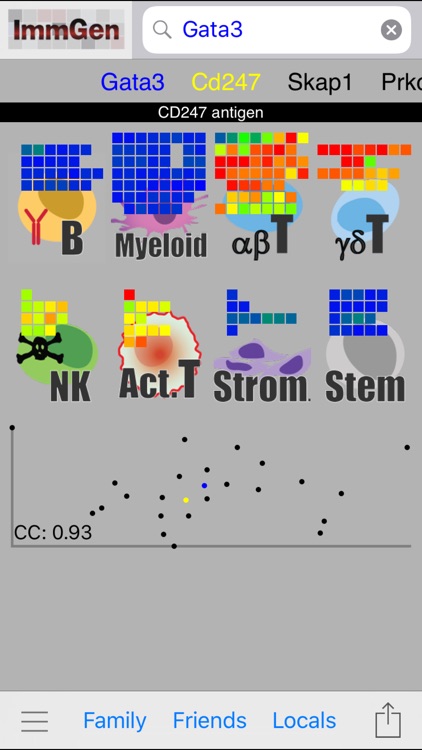
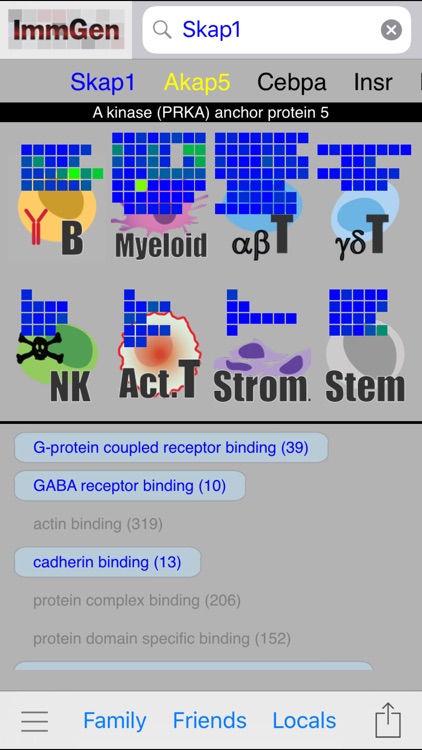
App Store Description
Explore gene expression levels in different immune system cells of the mouse. Start by entering a gene name or alias in the search bar. Searching will display a "heatmap barcode" that shows how cold or hot your gene of interest is expressed in different samples for main immune system cell categories, like B cells. You can always swipe through the gene hits banner to see how other genes behave. Press down on a category to see a histogram view of gene expression in various samples for that category. Use modes FRIENDS, FAMILY, and LOCALS to explore which genes are most similar to your gene of interest. The GENE HITS BANNER allows you to easily scroll between gene hits and see their description. In the FRIENDS mode, you can see which genes are most correlated with your gene of interest across the ImmGen dataset. In the FAMILY mode, you can look at which genes share the most similar Gene Ontology molecular function terms with your gene of interest. In the LOCALS mode, you can check out which genes are closest on the chromosome to your gene of interest. Your current gene of interest will always be listed in BLUE, and your potential next gene of interest will always be listed in YELLOW. The data generated is from the Immunological Genome Project.
AppAdvice does not own this application and only provides images and links contained in the iTunes Search API, to help our users find the best apps to download. If you are the developer of this app and would like your information removed, please send a request to takedown@appadvice.com and your information will be removed.