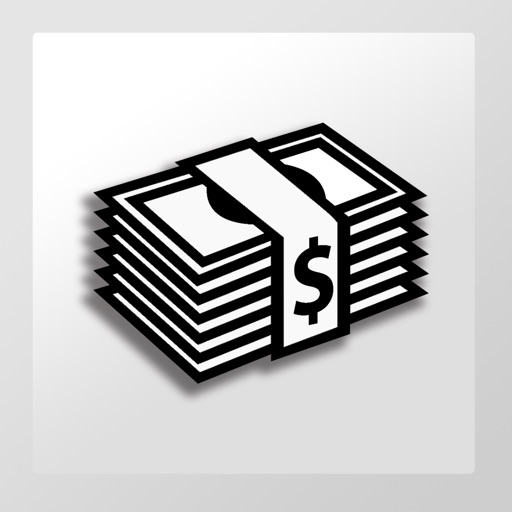
iMoneyFlowX is an easy to use personal housekeeping book tool to help you keep tracking of your own budget with revolutionary interface

iMoneyFlowX


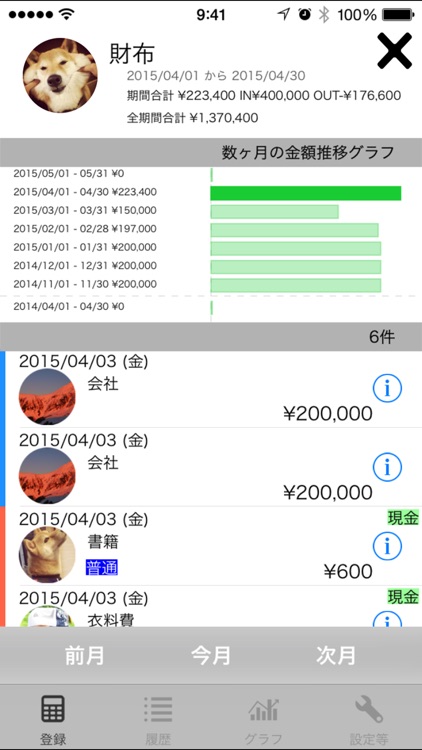
What is it about?
iMoneyFlowX is an easy to use personal housekeeping book tool to help you keep tracking of your own budget with revolutionary interface.

App Screenshots


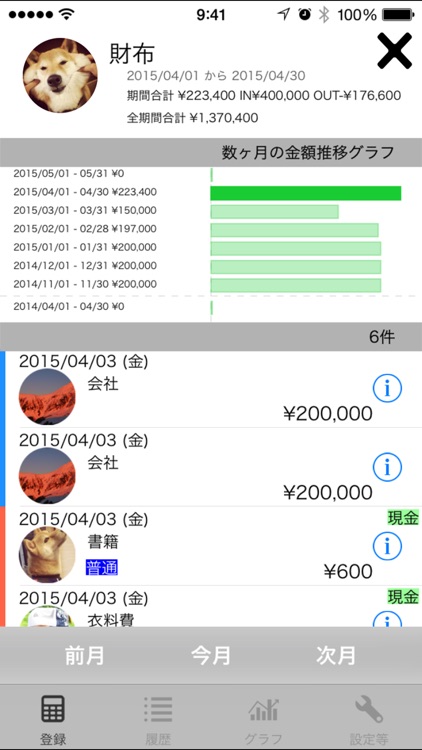


App Store Description
iMoneyFlowX is an easy to use personal housekeeping book tool to help you keep tracking of your own budget with revolutionary interface.
You can understand your trend of spending money with daily and monthly budget charts.
'Wasteful Expenditure List' helps you to see how much you can spend money and to boost your savings.
With easy to use intuitive interface, you can smoothly carry on your housekeeping book everyday.
Won positive feedbacks from our users and won the 1st rank in the category of FINANCE in Japan.
Try the revolutionary interface, right now.
=================
[FEATURES]
-Passcode Security
Passcode security enables you to keep your housekeeping book private.
-Property Transfer
You can transfer your property only by tapping on the source and destination property icons.
-Easy-to-understand Graph
You can check the graph to see your expenditure tendency or the growth of your savings.
-Credit Card Payment List
You can check your credit card payment list.
-Wasteful Expenditure List
Payments that you set flags as wastful expenditures will be listed in the Wasteful Expenditure List.
-Adding Notes
You can add notes on your transfers. Input histry record will assist your taking notes.
-Customize your icons
You can use your favorite icons customized as you like.
-Built-in preset icons
You can also use built-in preset icons.
-Calculator function
Useful calculator included. You can use the calculated result directly to the main screen.
-Property Icon
With the proper icon, You can check the total amount of your property easily.
-Intuitive Main Screen
You can see daily maximum limit, monthly income and expenditure, property growth, total amount of property, daily expenditure and credit card payment of this month on the main screen.
-Auto-set property icon function
You can set your frequently used property icon as a source property. With this function, you can skip the first tap to choose the source property icon.
-Export CSV report by email function
You can send to your PC by email CSV report. You can select character encoding etc.
AppAdvice does not own this application and only provides images and links contained in the iTunes Search API, to help our users find the best apps to download. If you are the developer of this app and would like your information removed, please send a request to takedown@appadvice.com and your information will be removed.