Allows iOS devices to connect to Impero’s cloud-based classroom management solution Impero Classroom, supporting all major operating systems
Impero Backdrop
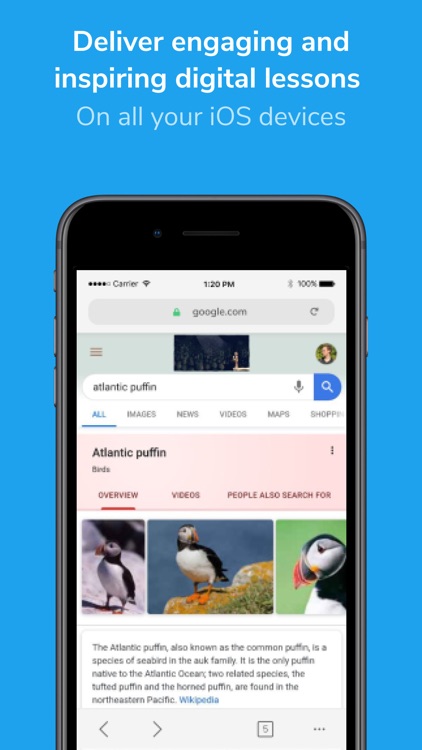
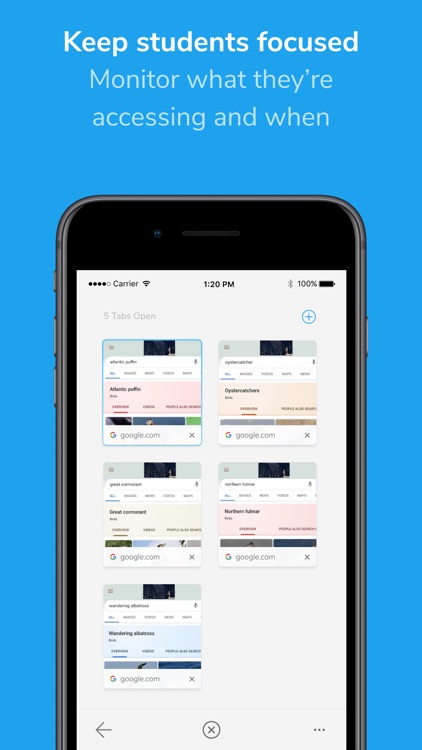
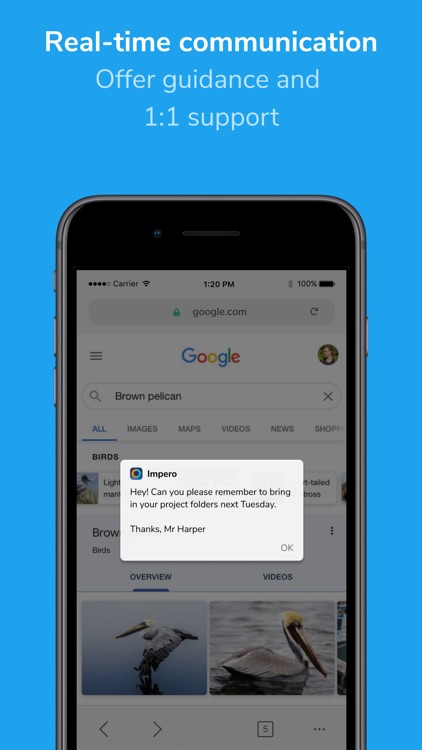
What is it about?
Allows iOS devices to connect to Impero’s cloud-based classroom management solution Impero Classroom, supporting all major operating systems. Enable teachers to deliver digital learning anywhere, on any device.
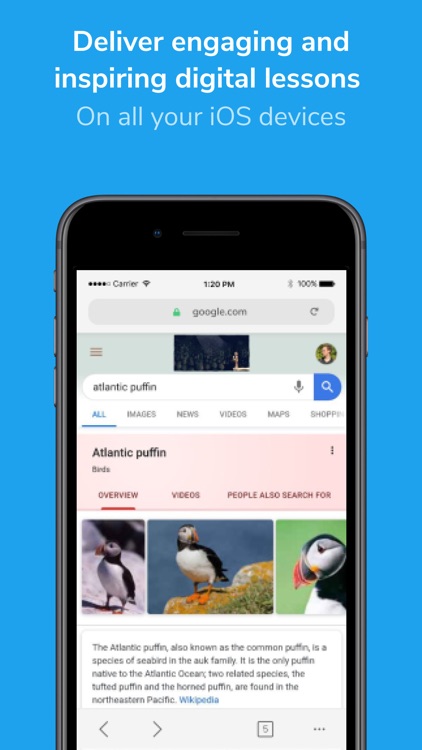
App Screenshots
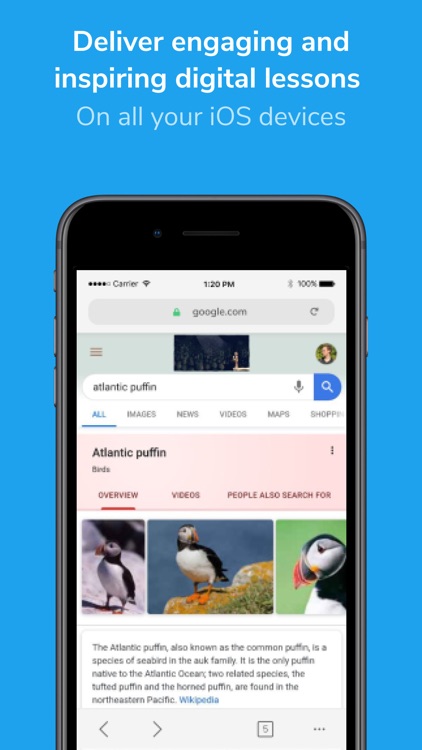
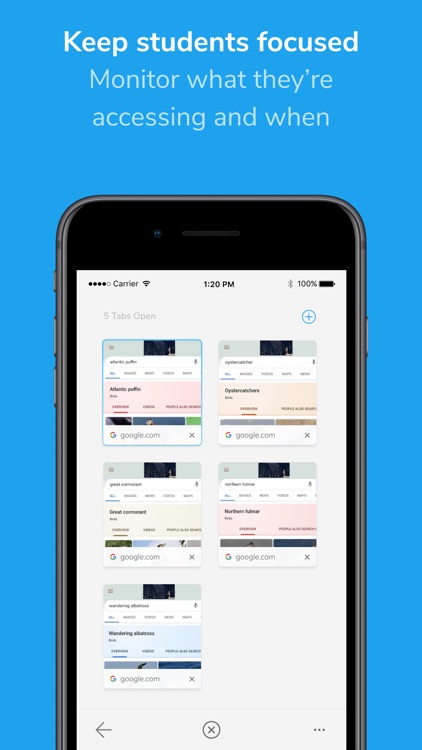
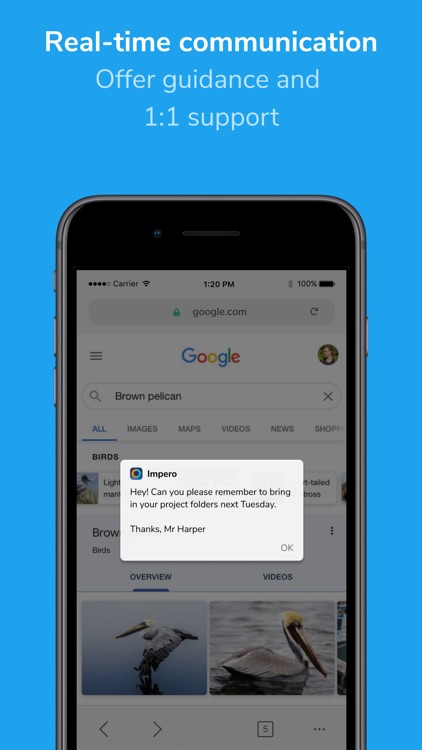

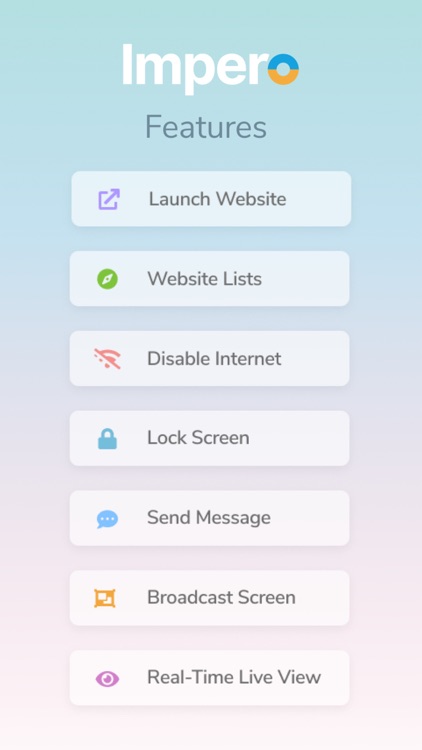
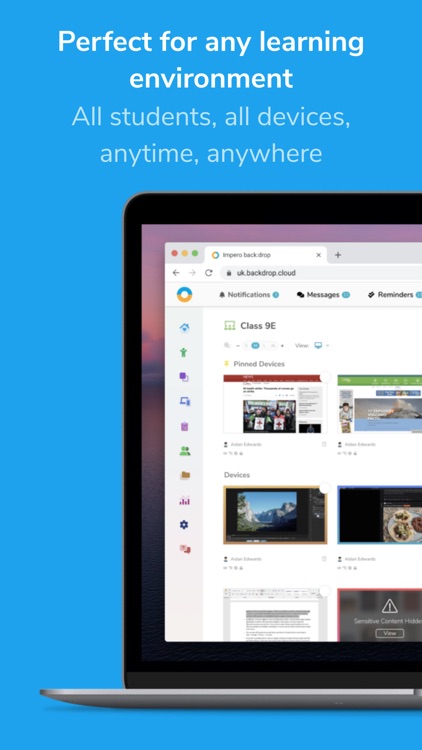
App Store Description
Allows iOS devices to connect to Impero’s cloud-based classroom management solution Impero Classroom, supporting all major operating systems. Enable teachers to deliver digital learning anywhere, on any device.
Supported features:
Classroom
Real-time monitoring – see device activity in real time
Send Message – Teachers can send a direct one-way message to the device
Launch Website – Teachers can open a website on the device automatically
Lock Screens – Teachers can lock the screen of the device
Internet Access – Teachers can disable internet access in the Impero browser
Website Lists – Teachers can enforce allow and block website lists in the Impero browser
Close Tab – Teachers can view open browser tabs lists and close open tabs in the Impero browser
Broadcast Screen - Teachers can broadcast their screen to students or broadcast student to student
Logout Device - Teachers can remotely logout the device from Backdrop
Google Meets - Teachers can invite the class to a Google Meets session that opens automatically on student devices
Switch Schools - The Backdrop client has the capability for students to be registered against multiple schools
Wellbeing
Key monitoring - Monitors typed words and sends captures to Backdrop if keywords are found
Viewed words - Monitors viewed words in the Impero browser and sends captures to Backdrop if keywords are found
This client does not work with Impero's Education Pro or Edlink platforms.
AppAdvice does not own this application and only provides images and links contained in the iTunes Search API, to help our users find the best apps to download. If you are the developer of this app and would like your information removed, please send a request to takedown@appadvice.com and your information will be removed.