
Sign your documents securely and conveniently

Impression Signatures
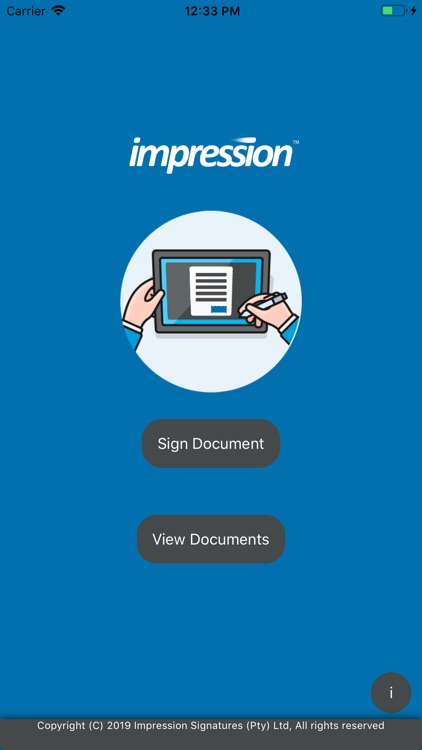
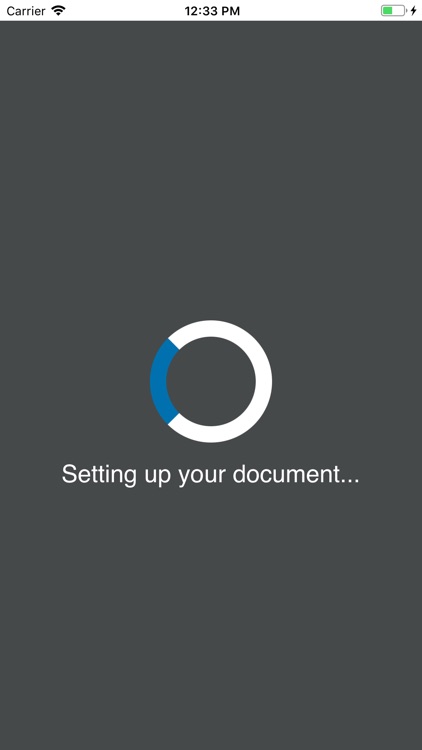
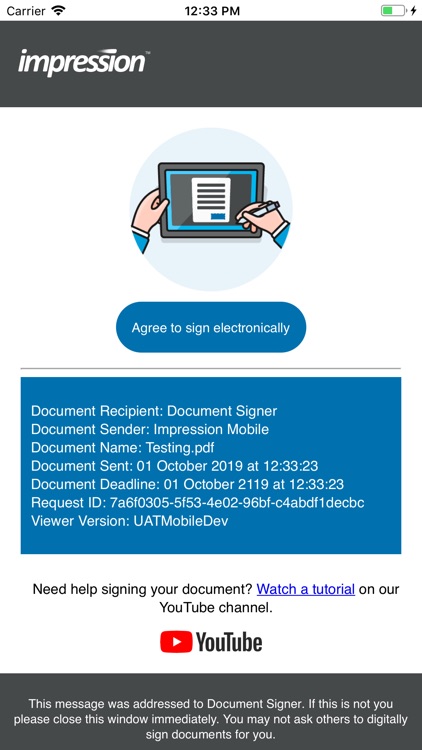
What is it about?
Sign your documents securely and conveniently.
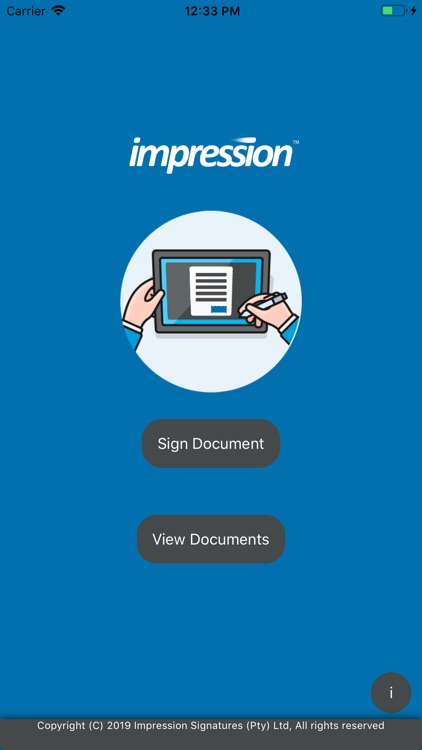
App Screenshots
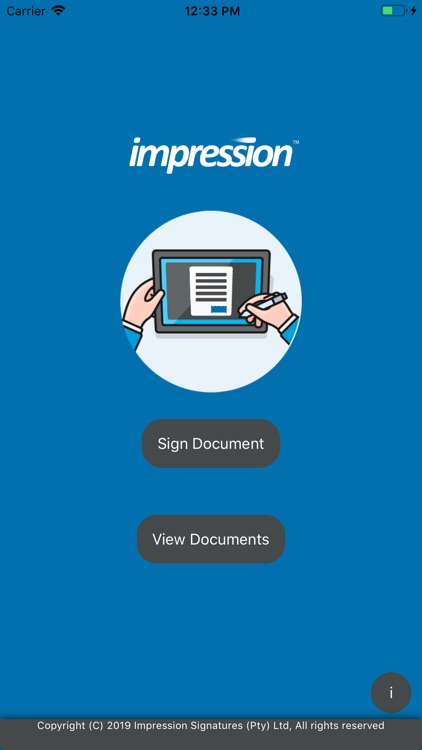
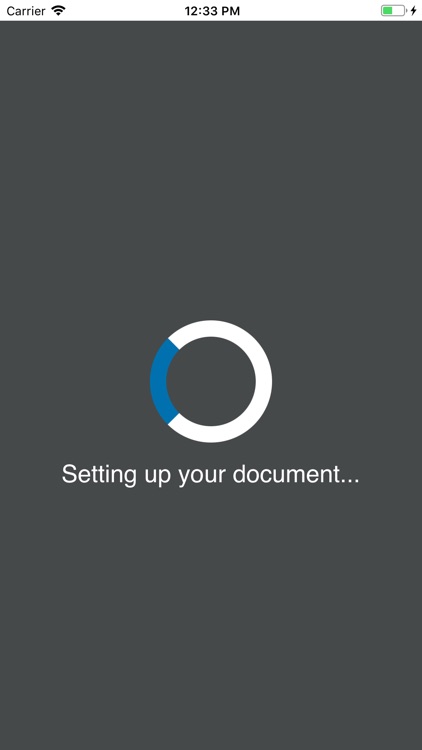
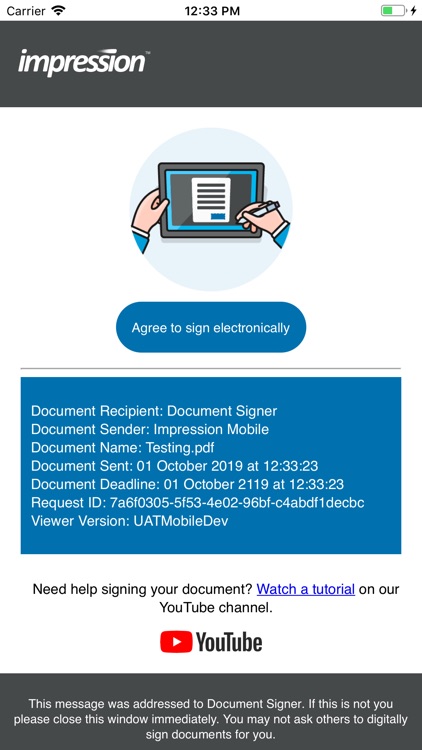
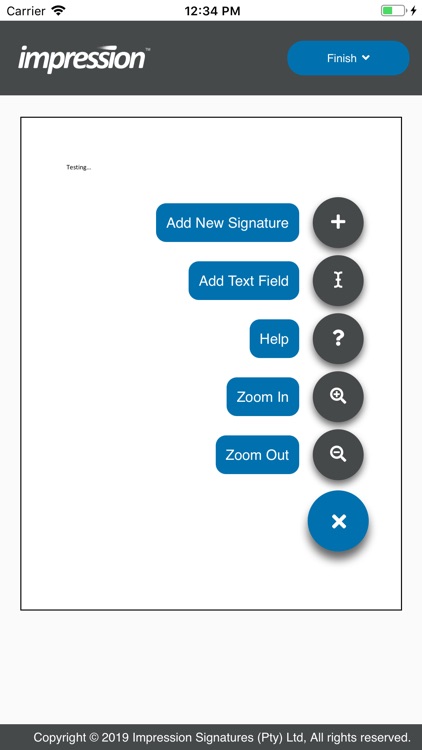
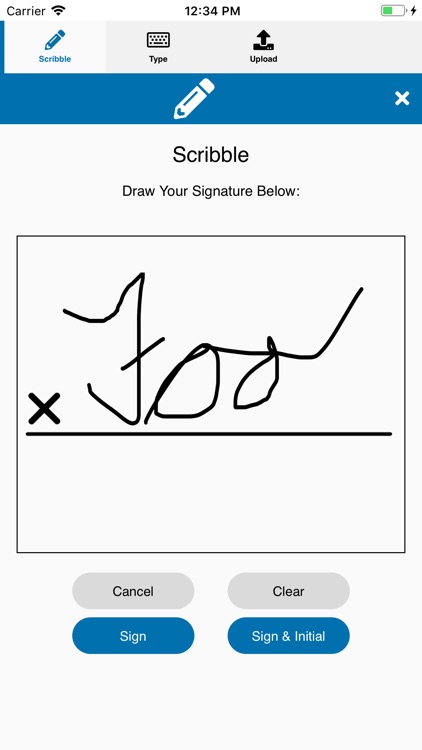
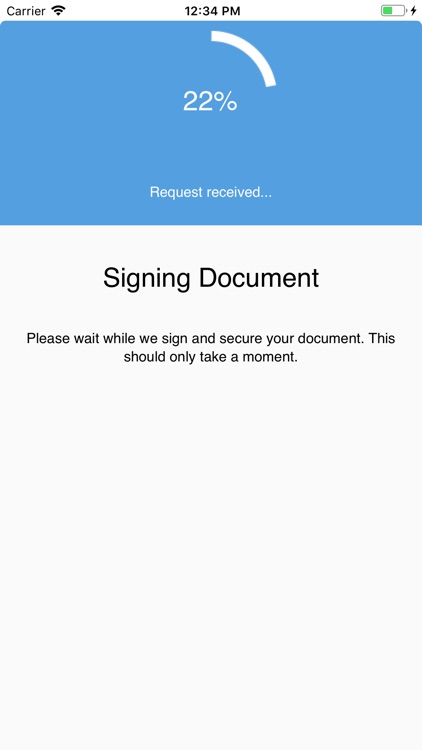
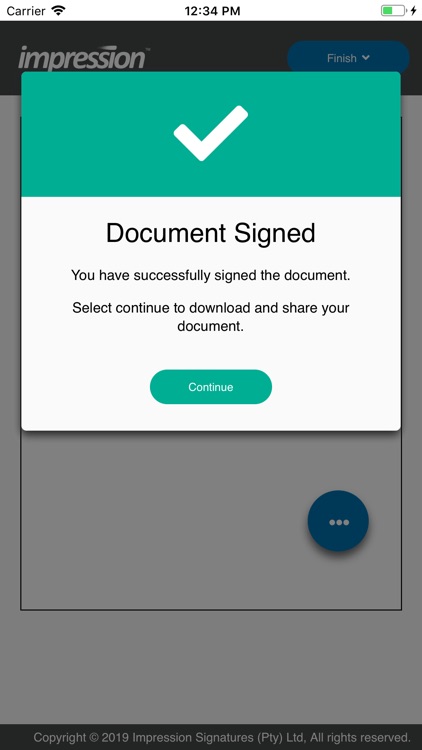
App Store Description
Sign your documents securely and conveniently.
Impression lets you open up and review PDF documents from anywhere on your phone or tablet. Easily add text and signature tags and sign them with the click of a button. When you're done, upload or email the signed document out - its that simple.
- Free for personal use (no signup required)
- Sign with your finger or with a stylus
- Add text annotations before you sign the document
- All signature audit history is stored in the document
- Get or store documents on your favourite cloud storage apps
Impression satisfies all legal requirements for fully compliant electronic signatures. A digital certificate is used to take advantage of the Reader PDF signature verification process. More information about electronic signature compliance can be found on our website.
AppAdvice does not own this application and only provides images and links contained in the iTunes Search API, to help our users find the best apps to download. If you are the developer of this app and would like your information removed, please send a request to takedown@appadvice.com and your information will be removed.