
Our IMTOGO "Web to Mobile" (WTM) application currently offers you two features:

IMToGo Chat
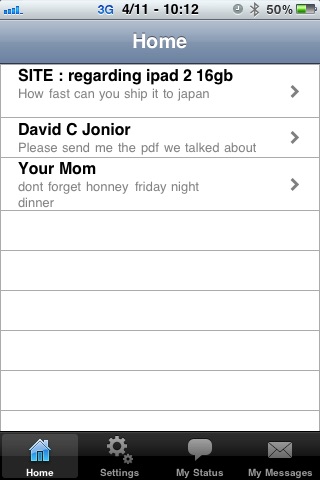

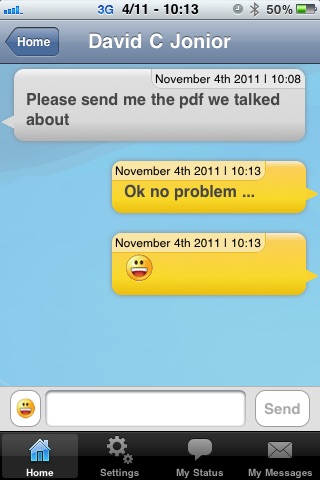
What is it about?
Our IMTOGO "Web to Mobile" (WTM) application currently offers you two features:
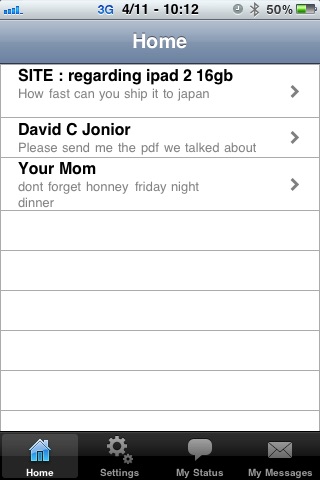
App Store Description
Our IMTOGO "Web to Mobile" (WTM) application currently offers you two features:
1. A real-time chat system from your site to your mobile device.
2. A chat-address you can add to your business card or your web page! Using this address, people will be able to initiate a live chat conversation from any on-line device directly to your mobile.
WTM Real Time Chat System:
Get real-time live chat conversations from your internet site or web page to your mobile device!
The IMTOGO Web to Mobile (WTM) chat application enables surfers to initiate a live chat conversation from your web page to your Smartphone!
Many internet site owners, small businesses, service providers, bloggers or practically anyone who operates a site or a web page wants to interact with their visitors or clients, preferably in real time and before they leave or lose interest. Interaction is what sites are for to begin with. Until today interaction meant asking the visitor to leave a message - This method is ineffective both because visitors are reluctant to leave their personal contacts and because when they do the interaction is not in real time. The momentum is lost. Another possible solution is to install a "live chat" software on the site but then again the site operator must be "glued" to the computer, available to receive and answer chat calls, or hire someone to do that for him.
IMTOGO elegantly answers the need by allowing surfers to initiate a live chat conversation from your site (or web page) to your mobile device, in real time and it's FREE!!!
Now how does it work?
1. Download the IMTOGO app onto your iPhone From the App Store
2. The download process is quick and simple and all you need to do is choose a user name and password, and type in your e-mail address for the next step.
3. A short code line and an instructions page will be sent to your e-mail address.
Copy the line of code and paste it anywhere in your site's back office. That's all.
4. A "Chat" button will appear on your site (you'll receive instructions on to how to edit and move the button) and from now on, visitors and clients on your site or page can click this button and initiate a live chat conversation directly to your mobile device!
Features
- Real-time web-iPhone live chat conversations
- In addition to text messages, people can send you Voice and Video messages.
- Call history sent daily to your e-mail address
- Three modes –
- "Available for chats" – chat button is visible
- "Silent mode" - you will only receive an indication for incoming chats, but they will not pop up on your iPhone
- "Leave me a message" – Surfers get a message form to fill and you only get an indication on your iPhone
- Edit and design your chat button ("floating button" option)
- Just like SMS, the IMTOGO application also works when you're offline
Chat-Address:
An address through which anyone anywhere can initiate a live chat conversation to your mobile device.
Add a Chat-address to your business card, documents, web-page or anywhere you like and allow people to initiate a live chat conversation with your mobile device, from any on line computer or device and yes, this is also FREE!!!
How does it work?
During the application downloading process you will choose a user name. Your Chat-Address will then be imtogo.com/user name
Anyone who wishes to initiate a live chat conversation with you can simply go to this address to get to a private chat window. All he has to do is type his message and click send. The message will pop up on your mobile device's screen and by answering it you will start a chat conversation.
Another option to initiate a chat with you is to go to imtogo.com, enter your user name in the chat box and click "send" to start a chat conversation with you, on your mobile.
It doesn’t get simpler than that!
Other features – See the WTM application above.
AppAdvice does not own this application and only provides images and links contained in the iTunes Search API, to help our users find the best apps to download. If you are the developer of this app and would like your information removed, please send a request to takedown@appadvice.com and your information will be removed.