
Remain connected to your WebEOC system with IMX Connect, a free mobile app by Intermedix that helps ensure you have access to the most important information no matter where you are

IMX Connect
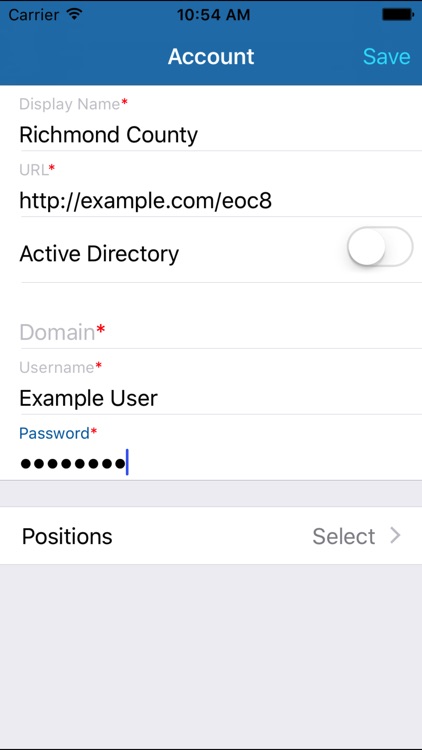
What is it about?
Remain connected to your WebEOC system with IMX Connect, a free mobile app by Intermedix that helps ensure you have access to the most important information no matter where you are.
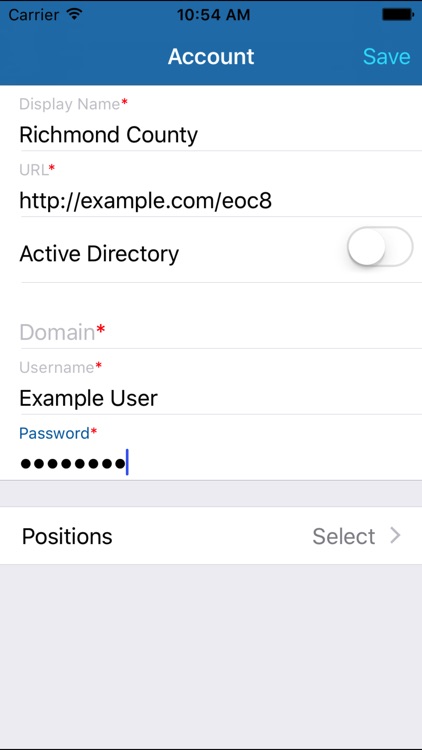
App Store Description
Remain connected to your WebEOC system with IMX Connect, a free mobile app by Intermedix that helps ensure you have access to the most important information no matter where you are.
IMX Connect is an easy-to-use app that works in concert with your WebEOC system to make certain you keep up to date with your organization, incidents in your region, and emergency response efforts. Once the app is configured to work with WebEOC, push notification technology is used to send relevant notifications to IMX Connect. These notifications are instantly available on your mobile device.
Depending on your setup, the notifications you receive may include incident alerts, status updates, resource availability information, announcements, updates to locations, and much more. Even if you are out in the field, IMX Connect relays to you the information you need.
You can configure IMX Connect and WebEOC to work together so that you can:
• Receive notifications from WebEOC status boards and the Messages plugin.
• Select the notification to navigate directly to the record view in WebEOC when connected.
• Remain connected at all times, ensuring you keep up to date with all situations and needs.
• Configure multiple positions in the app, even across different WebEOC systems.
• Instantly access the WebEOC control panel and status boards on your device without having to enter credentials each time you log in.
Your WebEOC administrator can:
• Configure any status board to send notifications to IMX Connect.
• Customize the push notification messages.
• Use existing status board fields to indicate message recipients and content.
WebEOC requirements:
Note: Some advanced IMX Connect features are limited to organizations using WebEOC 8.3.1 or later.
• You and your organization must be using WebEOC 7.6 or later to take advantage of receiving WebEOC notifications on IMX Connect.
• You must have a valid WebEOC username and password to access IMX Connect and to gain access to WebEOC from within the app.
About WebEOC
WebEOC is Crisis Information Management Software (CIMS) that meets the needs of emergency management agencies at the federal, state, and local levels. Today, it is used by government agencies such as the U. S. Departments of Agriculture, Defense, Energy, Homeland Security, EPA, and NASA. It is also used widely by corporations, public utilities, universities, and more. While designed to manage crisis information and emergency response, WebEOC can be used to manage any type of incident, planned or unplanned.
AppAdvice does not own this application and only provides images and links contained in the iTunes Search API, to help our users find the best apps to download. If you are the developer of this app and would like your information removed, please send a request to takedown@appadvice.com and your information will be removed.