Incognito is a private web browser you can pull up anywhere
Incognito — Private Browser
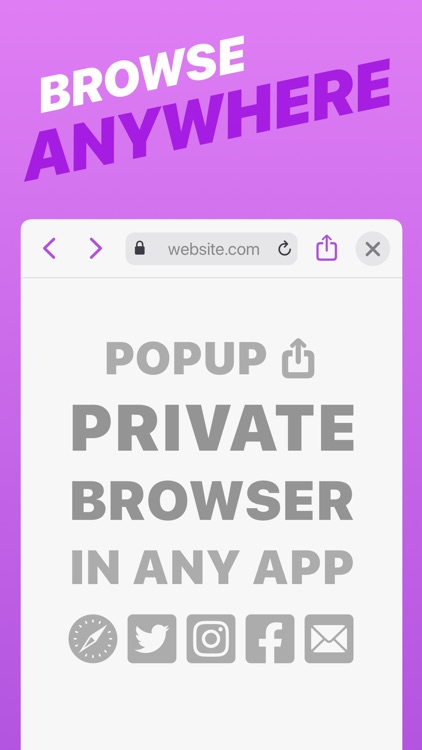
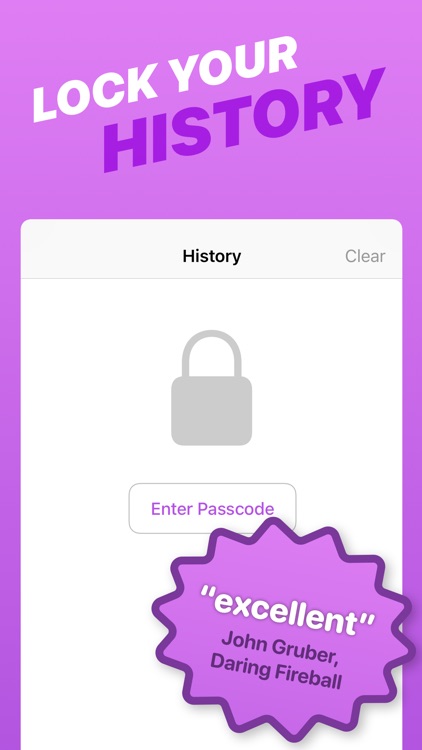
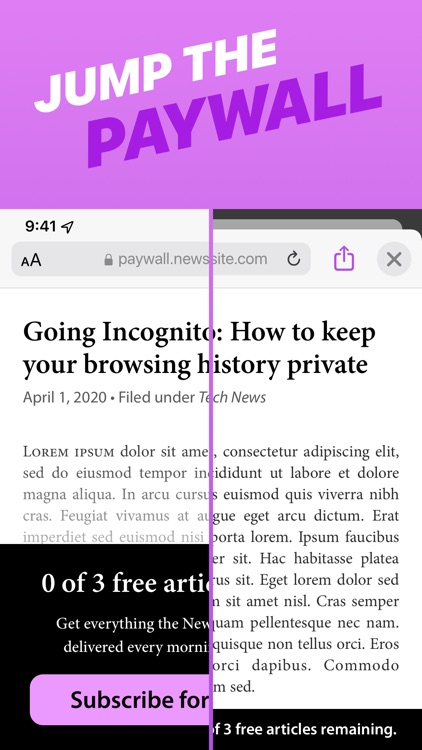
What is it about?
Incognito is a private web browser you can pull up anywhere. From any app: long-press a link or select text, tap Share, and then choose the Incognito action extension. Boom: instant web browser!
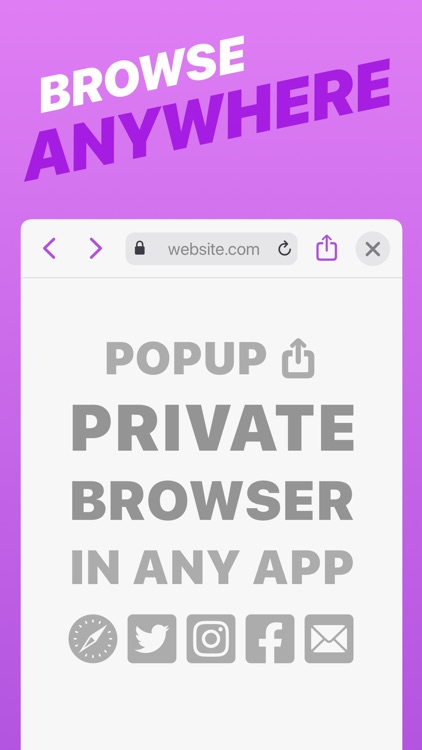
App Screenshots
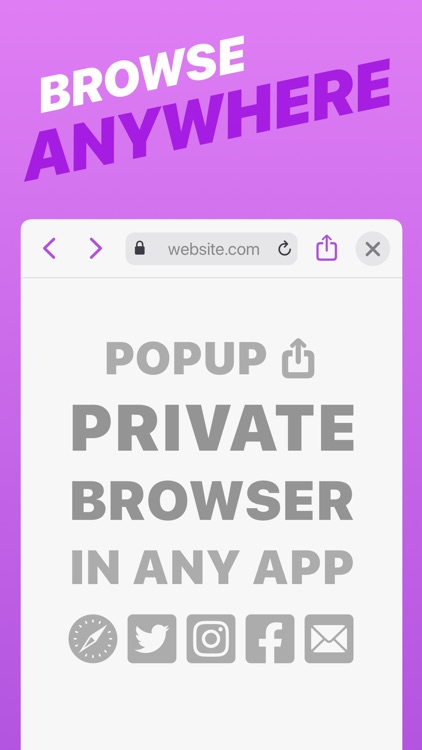
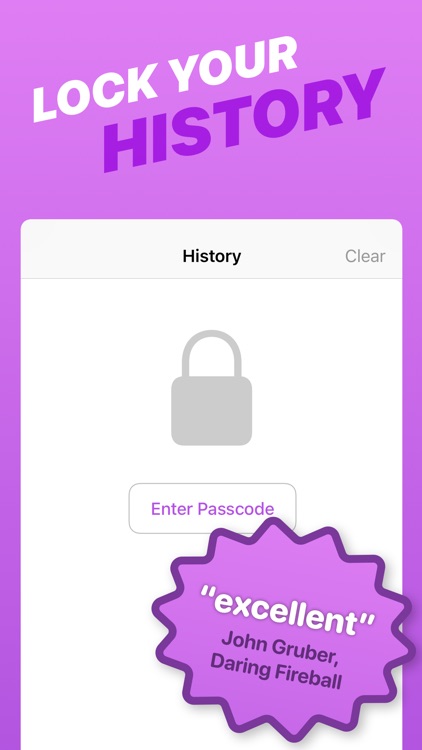
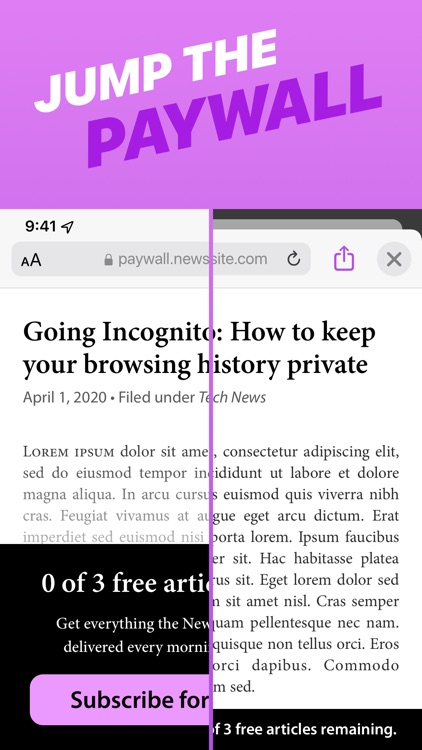
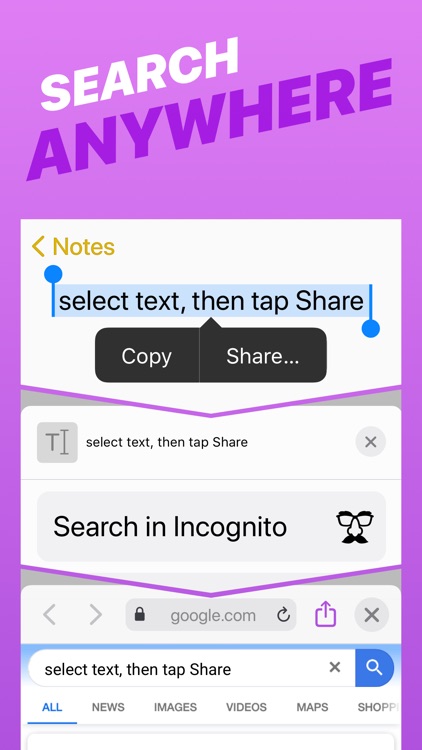
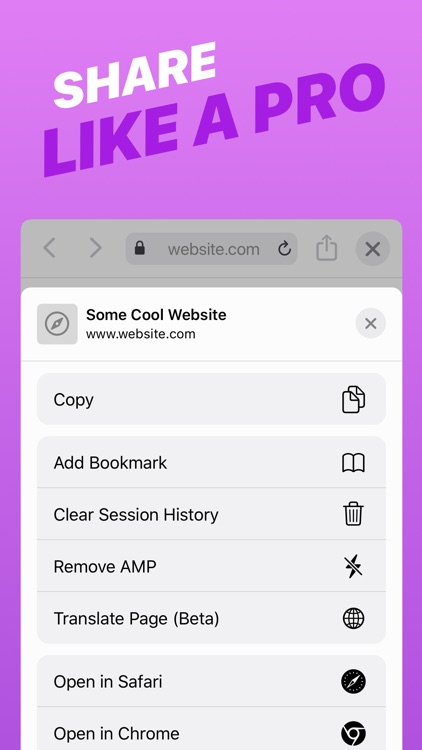
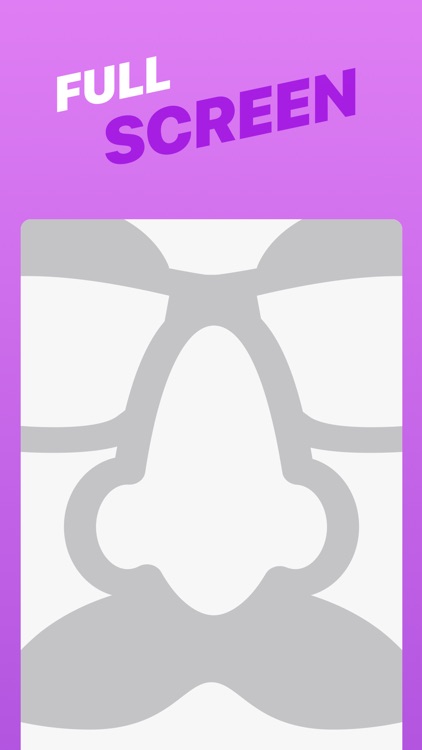
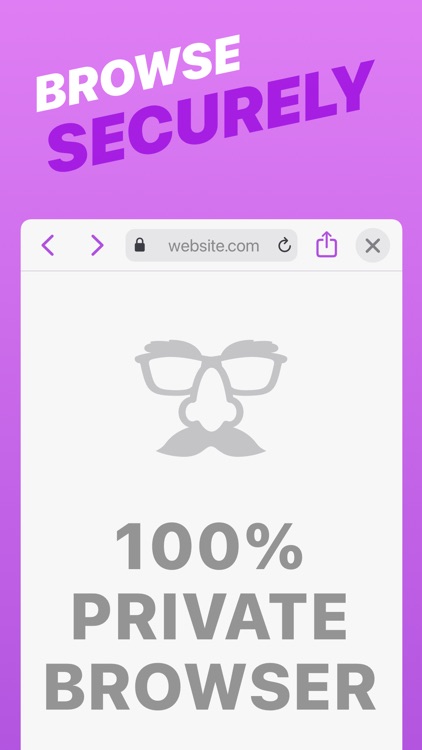
App Store Description
Incognito is a private web browser you can pull up anywhere. From any app: long-press a link or select text, tap Share, and then choose the Incognito action extension. Boom: instant web browser!
Need to lock people out of your web history or bookmarks? Incognito can do that too!
Incognito is great for:
• Viewing a web page inside the current app without jumping to Safari.
• Opening sketchy links without risking your privacy.
• Reopening a web page with cookies disabled — and yes, that means Incognito lets you dodge most paywalls.
• Searching Google from anywhere — just select the text you want to search, choose “Share” from the popup menu, and then choose the “Search in Incognito” action!
• Keeping your web history and bookmarks private and passcode-locked. Or you can disable browsing history and leave no trace!
Incognito is also a Swiss Army Knife of web tools:
• Open a page in another browser such as Safari, Chrome, Firefox, Opera, Brave, or DuckDuckGo.
• Remove AMP so you can browse or share the original URL.
• Translate the page using Google Translate (beta).
• Clear your session history.
Incognito is all about privacy:
• All web browsing is in “private mode” by default, so all cookies and web data are discarded after each session.
• Incognito has no ads, no third-party trackers, and does not send or re-route your web searches anywhere.
• If you require extra privacy, Incognito has options to disable browsing history and/or exclude it from your iCloud Backups.
Incognito is free to download and try for 14 days. Once the trial trial ends, unlock the app forever for a small, one-time fee. Incognito was created by Adam, an independent developer living in California.
AppAdvice does not own this application and only provides images and links contained in the iTunes Search API, to help our users find the best apps to download. If you are the developer of this app and would like your information removed, please send a request to takedown@appadvice.com and your information will be removed.