
DESCRIPTION

Increase App
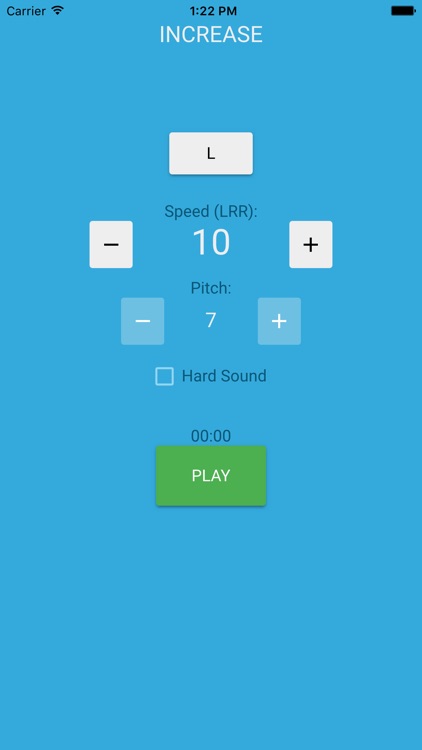
What is it about?
DESCRIPTION
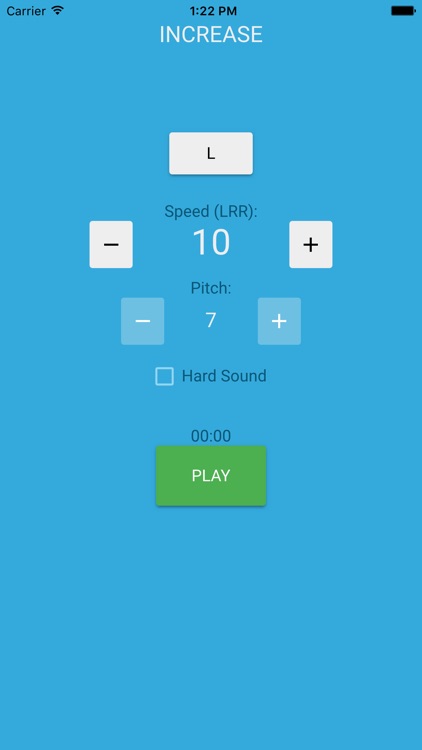
App Store Description
DESCRIPTION
Increase assists you in learning to read quickly while maintaining comprehension and retention. Its sole function is to pace your reading by playing a repeating sound in your headphones. Each full round sound played is to represent one line of text completed, and your task is to stay up with the sound.
USAGE
Using this app is simple. It is a pacer! Put on headphones, pick up a book, and set the speed to a comfortable rate. Then increase the speed a few steps. Read until this feels normal, then increase it the speed again.
TIPS
When reading, place your finger under the line of words you are reading and move your hand in rhythm with the sound. This trains your eyes to move quickly across a line of print and not get lost. Plus, by using this app, you are using movement, sound, and sight to help you read faster.
Use each of the function modes as you are ready: The Level (L) function, the default mode, means the speed will stay constant until you choose to change it. The Push-Up (P1, P2, and P3) functions automatically increase the sound’s speed constantly but imperceptibly over the course of 3 minutes. After 3 minutes, the sound pauses, and when you press PLAY again, it returns to the original speed. Once you complete four of these rounds, it will stay at this higher speed until you end the practice session. This Push-up function is structured to systematically push you faster and faster. Lastly, the Accelerate function mode (A1, A2, and A3) does the same as the Push-Up modes except when you press STOP, it does not return to the original speed. Instead when you press PLAY again, the speed continues rising from where you stopped. This function mode is to be used after some experience with Increase and when you really want to stretch yourself.
The key to increasing your reading rate is to practice intentionally and to practice regularly. Start with slow and short sessions of training, then grow into longer and faster sessions. You will notice a difference almost immediately, so don't give up! Be patient and highly alert. It is okay to not understand everything at first; that comes with practice.
RECOMMENDED
This app is intended for use by two audiences: (1) Students in a reading course at a college or university, or (2) Individuals wanting to improve their reading abilities on their own. Both of these options can greatly expand your reading capacities if you use a handbook to guide you step-by-step through important drills, to help you learn principles for speeding up, and to complete the recommended Speeding-Up Chart. The recommended handbooks are entitled "Learn More & Read Faster" and "Surviving College Reading", both offered by Isakson Literacy. The first handbook teaches ten speeding-up drills, while the second teaches six of the same speeding-up drills. Both also teach you how to read the hardest texts you have to read for college or career. Use of either handbook has resulted in significant gains in comprehension and reading rate across a semester of practice. Information about how to obtain the handbooks and information about the academic reading courses can be found at http://www.isaksonliteracy.com/products/
AppAdvice does not own this application and only provides images and links contained in the iTunes Search API, to help our users find the best apps to download. If you are the developer of this app and would like your information removed, please send a request to takedown@appadvice.com and your information will be removed.