iNetWorth helps you to keep track of your financial assets, liabilities, income, expenses and net worth by storing and processing the financial transactions that you make
iNetWorth



What is it about?
iNetWorth helps you to keep track of your financial assets, liabilities, income, expenses and net worth by storing and processing the financial transactions that you make.

App Screenshots



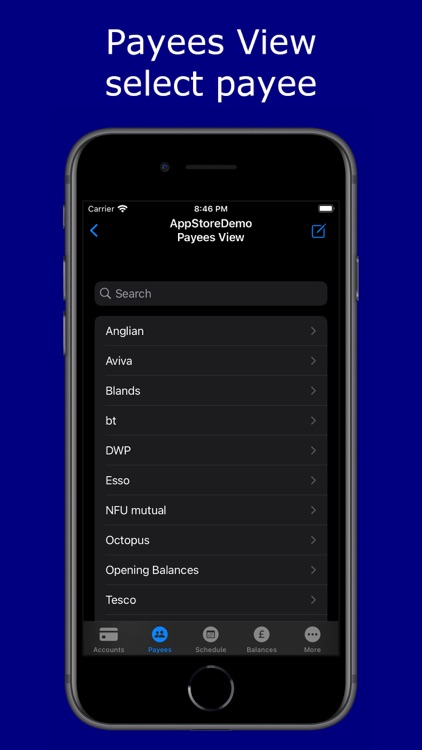






App Store Description
iNetWorth helps you to keep track of your financial assets, liabilities, income, expenses and net worth by storing and processing the financial transactions that you make.
With iNetWorth you can readily and easily:
- Reconcile your bank and credit card statements;
- Monitor your income and expenditure;
- Maintain constant awareness of your personal financial circumstances and status;
- Visualise where your money is, where it comes from and where it goes to;
- Detect unauthorised / unintended withdrawals;
- Generate bespoke transaction reports.
iNetWorth supports:
- Split transactions (when multiple expense categories apply to a single payment);
- Scheduled transactions (which are processed automatically);
- Manual backup and restore;
- Archiving of transactions (to keep dataset sizes manageable);
- Export of transaction reports as CSV files;
- Multiple sets of accounts;
- Sharing Data Files between multiple networked devices;
- Multiple currency symbols.
iNetWorth displays your transactions in a series of views (as selected by you):
- Accounts View (list, edit and manage transactions by account, manage accounts);
- Payees View (list, edit and manage transactions by payee, manage payees);
- Schedule View (list, edit and manage scheduled transactions);
- Balances View (instantly see all of your account balances, visualise asset and expense distributions);
- More View (select currency, generate and export bespoke reports, backup, restore and archive transaction files).
iNetWorth and its macOS version, MyNetWorth, share the same file format (.mnydata) so that you can share your data files between your macOS and iOS devices over iCloud, if you buy my NetWorth Bundle, which contains both iNetWorth and MyNetWorth. If you own a MacBook, iMac or Mac Mini, you can benefit from MyNetWorth's full macOS / AppKit based user interface to access and control your financial data. NetWorth Bundle supports Complete My Bundle, through which Apple credits customers for any apps they’ve already purchased within a bundle, so the price that you would pay for the bundled MyNetWorth would be the difference between the cost of the NetWorth Bundle and whatever you had already paid for iNetWorth. If, however, you prefer not to purchase my NetWorth Bundle, iNetWorth offers a Mac Catalyst version so you can still access and control your financial data from a MacBook, iMac or Mac Mini over iCloud.
iNetWorth is designed to be intuitive but it comes with a built-in link to a web-based Apple Helpbook/User Guide so help is never far away. Please see the developer's website for more details.
AppAdvice does not own this application and only provides images and links contained in the iTunes Search API, to help our users find the best apps to download. If you are the developer of this app and would like your information removed, please send a request to takedown@appadvice.com and your information will be removed.